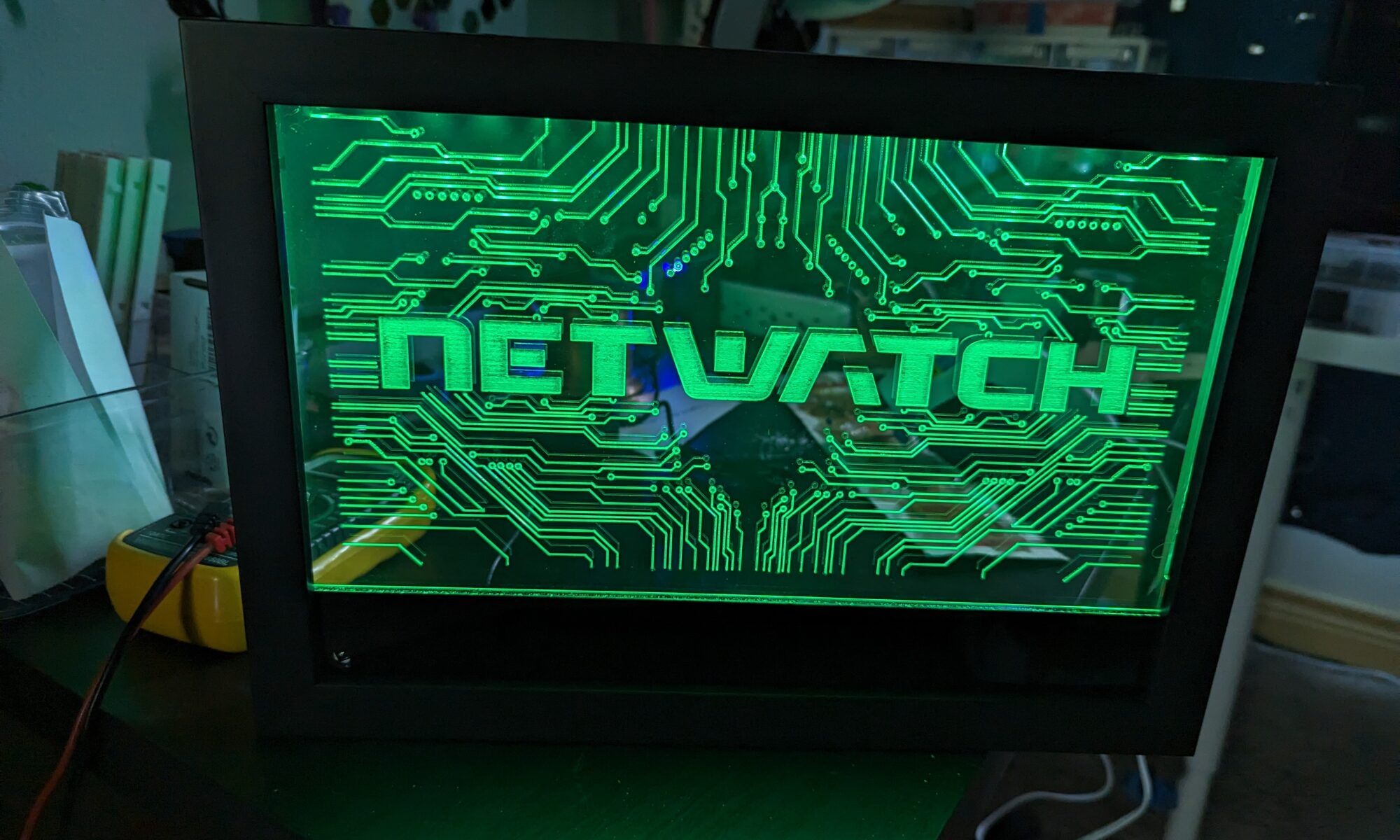I’ve had a Bluetooth speaker in my drawer for a few years that is problematic. It doesn’t charge, or turn on consistently, and has other issues as well. Now that I have the ESP audio kit though, I have a need for a good speaker to plug into it. This speaker needing a new control board is just the right candidate for the procedure.
Continue reading “Cramming Smarts into a Bluetooth Speaker”Custom Squeezelite ESP32-A1S Speaker
Since I found the ESP32 audio kit and it’s support for squeezelite, I decided to try making 2 small 3w speakers with it. One of them I’d use an existing speaker as the base and the second I’d custom build. This is my little custom built squeezelite speaker unit with its two built in 3w speakers.
Continue reading “Custom Squeezelite ESP32-A1S Speaker”Lessons from making 5 side lit signs
I made a single acrylic sign for myself and as a test piece before I started making 5 of them for Christmas presents. Now that I’ve finished those 5, I have a few lessons that I learned along the way that my original sign didn’t shake out of my design and method.
Continue reading “Lessons from making 5 side lit signs”Rack mount mini PC 3d Print
It’s always fun being able to use my 3d printer for my lab, and since I got a new server to replace my virtual host, it’s time to do so again! I plan on printing out a 1u rack mount unit for the Dell mini PC that I’m replacing my giant 4u virtual host with.
Continue reading “Rack mount mini PC 3d Print”Making LED Acrylic Signs
Now that I have a CO2 laser available, it opens up some new things that I can do, like cutting and engraving clear acrylic. Adding some side lighting to that and we can make a pretty sweet sign. I also plan on making a few more of these for gifts, so this first one is my experiment piece to try out all the techniques needed.
Continue reading “Making LED Acrylic Signs”Building the Richard Macropad
Every once in a while there’s a product you need just for the laughs. And this is one of those times. Here’s how I assembled it, which basically follows their guide to the T with the addition of hot swap sockets.
Continue reading “Building the Richard Macropad”Bambu Firmware Failed to Install / Version is Abnormal
I recently decided to upgrade one of my printers between prints. This ended up causing problems when the update failed, and left the machine in an incident state. The printer would display that the version number is abnormal, but then the repair attempts it tried also failed, and it refused to print in its software state.
Continue reading “Bambu Firmware Failed to Install / Version is Abnormal”Adding the Bambu Lab X1C to Home Assistant
Since setting up my pair of Bambu Labs X1 Carbons, I’ve been itching to get the data off the onboard computer and into home assistant. I don’t need Home Assistant to control the machine, but being able to monitor it and notify me of anything is absolutely something I want (and maybe turn on air filters when they’re running or other actions).
Continue reading “Adding the Bambu Lab X1C to Home Assistant”Wood Working on the Gweike Cloud
Wood cutting and engraving is great on the Gweike cloud. As one expects from a CO2 laser, its much faster than the ortur I was using before and I had to play quite a bit to find some good settings for the new laser to optimize the performance.
Continue reading “Wood Working on the Gweike Cloud”Getting Started on the Gweike Cloud Pro
After having used a diode laser for a while, it had proven itself as a useful tool for my workshop. So what’s the next step to go from there, obviously a CO2 laser with more power and speed than the diode laser. I wanted a desktop model in the 50w+ range and found it in the Gweike cloud pro laser cutter. It has a similar feature set to other desktop models and supports LightBurn and local control (a major boon over the likes of GlowForge and despite the “cloud” part of the Gweike Cloud name).
Continue reading “Getting Started on the Gweike Cloud Pro”