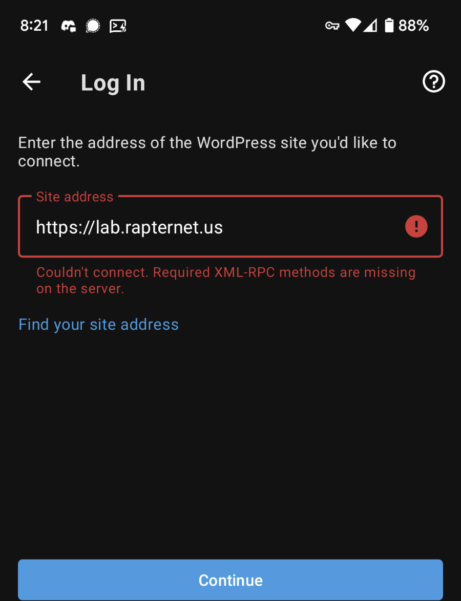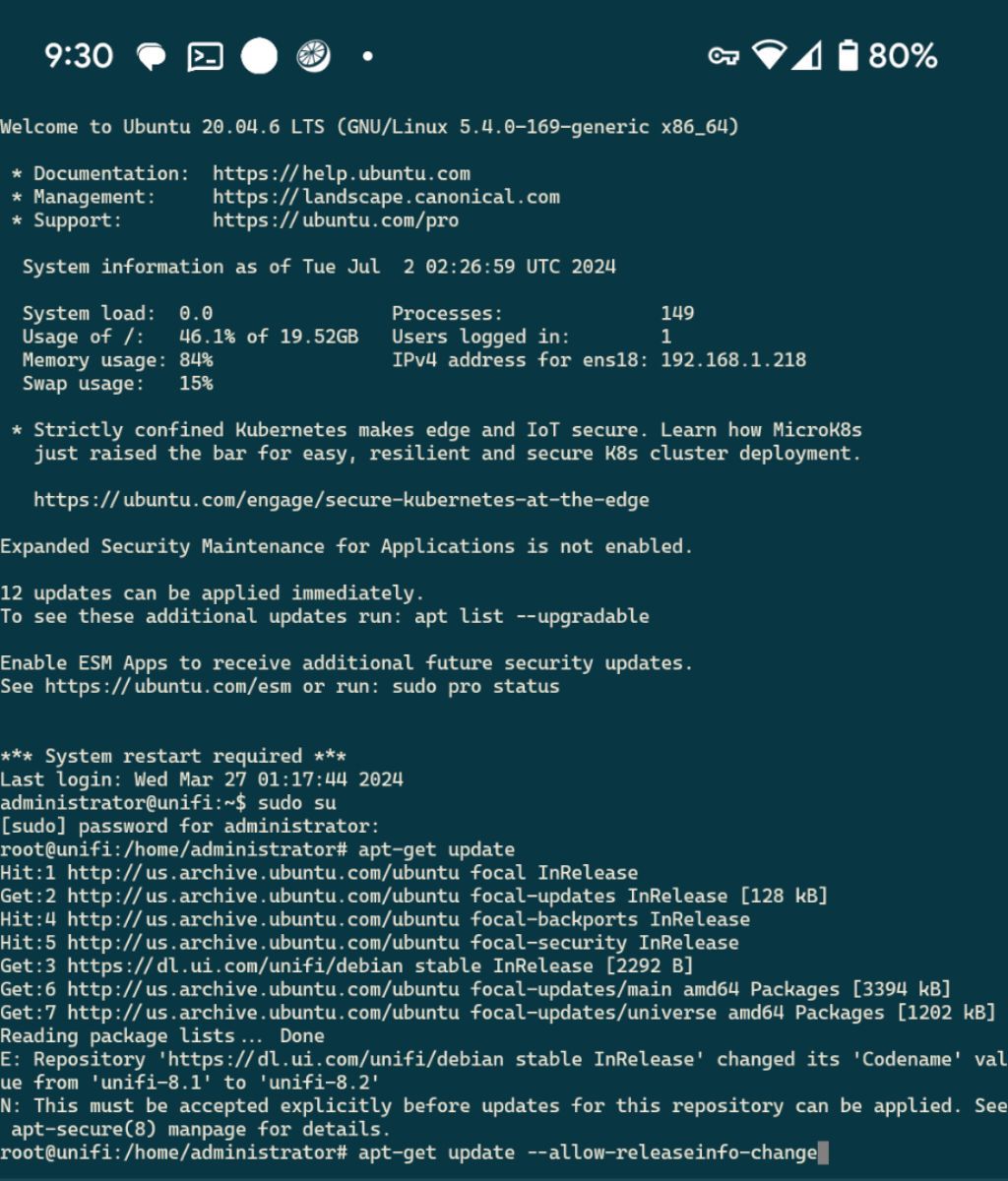It started out with the WordPress app stopping working for me on my phone. This happened a few months back as well and it stayed broken for a few months before it started working again. This time around I was rather very annoyed and wanted to figure out what was going wrong and fix it. In the end it came down to XML-RPC and an “optional” package in the WordPress health check.
Continue reading “Fixing the WordPress App Connection to my site”Release info change
Just about every time I update my unifi commissioner installation, I run into an error from apt about the updated codename. I should probably remember the flag by now to get past this, but I never do. Hopefully this blog post will jog my memory next time. The error is related to the repository changing it’s codename to update the version number. An example is shown below.
Repository 'x' changed it's 'Codename' value from'x' to 'y'
This must be accepted explicitly before updates for this repair can be applied. See apt-secure(8) manpage for details.
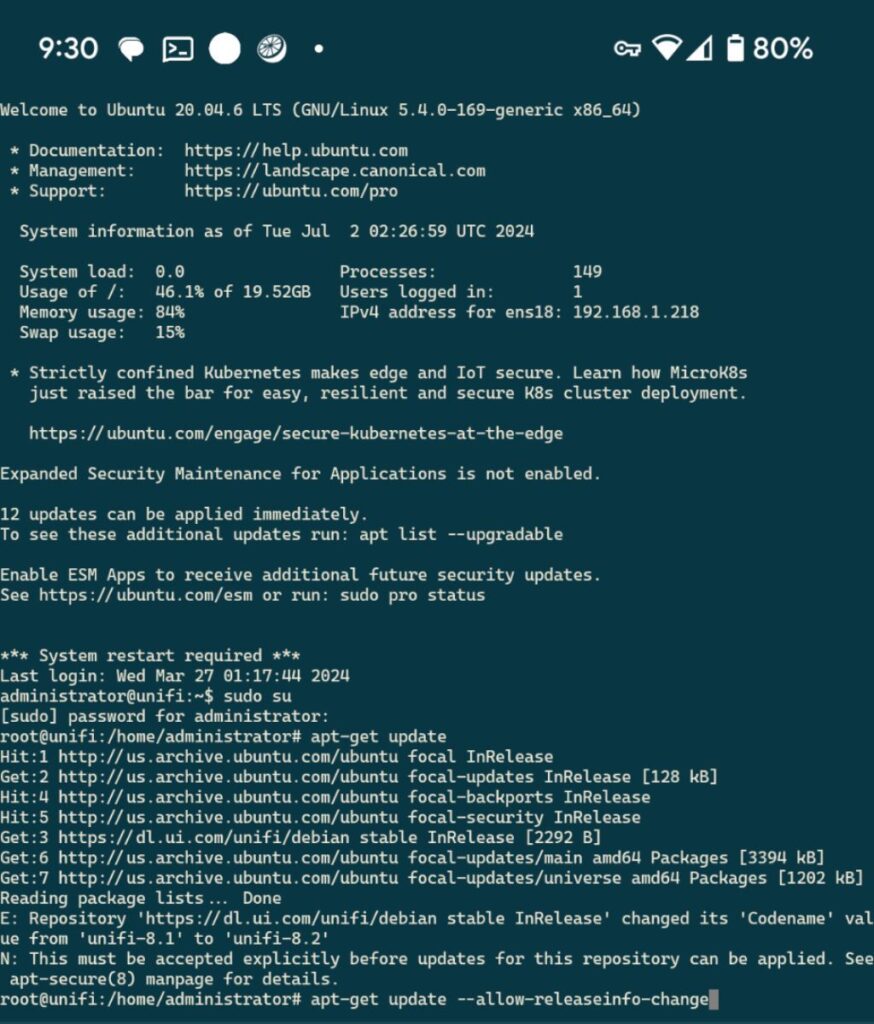
Getting around it is easy enough if you remember the apt flag, –allow-releaseinfo-change, that’s all that’s needed.
apt-get update --allow-releaseinfo-change
Fixing network problems in HASS
Recently I have been working on fixing the configuration issues in my home assistant installation. I run the supervised mode on an Ubuntu VM that I setup myself with some scripts (since it’s not supported by the official installer). Due to this, I encountered a problem with network manager in home assistant that caused home assistant to lose Internet access (so unable to download updates) even though the VM has no problems accessing the Internet as a whole.
Continue reading “Fixing network problems in HASS”Apt Key Expired in Ubuntu
I was updating my boxes as usual when I encountered an error when trying to run updates on my unifi controller. This lives on a slightly older box (I tried upgrading it at one point and not all the dependencies were supported yet on the newer version), and I ran into an error when running the apt commands. One of the keys was expired for a component needed by the controller. So lets figure out how to update that key so we can update the box once more.
Continue reading “Apt Key Expired in Ubuntu”