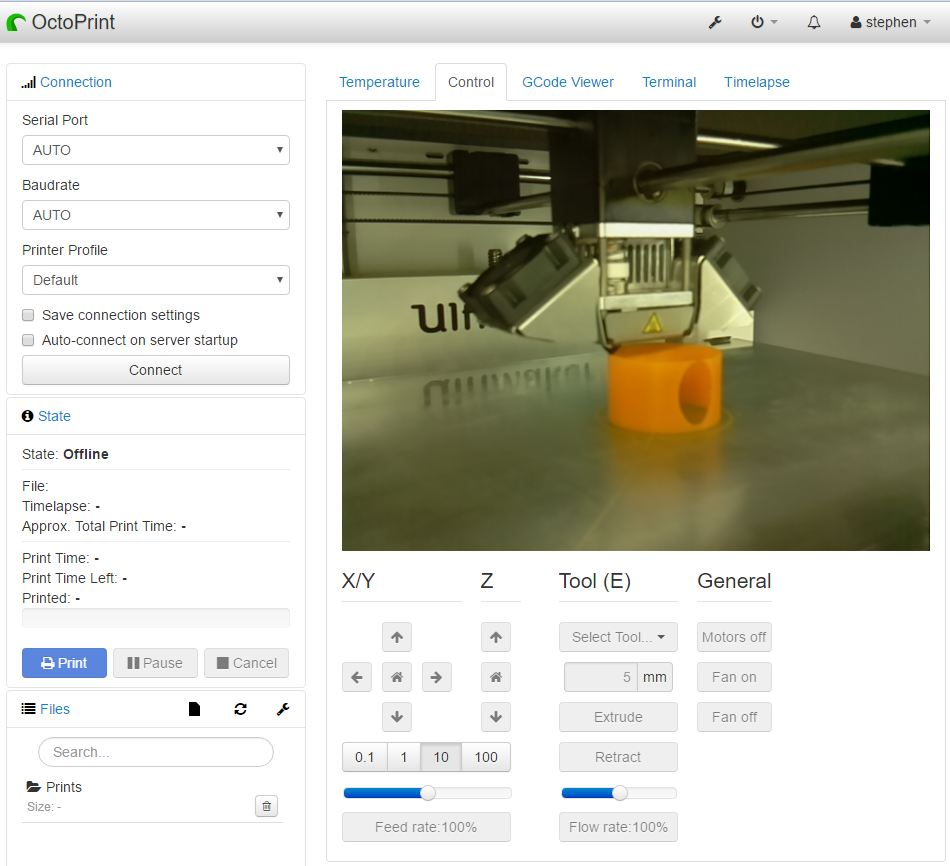Raspberry Pis are neat little computers that can be placed just about anywhere assuming there is power and network connectivity nearby. These were made even more convenient with the addition of built in Wi-Fi on the Raspberry Pi 3. One application of these small devices is for home security, as a small motion sensing webcam that can record 24/7, or only when there is motion detected.
There are ways to build up your own system using the basic raspbian distribution and various software packages, or you can use a custom built operating system for this purpose, MotionEyeOS.
MotionEyeOS has everything needed to run a security camera system, or simply a remote webcam monitoring system. This will cover setting up a camera in this tutorial for basic recording and monitoring. This will let us spy on our dog while away at work. Continue reading “Installing MotionEyeOS on an RPi”