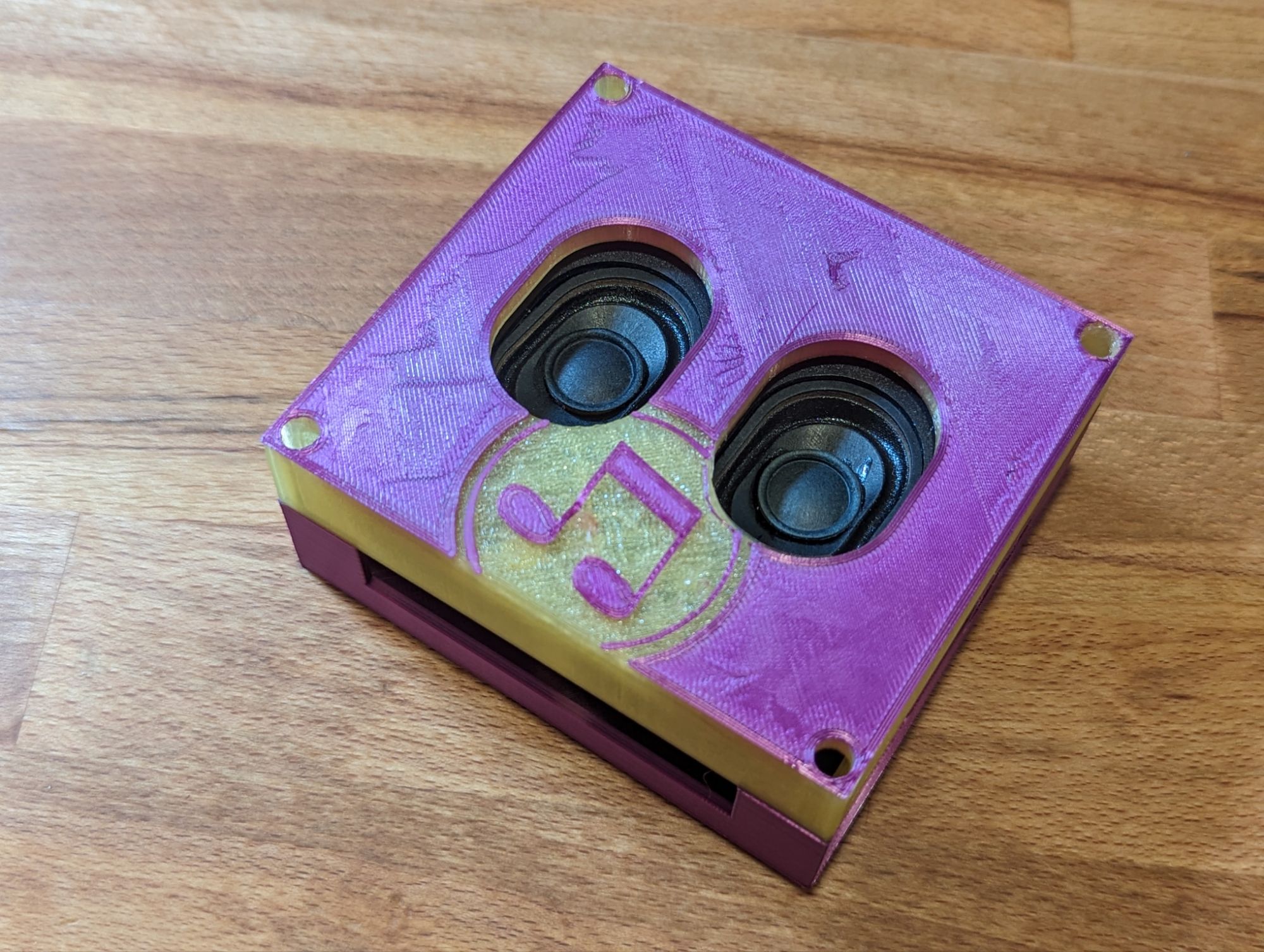
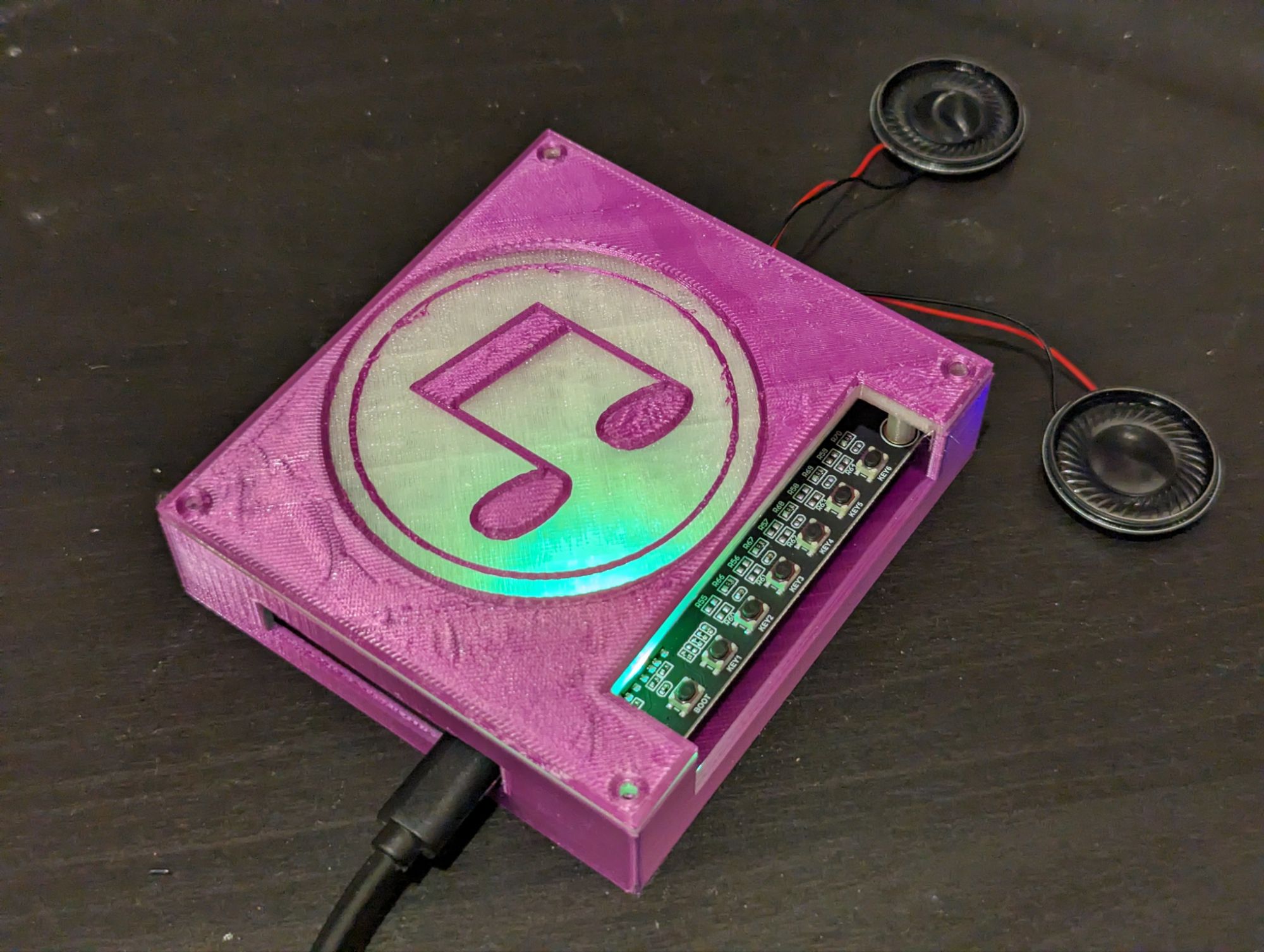







Just trying a new thing here I guess, just a gallery of projects, linking out to the blog posts covering them. Not sure if I’ll do this often, probably not though.

Just another tech blag
Smart Home / Home Automation using Home Assistant Primarily
I noticed that my roku integrations in home assistant weren’t functioning. They were instead throwing an error that “ECP command not allowed in Limited mode”. Luckily this is a pretty easy thing to fix in Roku settings.
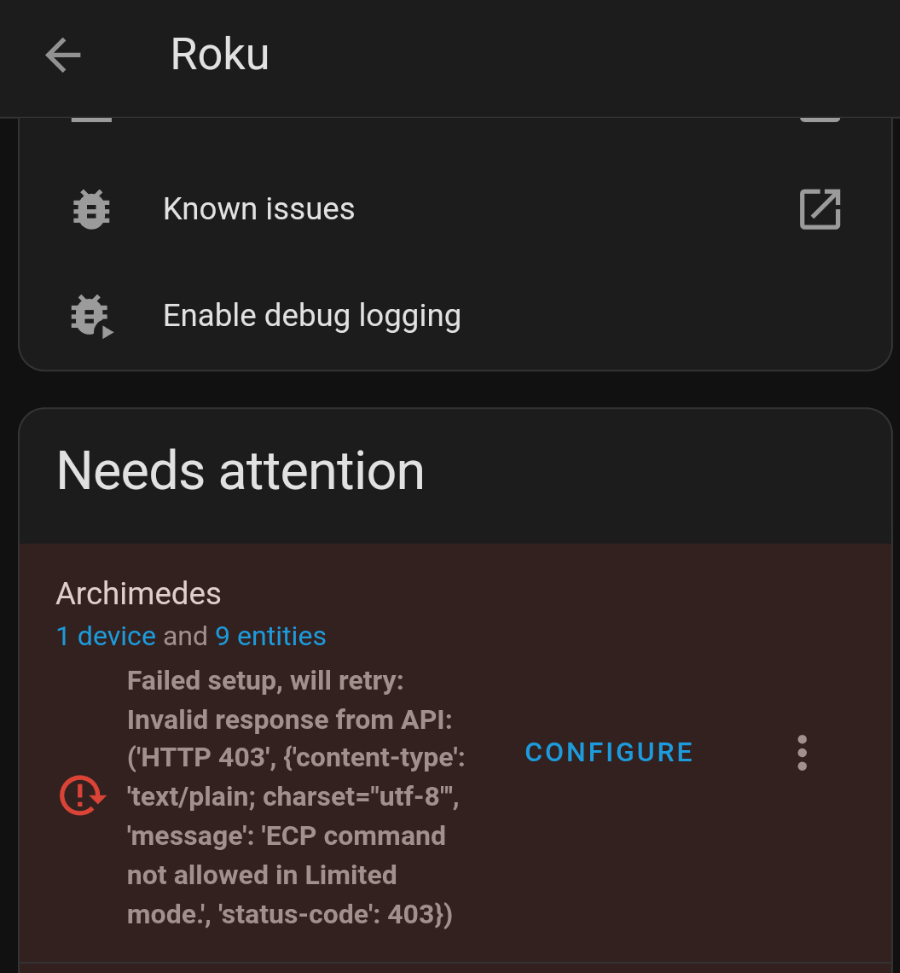
Additional options were added to Settings > System > Advanced System Settings > Control by mobile apps > Network access. This is now defaulted to “Limited mode” which disables the access the integration needs. Putting this setting into “Permissive” or “Enabled” will fix the issue.
As I’ve been doing more soldering and creating air quality sensors, I’ve noticed an extreme drop in quality when I’m soldering. This doesn’t surprise me, but seeing the magnitude of it gives me good reason to work on a small soldering fume extractor and filter.
Continue reading “ESPHome Powered Solder Fume Filtration/Extraction”I’ve been a bit annoyed by the default esphome-web names that many of my devices have. I haven’t tried renaming many of them, which seems to be simpler now than when I first renamed a few of them years ago. I also have a secondary issue in my ESPHome dashboard, devices showing as offline, but that are online in Home Assistant.
Continue reading “Renaming Hostnames in ESPHome”I ran into an odd issue while trying to use a template sensor, home assistant gave me an error that I needed to have a unique id in order to use the sensor. Luckily, this is surprisingly simple to add.
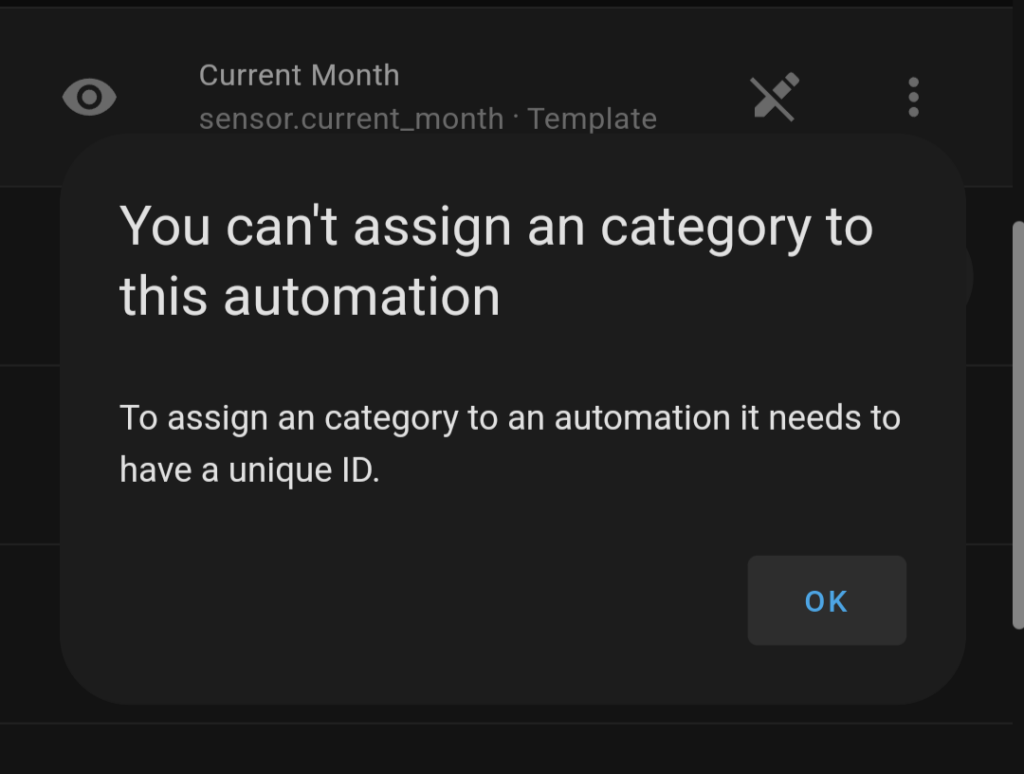
It really is just a one line addition to the yaml for the sensor to add a unique ID. You can also use an online generator to create the ID to make sure conflicts are avoided.
- sensor:
unique_id: asdf
name: a_to_b
I saw this model while looking for some type of laser toy for a cat. It looked neat, integrated with home assistant, and it didn’t require many parts, so I figured why not try and see if my cat would be interested with it.
Continue reading “Catomater”I decided to reorganize my home assistant dashboards which culminated in adding a new dashboard and moving a number of views from other dashboards to it. What I didn’t realize was that this wasn’t as easy as going into the UI and hitting copy on the view, though it wasn’t hard to do in the end (basically one more step and then hitting copy).
Continue reading “Moving a View between two Home Assistant Dashboards”While attempting to debug a problematic ESP32 recently, I needed to connect to it via the COM port from my PC in order to get more logging from the unit. In attempting to do this, I ran into a very peculiar interaction. I couldn’t connect to the ESP COM port while CURA was open. I guess it was attempting to connect to a 3d printer on the port? Whatever the cause, it was a rather annoying encounter. Once I closed it out, I was able to connect and get the logging I needed.
I’ve been trying to add some BME680 sensors to my IKEA air quality sensors. My goal was to add a bit more environmental sensors around my house to keep track of temperature, humidity, etc. In doing this I also ran into some odd problems with my D1 minis to work through.
Continue reading “BME680 and ESP”While working on debugging an ESP32, I needed to get the log for the unit when WiFi was down. To do this I need a serial connection, which can be done using putty. Since this was the first time I used putty to connect to a serial device, I figured I’d give a short how to connect to an ESP32 using it.
Continue reading “Putty Serial Connections to ESP Devices”