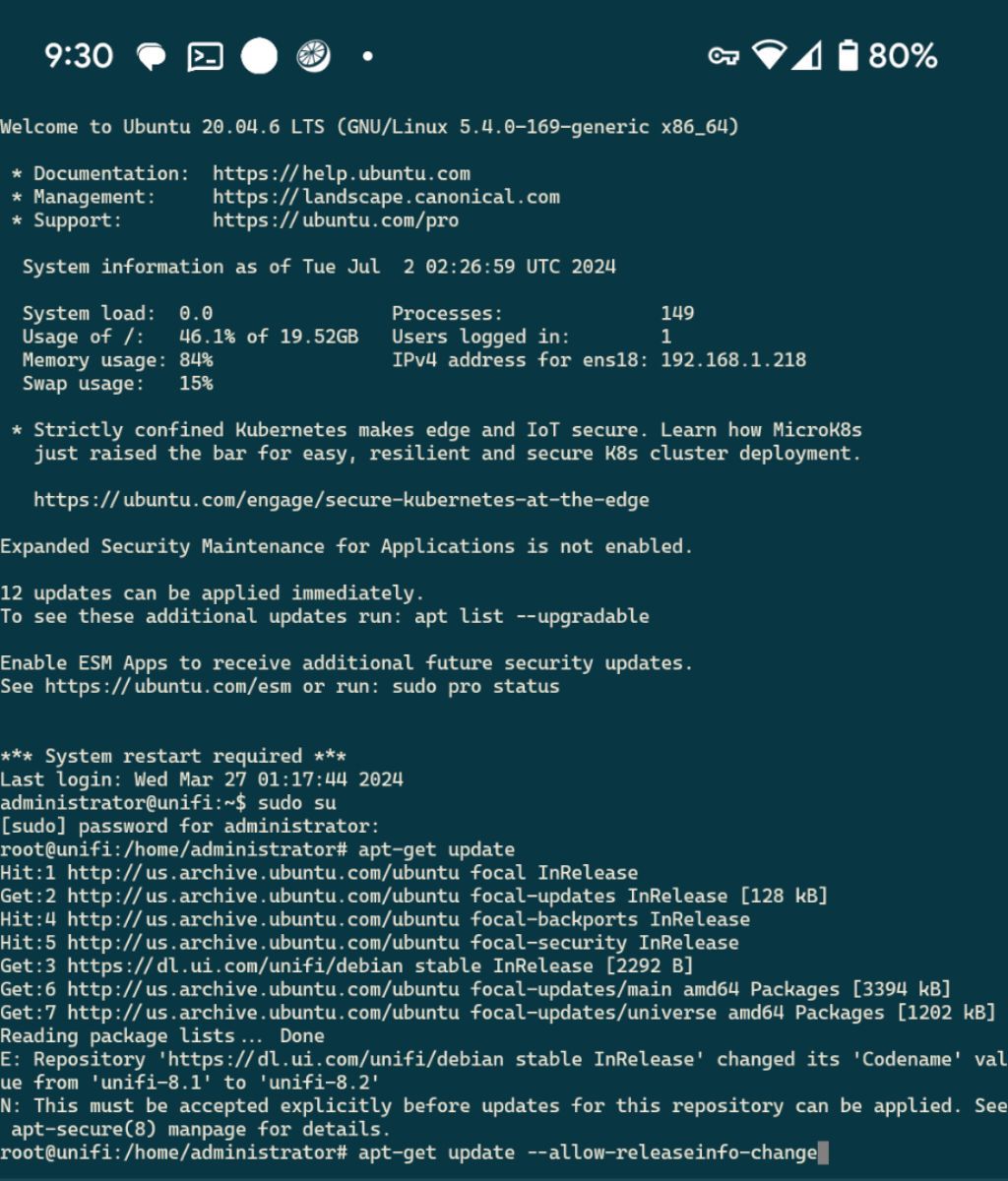Just about every time I update my unifi commissioner installation, I run into an error from apt about the updated codename. I should probably remember the flag by now to get past this, but I never do. Hopefully this blog post will jog my memory next time. The error is related to the repository changing it’s codename to update the version number. An example is shown below.
Repository 'x' changed it's 'Codename' value from'x' to 'y'
This must be accepted explicitly before updates for this repair can be applied. See apt-secure(8) manpage for details.
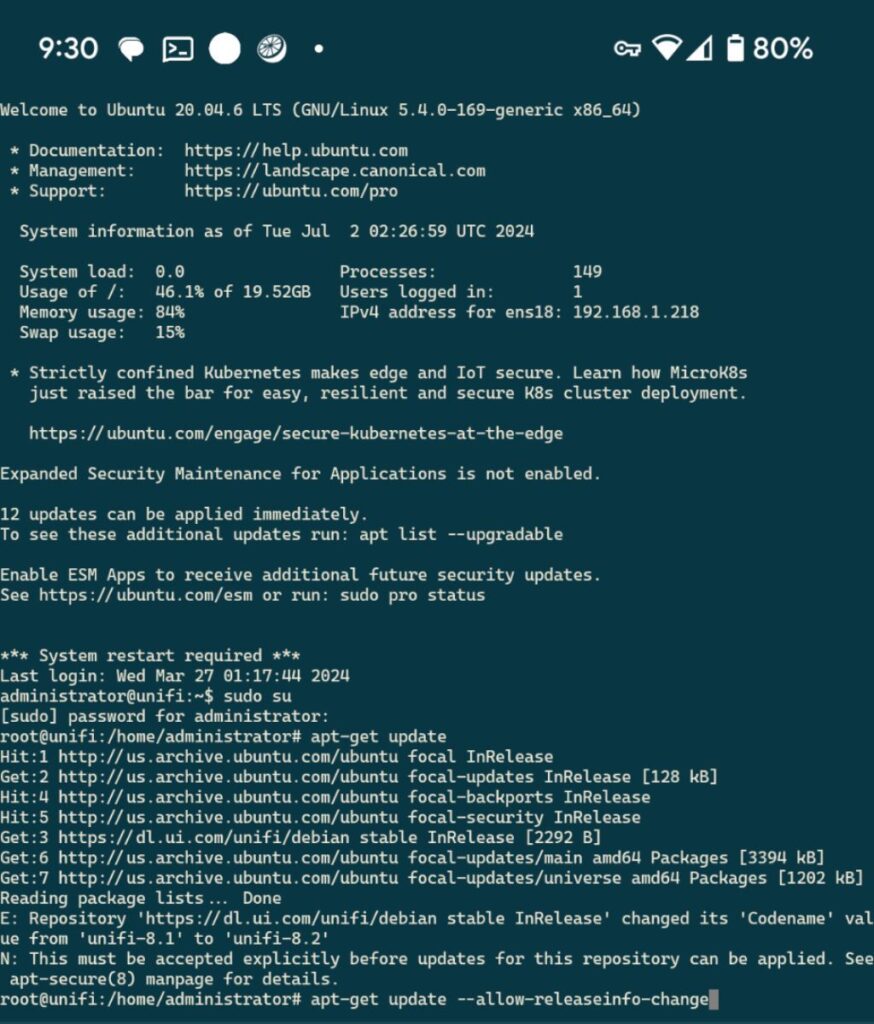
Getting around it is easy enough if you remember the apt flag, –allow-releaseinfo-change, that’s all that’s needed.
apt-get update --allow-releaseinfo-change