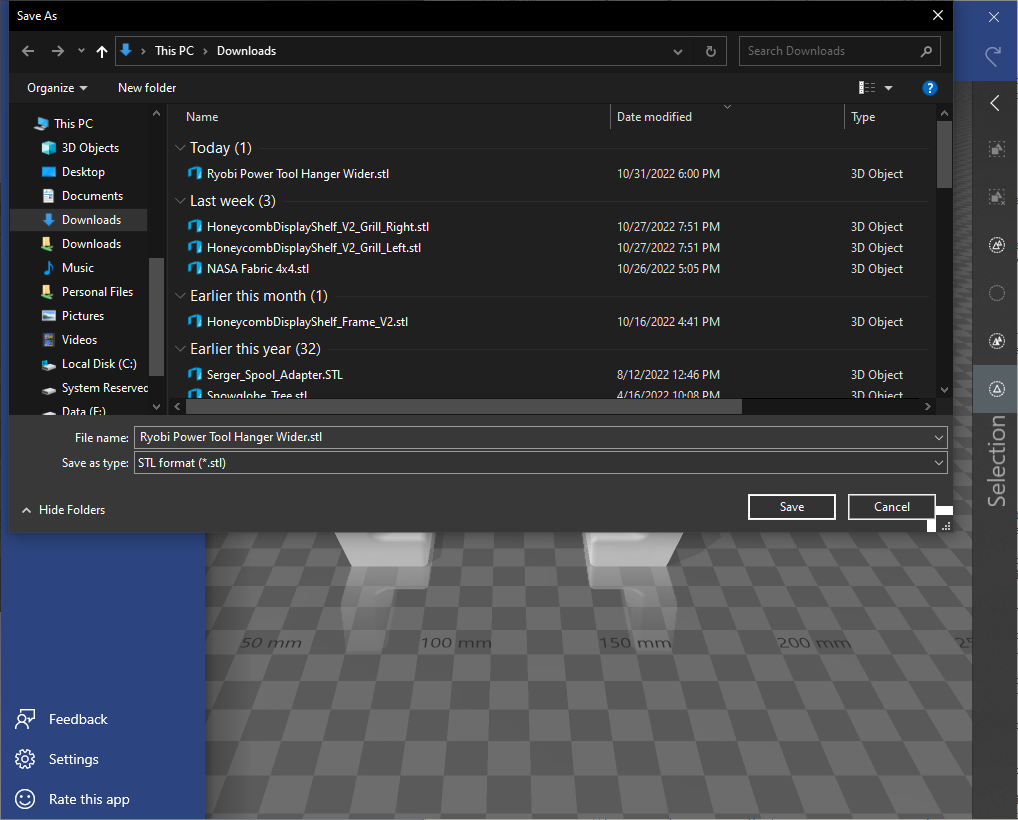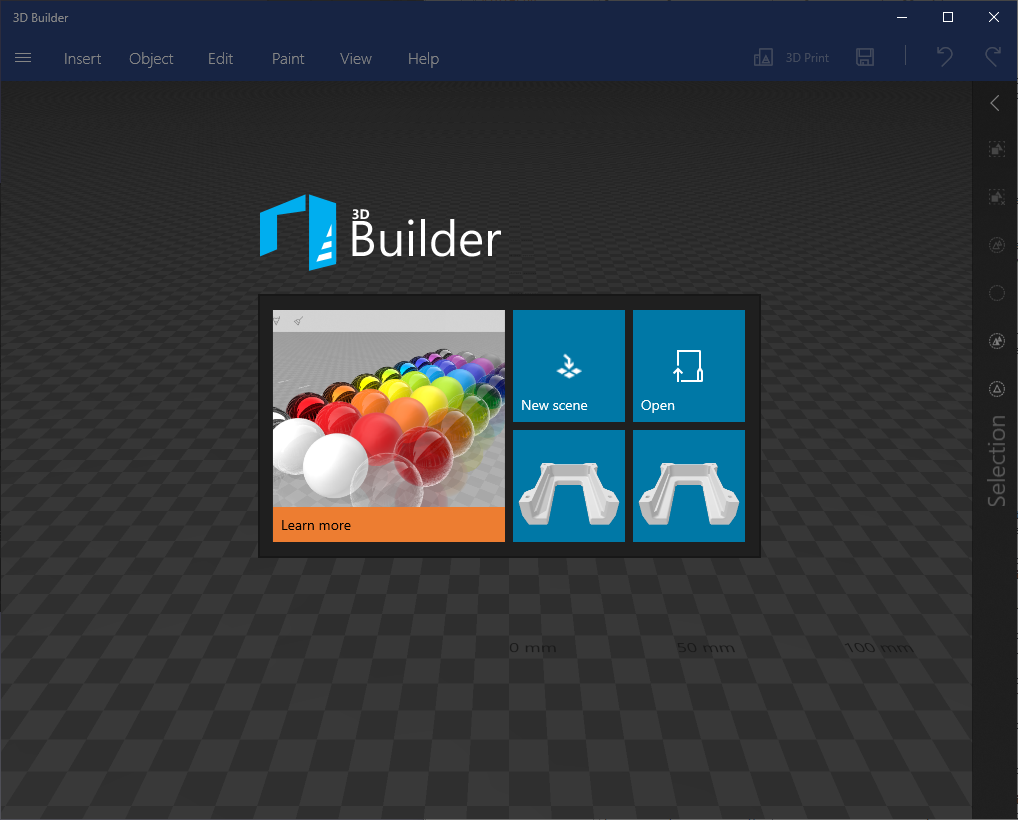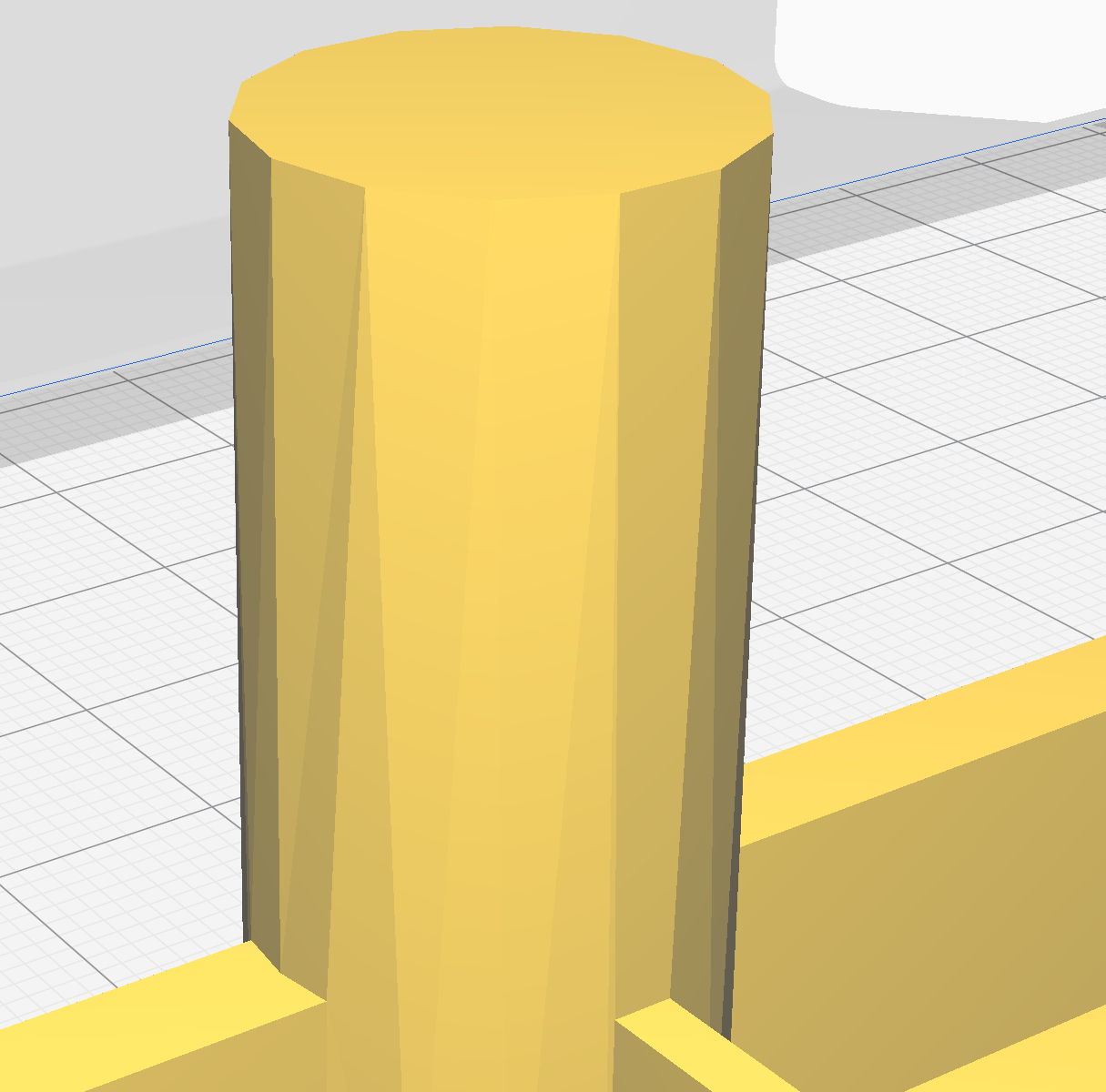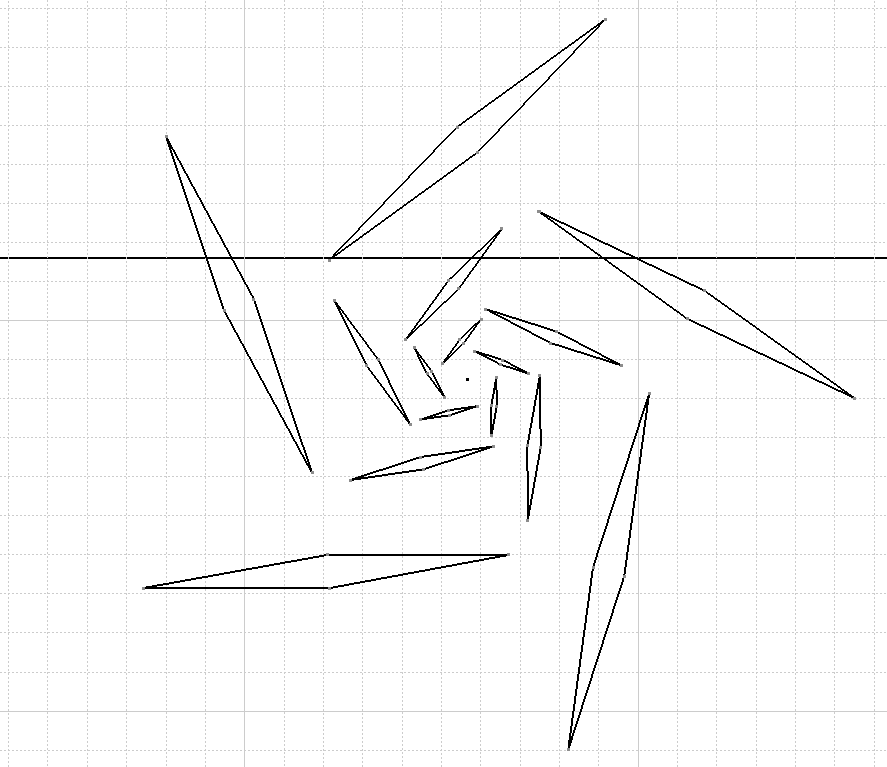We’ll be using Microsoft 3D builder for this conversion. Its a simple use of the tool but it works out well. Just open your .3mf file in Microsoft 3D builder, and save it back out as an STL. I’ve found this to be the easiest way as its all free software provided by MS.
It’s no simpler than opening the file in 3d builder, clicking save as, and saving it out as a new file type.