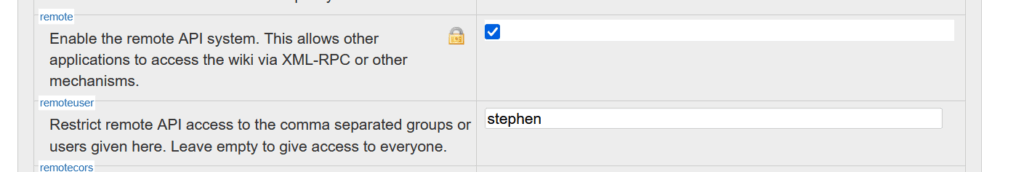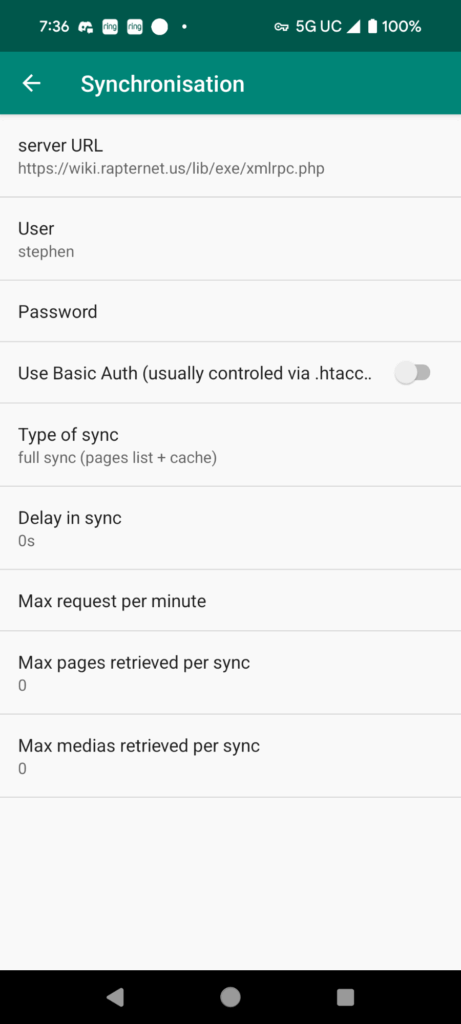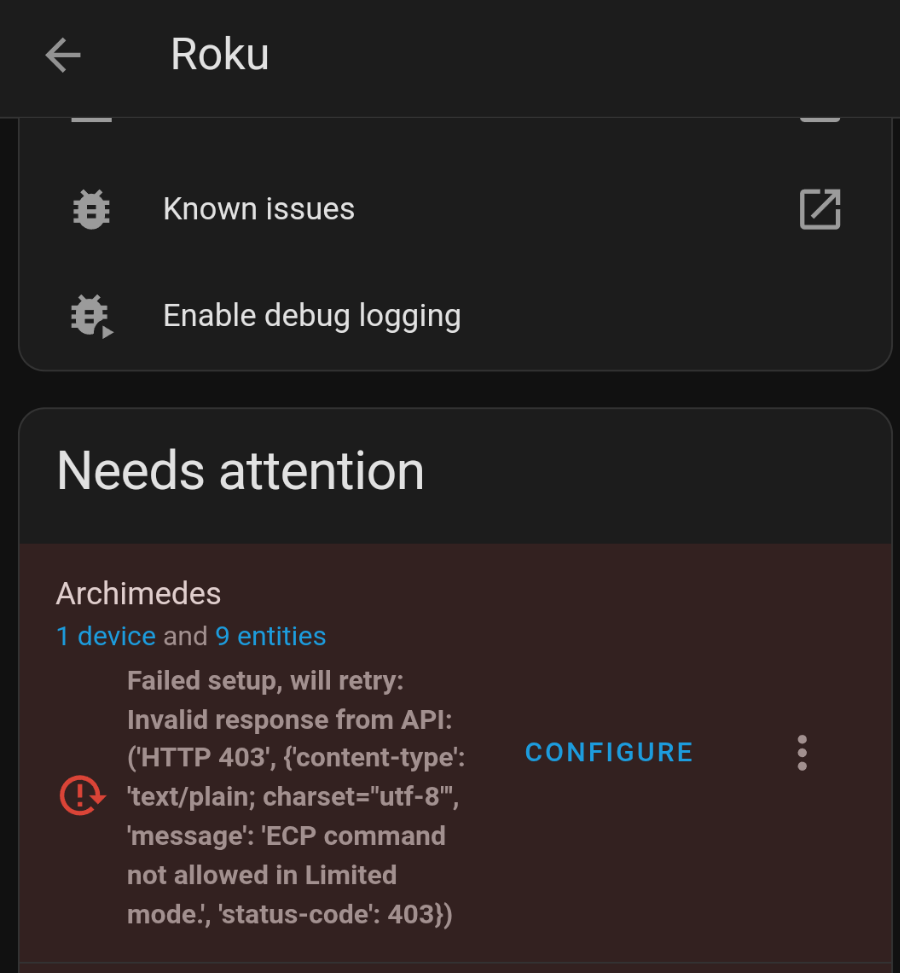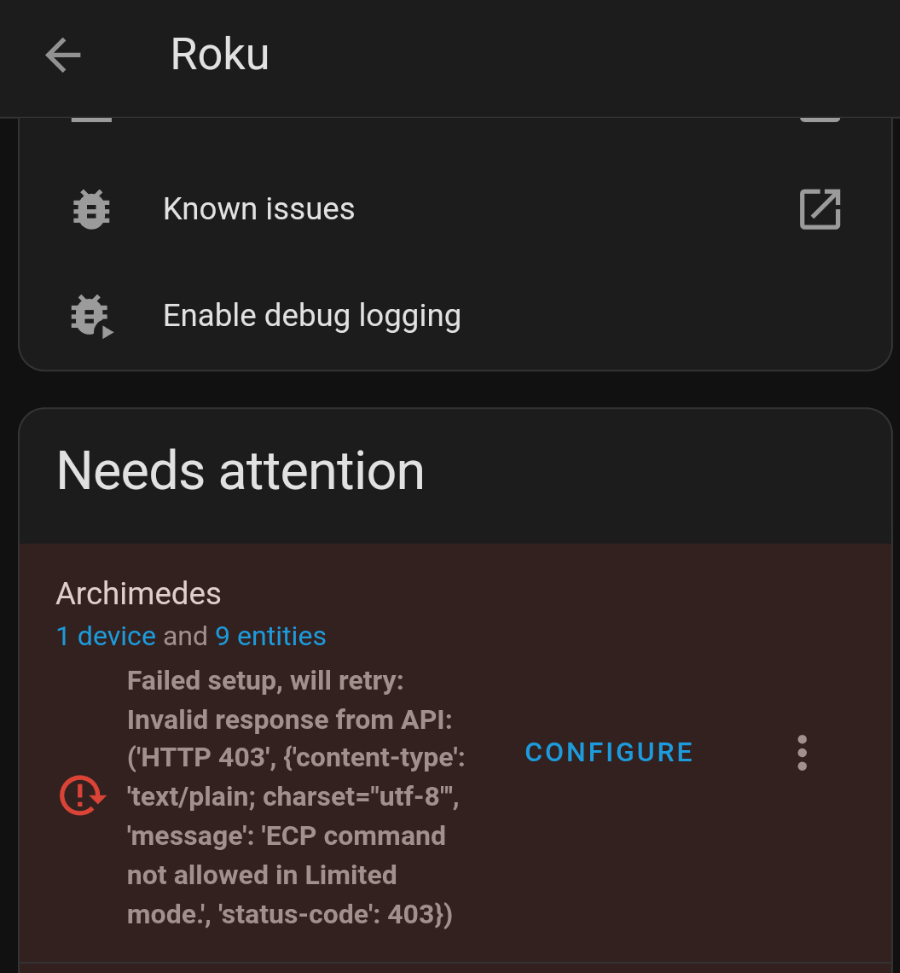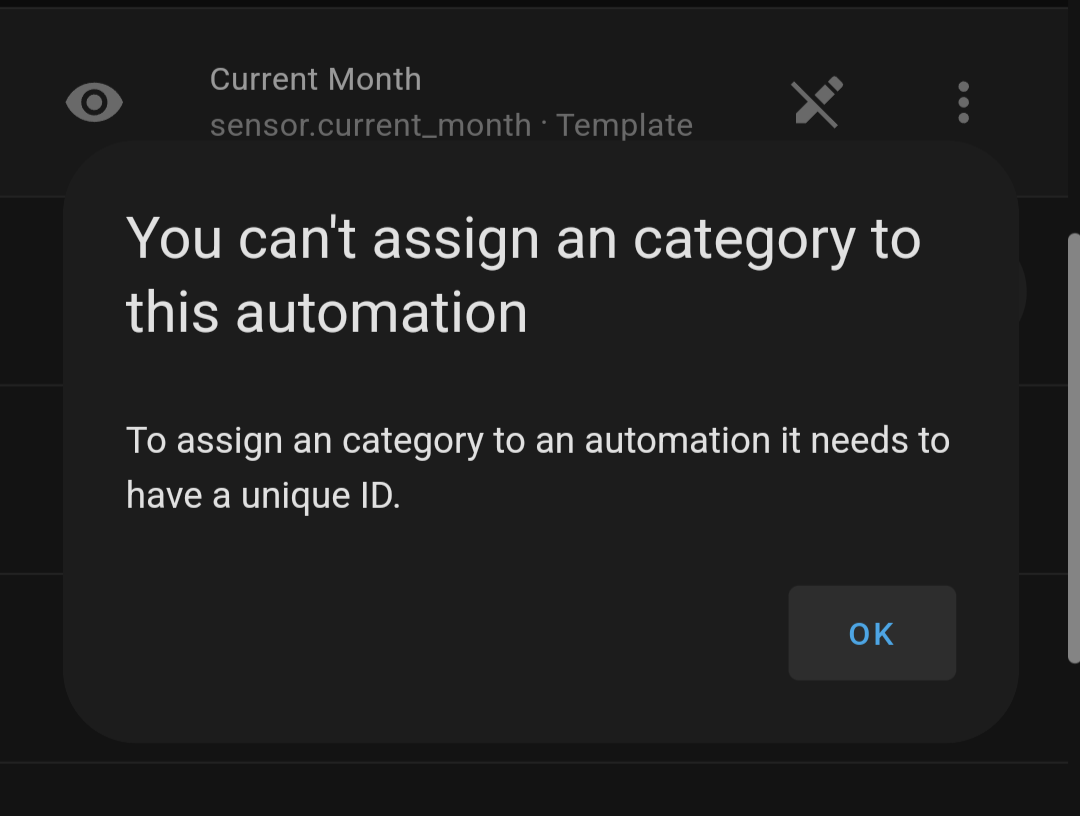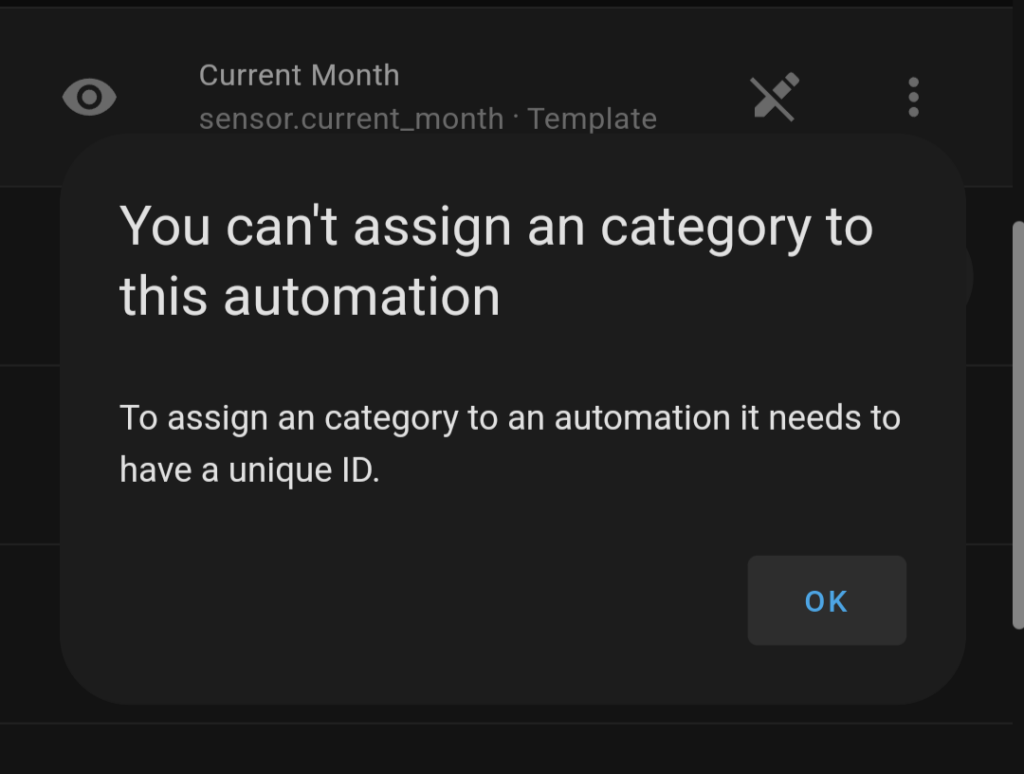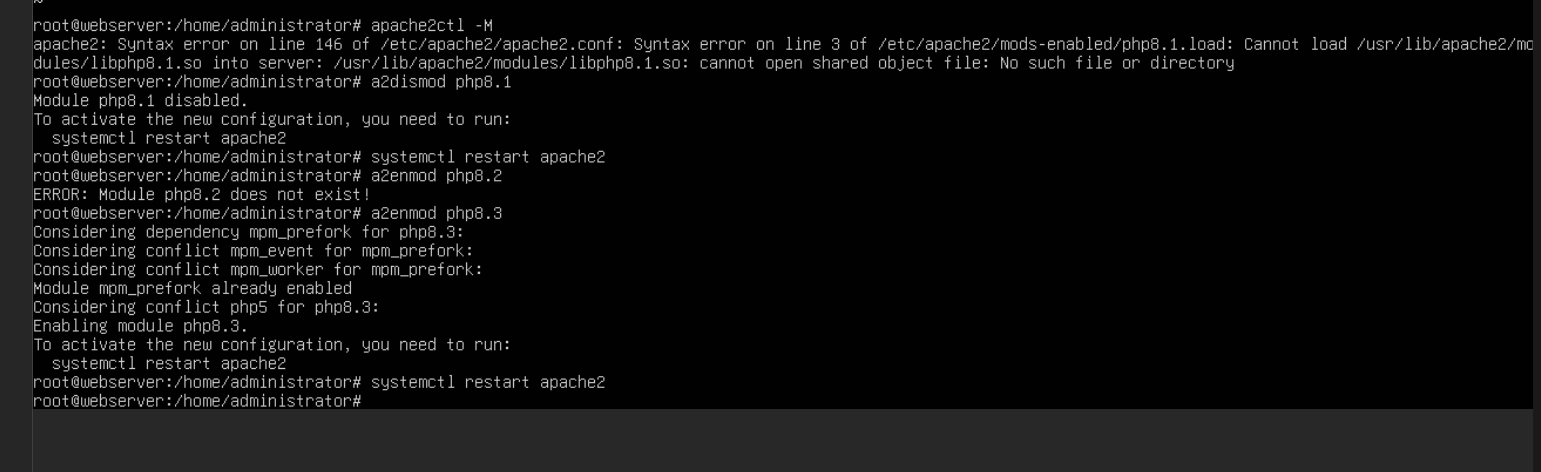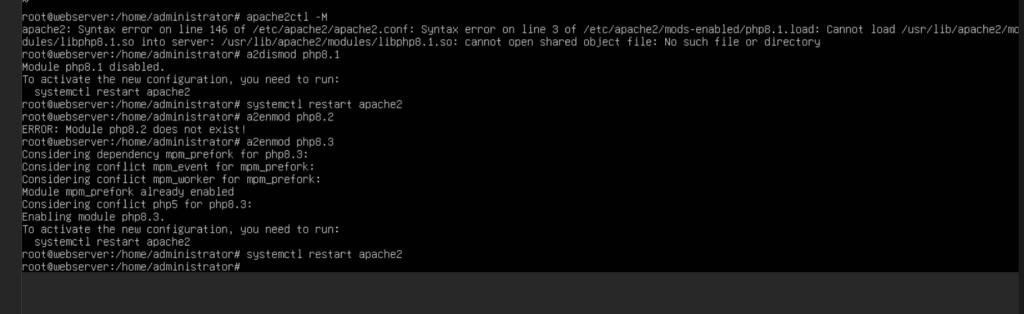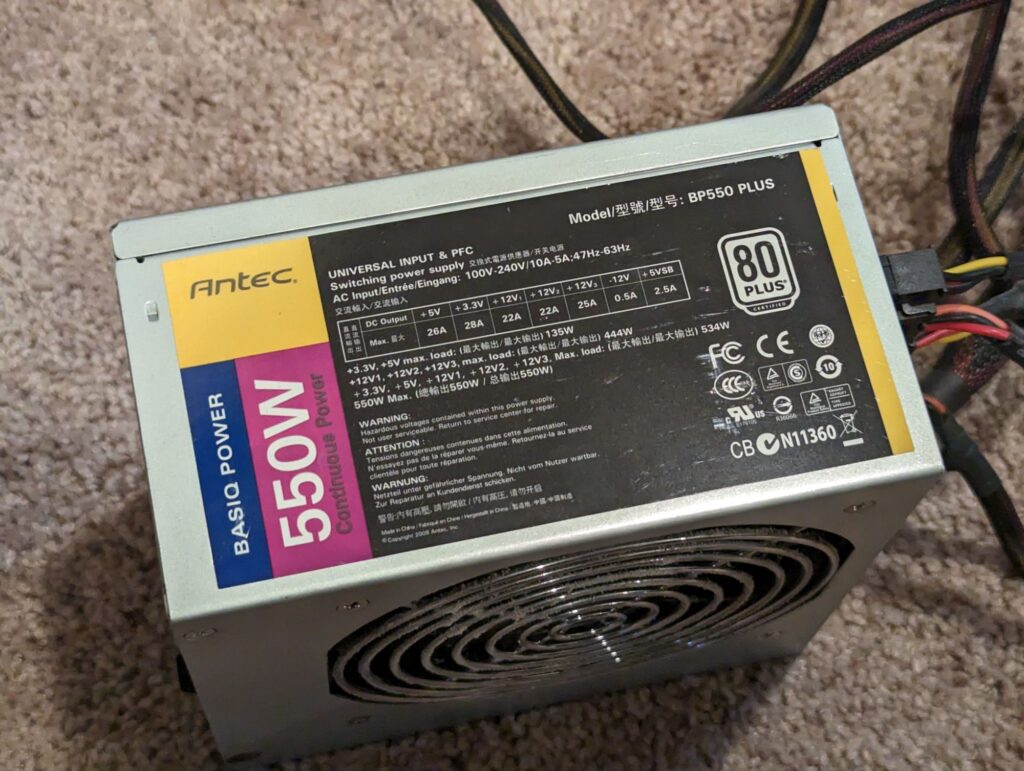While working on setting up my new hardware and bringing my unraid pool back online on it, I encountered an odd problem that made me sweat. I started my array and immediately it gave an error that the cache drive failed. This was odd since that drive was fine just before I started installing the new hardware, so what changed now. I stopped the array and looked, and it was no longer assigned as the cache drive. When I went and added it to the cache again, unraid claimed it was a “new drive” and would be wiped when the array was started.
This was very wrong, this wasn’t a new cache drive, it was the same one as before. It also has a large amount of data on it that I’d like to keep, and docker settings. So I had to figure out how to tell unraid that the drive was fine and to just use it.
I found out that this was one of the situations the “new config” option was added to the tools for. So I went to tools -> new config and applied it while saving the disk locations in the pool. I double checked them after applying the new config, went to the main page, and checked the box stating that the parity should be assumed correct. After starting the array, everything was in order again. All my containers started, data was all there, and everything was back working again.