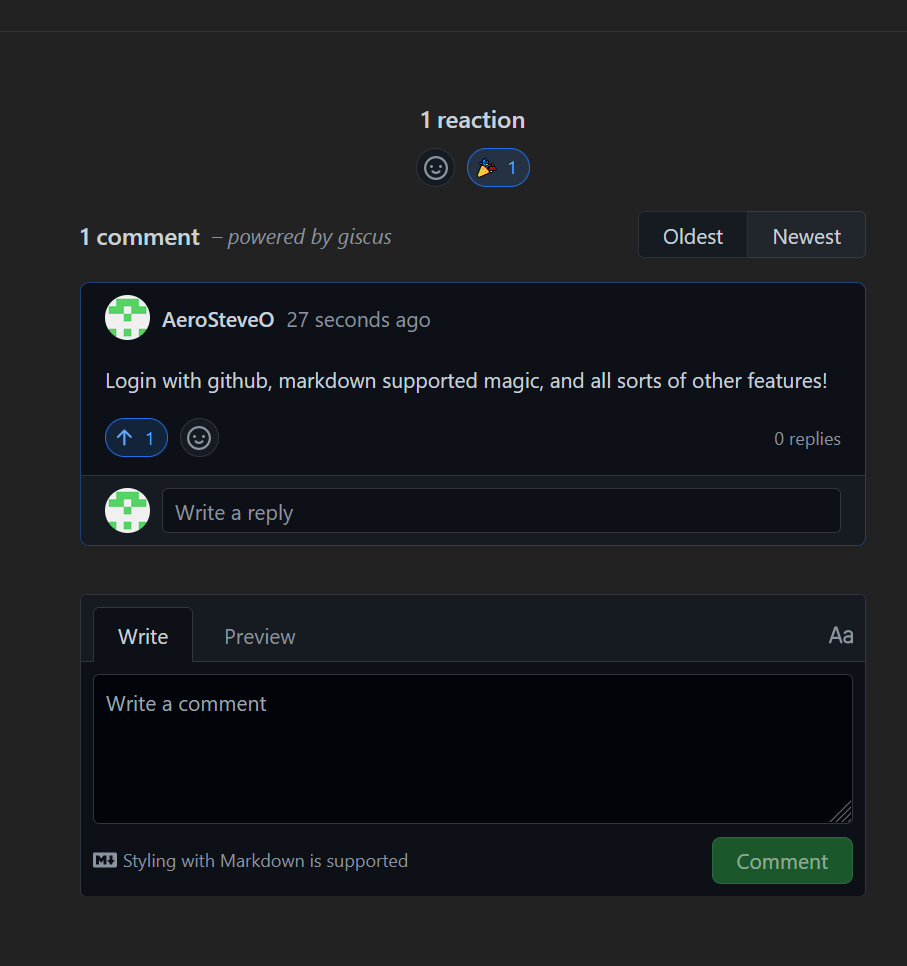Unable to Perform Path Operations
If you can’t do boolean operations in InkScape, you may have to un-group the paths. It can’t do path operations on groups, and sometimes InkScape will put a single object into a group. You can combine paths and do boolean operations on them that way, but that is using the path combine tool, you just cannot use the grouping feature.
LightBurn Limitations
You can’t use object operations on it for LightBurn to understand it. No use of object clip or mask should be used when creating files for use in LightBurn. You can make use of path difference or intersection to make changes to similar effect when avoiding the object tools.