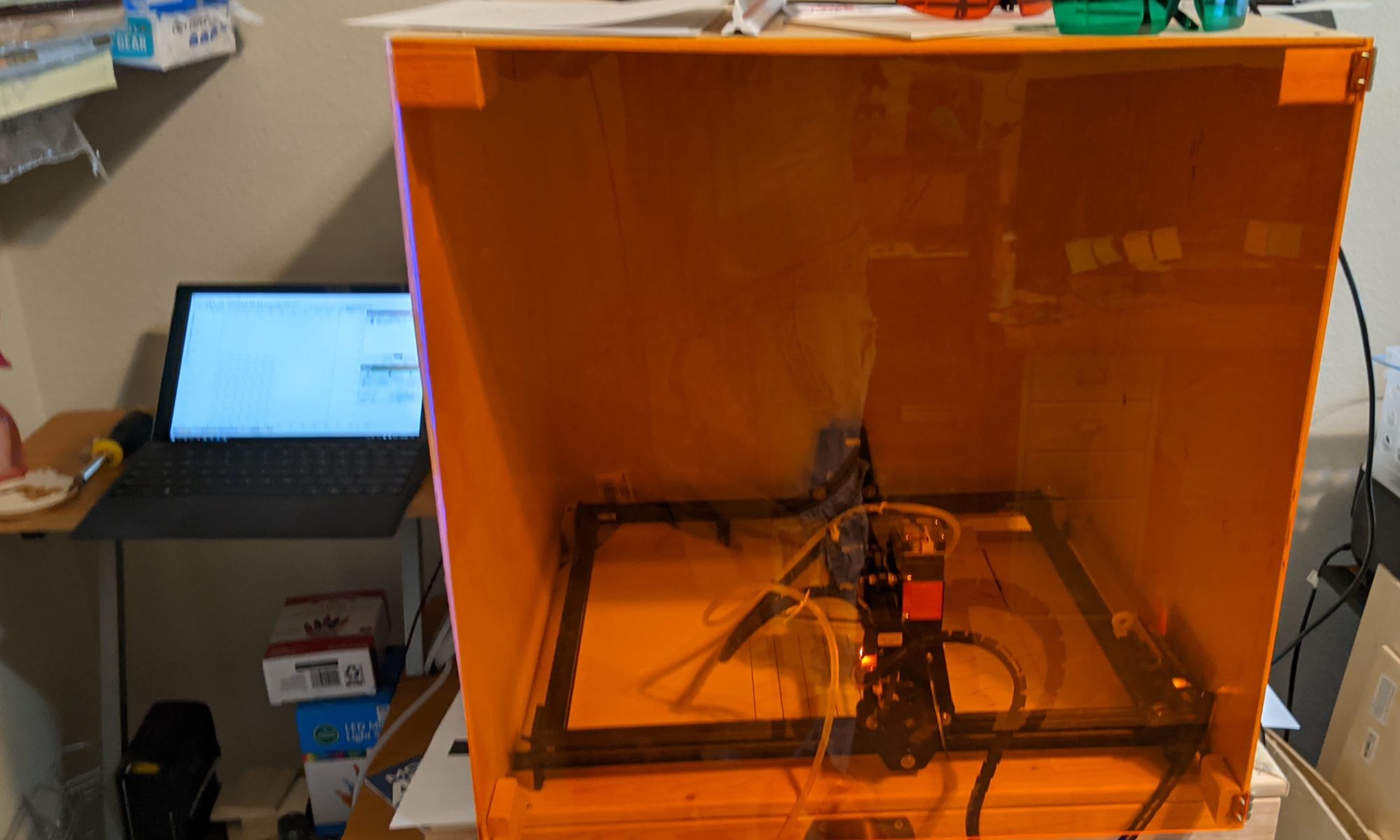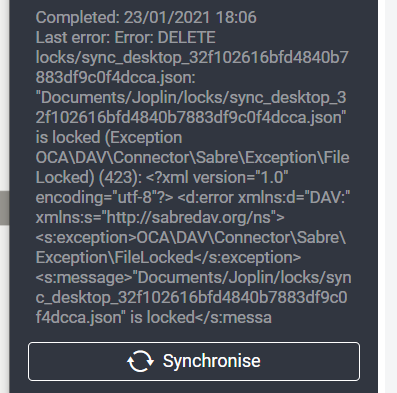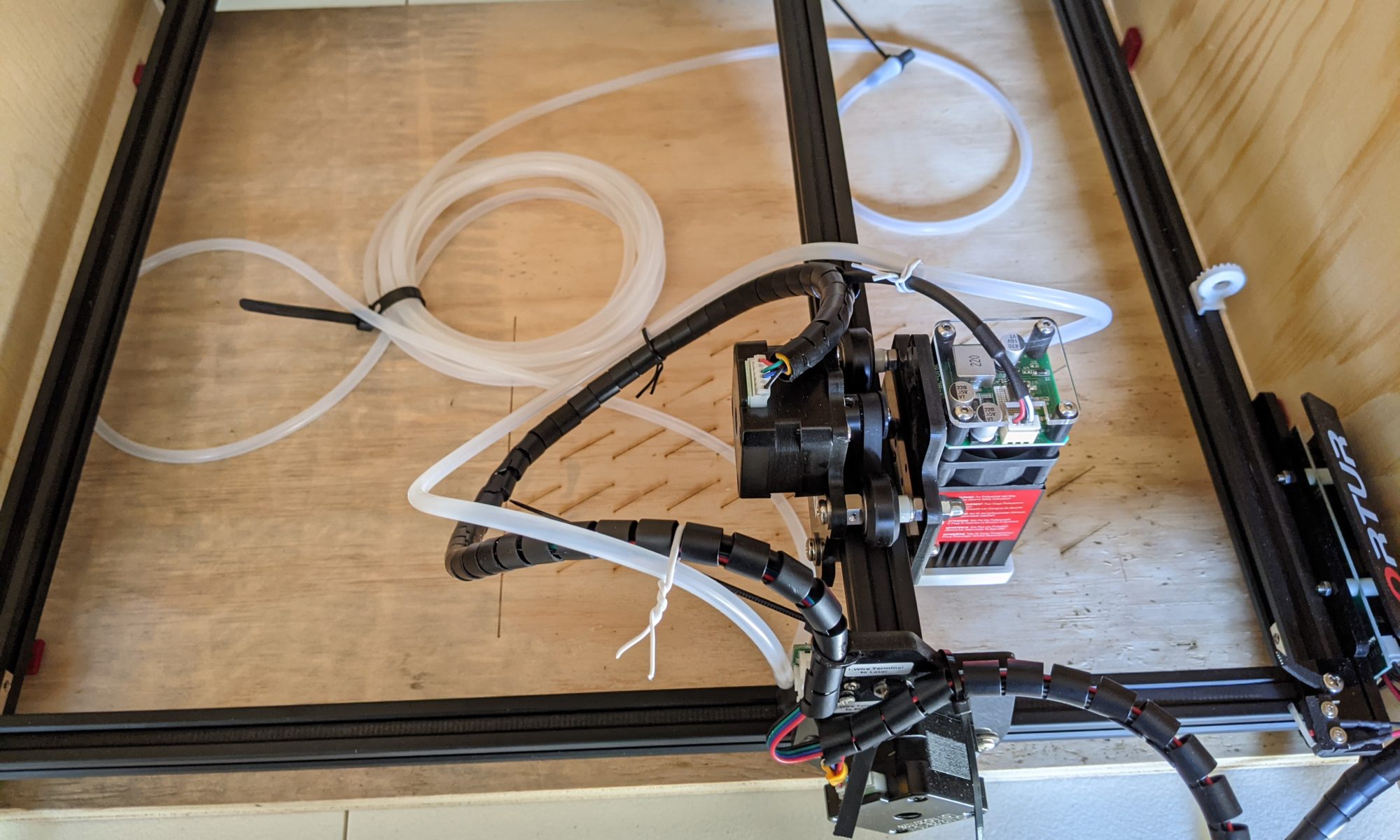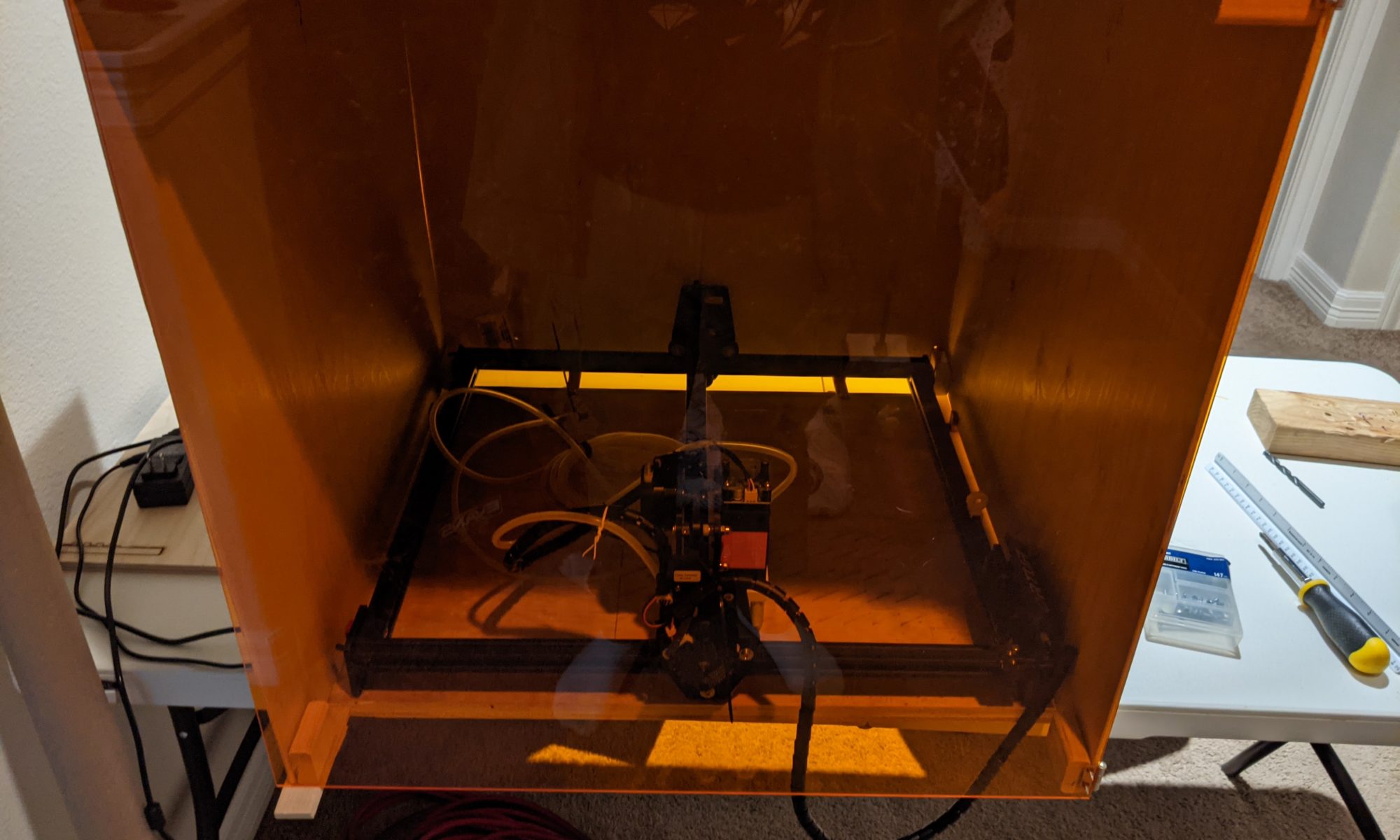I’ve recently run into a few hardware failures in my servers and network so I figured I’d write up my debugging process and resolutions for all of them. The faults include a switch wall adapter, motherboard network interface, and a NAS data disk.
Continue reading “Recent Hardware Failures”BlueIris and the No Signal Camera
I recently setup a few new cameras on my BlueIris box, however one camera in particular was giving me problems. I tried a few different configurations and each time I got a no signal error. I could change the IP to another camera and all was well, but this one in particular was angry at me. I could log into the web interface and view the feeds, so I knew it was working, it just had something up in the configuration. I ended up looking at the Blue Iris status UI to see that I was getting about 1.5FPS through with a slightly lower bitrate than the camera was configured to at the time. I updated the camera config to drop the bitrate and voila, signal, smooth video.
The root cause is something in the cable, either too much interference from AC wiring, or an end isn’t as well crimped as it could be. Either way, I got my camera up in my Blue Iris instance and things worked fine after that.
Ortur Laser Master 2 Vacuum Table
The Ortur laser is completely open air, providing no assistance or infrastructure to vent the fumes away. I decided to work on a vacuum table for the laser as the second component to fume management alongside the enclosure. The vacuum table also has some other added benefits when working with thinner materials like paper that may warp up while being cut.
Goals
- Hold pieces down and prevent them from moving under the pressure of the air assist
- Pull away smoke and soot from the machine and exhaust it elsewhere
Apt Key Expired in Ubuntu
I was updating my boxes as usual when I encountered an error when trying to run updates on my unifi controller. This lives on a slightly older box (I tried upgrading it at one point and not all the dependencies were supported yet on the newer version), and I ran into an error when running the apt commands. One of the keys was expired for a component needed by the controller. So lets figure out how to update that key so we can update the box once more.
Continue reading “Apt Key Expired in Ubuntu”Calling HASS API from Various Shells
While working on making my macro pad trigger Home Assistant automations, I found the API would be the easiest way to integrate the systems. Here’s some of my experimenting with the API and how to call it from Linux curl and PowerShell Invoke-WebRequest
Linux Curl
Using the Linux curl command is pretty straight forward.
curl -X POST http://hass.local:8123/api/services/switch/toggle -H 'Authorization: Bearer ABCDEF' -d '{"entity_id": "switch.testsubject_test_subject"}'PowerShell Invoke-WebRequest
PowerShell is a bit more annoying to get everything right, as Invoke-WebRequest is a bit pickier on its input arguments.
Invoke-WebRequest -Method POST -Uri "http://hass.local:8123/api/services/switch/toggle" -H @{"Authorization"="Bearer ABCDEF"} -Body '{"entity_id": "switch.testsubject_test_subject"}'Apparently windows has a build of the official Unix curl and tar commands, but my PowerShell prompts all had curl as an alias to Invoke-WebRequest. I did find that if i call curl.exe, it would run the official curl command.
Conclusion
Do be careful when copying and pasting between shells, I found that copying out of the PowerShell prompt and back in would yield an invalid token. This was also encountered in the WSL terminal as well.
The API is pretty straight forward after a little bit of trying things out. The documentation covers the capability but doesn’t have as many examples as I would have liked otherwise.
Resources
WLED Automation for Roku in Home Assistant
I was able to get WLED going on a light strip but I do have a lack of ideas on how to make use of it. I finally decided to go with the tried and true movie lighting. So my goal is to setup automations so that when my Roku begins playing something, the WLED strip dims and sets to a specific color (we’ll go with red), and when I pause or stop playing, it will turn to max brightness white light. This will give lower lighting while watching and brighter lights if something is paused (and I have to go get something). I’m still not entirely sure if I will end up making use of this in the end, but it will give me some ideas on what I can do and how to do it.
Continue reading “WLED Automation for Roku in Home Assistant”NextCloud File Lock Error in Joplin
I encountered a problem recently on the Joplin desktop app where it couldn’t synchronize due to a file lock being stuck in NextCloud. It uses a file in the jopline data directories to determine sync status and lock status on files being edited, and this file was stuck locked in NextCloud with no way to delete it. I performed some searching, finding some blog posts on the subject and found this on how to solve it. I’ll be going through the manual solution to this problem and updating the process with my experience.
Continue reading “NextCloud File Lock Error in Joplin”Ortur Laser Master 2 Air Assist
While the Ortur Laser Master 2 that I picked up is advertised as a laser engraver and not a laser cutter, it can do lightweight cutting and I was intent and optimizing that capability. After performing some research, I found that air assist would be a great modification to aid in this endeavor.
The air assist system was built with 1 main goal in mind, to make cutting with the laser more efficient. This will also reduce sooting and scorching by putting out fires while cutting.
Continue reading “Ortur Laser Master 2 Air Assist”Ortur Laser Master 2 Enclosure
The Ortur laser is completely open air, providing no assistance or infrastructure to vent the fumes away. I decided to work on an enclosure for these reasons. The enclosure has 2 main goals, to contain excess laser light from the room and to contain fumes from the laser so they can be exhausted. The exhaust could be a fan in the back of the box or using a vacuum table underneath the laser. In my case, I’ll be building a vacuum table to hold materials and exhaust fumes.
adminWLED with Home Assistant
Integrating WLED into Home Assistant is a relatively simple task.
- Go to the integrations page on home assistant
- Add a new integration and search for WLED
- Add the ip
After the, you’re good to go. Home Assistant will show the unit as a number of entities, a light and a number of switches.