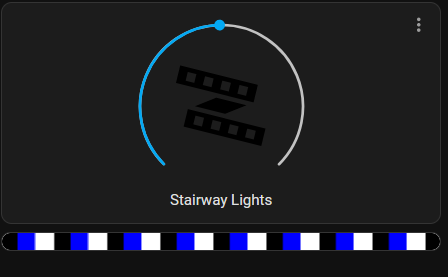Once I had my baseline AirGradient sensors built and configured, I wanted to add a few more sensors to it. One of the sensors to be added is an SGP30 TVOC sensor (Total Volatile Organic Compounds).
Continue reading “Adding TVOC to the AirGradient”Home Assistant Picture-Elements Card
I’ve seen the picture elements cards in home assistant dashboard screenshots from time to time and was always interested into how they did it. Digging into it, as with most things home assistant, it’s pretty easy to do, and of course can be as complex as you see fit. Here I’ll be setting up a simple picture elements card for my air quality sensors.
Continue reading “Home Assistant Picture-Elements Card”Adding an LPS22 to AirGradient and Building a Custom Sensor in EspHome
I picked up some extra sensors for my AirGradient DIY kits and didn’t realize at the time that they’re not officially supported in EspHome. So with that I went on the journey of adding my own custom sensor code to EspHome to run them.
Continue reading “Adding an LPS22 to AirGradient and Building a Custom Sensor in EspHome”Making the AirGradient DIY
I’ve been working on getting air quality measurements going in and out of my house, however there are a lot of cloud connected sensors out there. I wanted these to be all local, though I wouldn’t mind adding to the public datasets for air quality. I ended up coming to AirGradient as the option that I decided to use, these use all open hardware and can be flashed with the custom AirGradient firmware, or with EspHome. I went the DIY route as well to save some money (and I’ll be customizing them a bit too).
Continue reading “Making the AirGradient DIY”TasmoAdmin and Updating CloudFree Smart Plugs
I have a number of Tasmota powered CloudFree smart plugs in my house. They’ve been working great for years now, however since they are Wi-Fi, I wanted some way to be able to update them quickly (not having to log into each of them myself and install updates). I ended up on the TasmoAdmin addon for home assistant which provides the ability to update devices in bulk.
Continue reading “TasmoAdmin and Updating CloudFree Smart Plugs”Adding WLED Previews to Home Assistant Dashboards
I found out recently about the webpage card in home assistant and how it can be used to add a WLED live view to your home assistant dashboard. Not only that, but its pretty simple to do as well!
Continue reading “Adding WLED Previews to Home Assistant Dashboards”Setting up Zigbee in Home Assistant on Proxmox
I have Z-Wave setup on my home assistant and a reasonable network of devices. I haven’t been able to find some types of devices using Z-Wave however, only on ZigBee, so it is time to setup another radio in home assistant.
Continue reading “Setting up Zigbee in Home Assistant on Proxmox”Z-Wave Firmware Updates in HASS
I may be a bit late to the story, but home assistant now has the ability to update Z-Wave device firmwares. This is good for keeping IOT devices more secure and eliminate bugs in the devices. The updates show up in the same list in the settings menu as add-on upgrades and home assistant core updates.
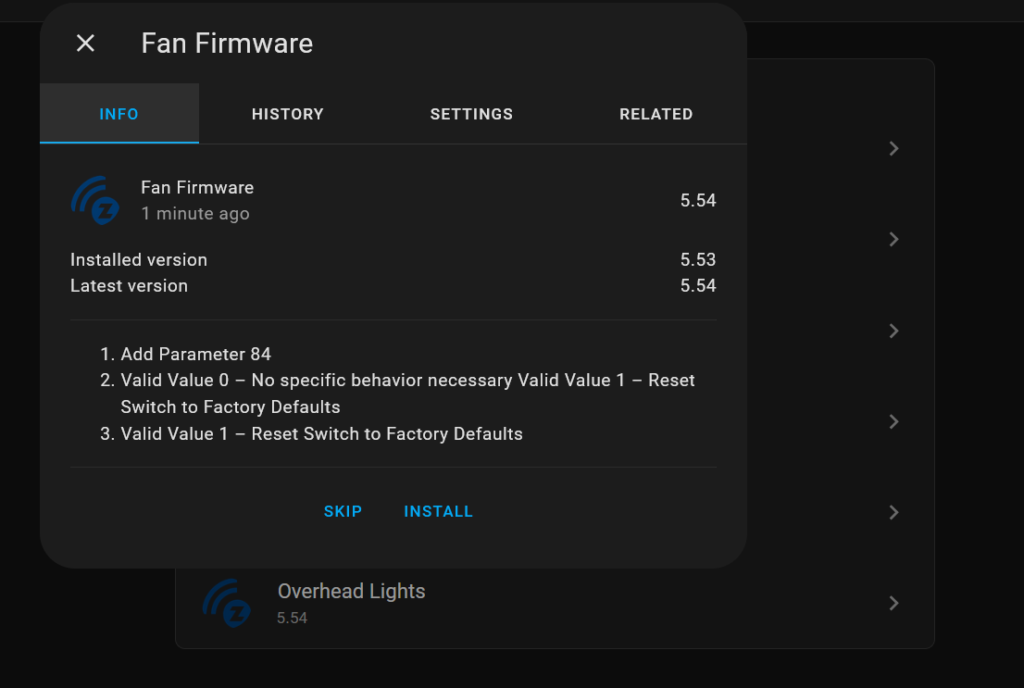
Though there isn’t much in the update details for my GE switches, the update did improve the responsiveness of the physical switch, now button press to light change is much faster (minimal lag) than before the update (maybe 500ms lag).
Updating my IOT Devices
Keeping IOT devices up to date is a hard task, since they come in all sorts of different ecosystems, software projects, companies, etc. I run all FOSS IOT devices in order to avoid the problem with proprietary software and companies going out of business. In this, I’ll go over how I’m keeping my 3 types of devices up to date (ESPHome, WLED, and Tasmota).
Continue reading “Updating my IOT Devices”Using IKEA pm2.5 Air Quality Sensors in Home Assistant
I’ve been doing research on making some custom air quality sensors for inside and outside my house. The laser cutter is a main focus point for these as it would be nice to know how it affects air quality (and in the future, maybe activate an air filter based off the sensors readings). When I found out IKEA makes some simple air quality sensors that can be easily hacked using an ESP device, I decided to try it out.
Continue reading “Using IKEA pm2.5 Air Quality Sensors in Home Assistant”