I have Z-Wave setup on my home assistant and a reasonable network of devices. I haven’t been able to find some types of devices using Z-Wave however, only on ZigBee, so it is time to setup another radio in home assistant.
The first step is the same as setting up the Z-Wave USB stick with proxmox. We need the host ID of the USB device. The device we’re looking for is the ConBee II made by Dresden Elektronik. Once we have the device ID we can update the proxmox settings.
root@pve:~# lsusb
Bus 003 Device 007: ID 1cf1:0030 Dresden Elektronik
Bus 003 Device 003: ID 051d:0002 American Power Conversion Uninterruptible Power Supply
Bus 003 Device 002: ID 8087:0024 Intel Corp. Integrated Rate Matching Hub
Bus 003 Device 001: ID 1d6b:0002 Linux Foundation 2.0 root hub
Bus 004 Device 001: ID 1d6b:0003 Linux Foundation 3.0 root hub
Bus 002 Device 003: ID 0658:0200 Sigma Designs, Inc. Aeotec Z-Stick Gen5 (ZW090) - UZB
Bus 002 Device 001: ID 1d6b:0002 Linux Foundation 2.0 root hub
Bus 001 Device 002: ID 8087:0024 Intel Corp. Integrated Rate Matching Hub
Bus 001 Device 001: ID 1d6b:0002 Linux Foundation 2.0 root hub
With the host tag for the USB device, we pass it through to the VM. Also since this is the second USB device that I’m paying through, I’ll be using USB1 for ZigBee.
root@pve:~# qm set 115 -usb1 host=1cf1:0030
With the settings in place, fully shut down the home assistant VM and boot it back up from the proxmox GUI. The full reboot is needed for the hardware changes to take effect.
I saw the notification below in home assistant for setting it up.
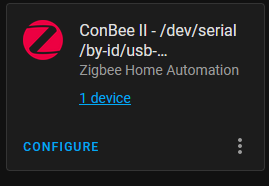
All that’s left is to setup ZHA or your ZigBee control software of choice. I followed the setup steps for that software and setting it up to add devices.
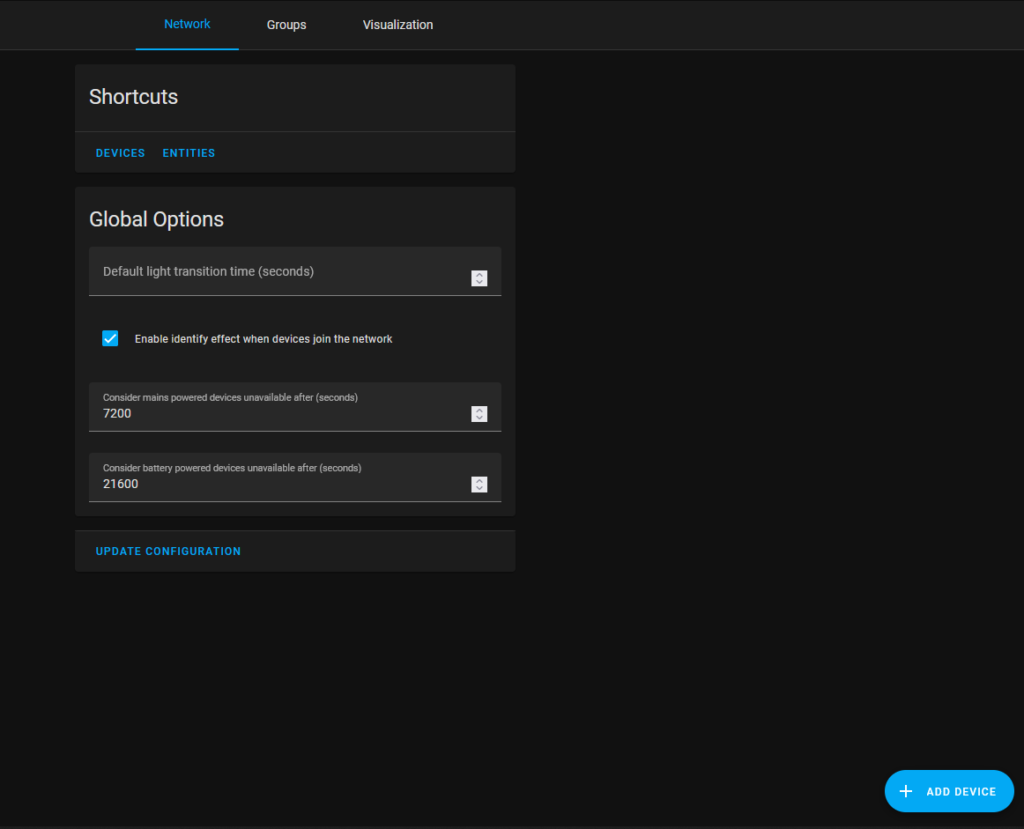
Conclusion
This worked out well for my setup and is very stable. I don’t have any problems with the USB passthrough. I do have to make sure that if I unplug a device, it takes a full shutdown of the VM to pick it back up again once it’s plugged back in.
