I have a number of Tasmota powered CloudFree smart plugs in my house. They’ve been working great for years now, however since they are Wi-Fi, I wanted some way to be able to update them quickly (not having to log into each of them myself and install updates). I ended up on the TasmoAdmin addon for home assistant which provides the ability to update devices in bulk.
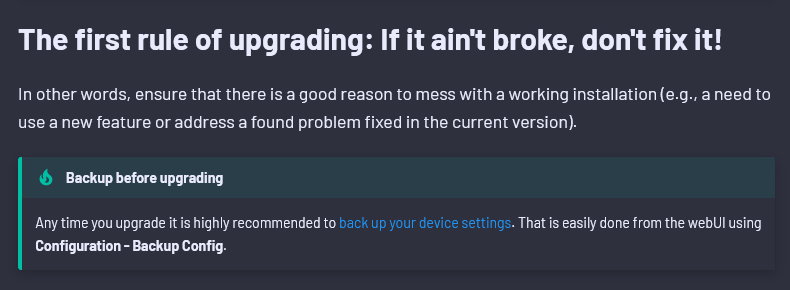
Lets start off with the warning from the Tasmota project. Don’t fix what isn’t broken. In this case, I have no reason (bug, feature, etc) pushing me to update the systems, however I prefer to keep things up to date for security (despite these devices being on a VLAN without internet access).
I started off with reading the wiki page on updating the Tasmota devices.
https://tasmota.github.io/docs/Upgrading/
Starting out, my devices were on a few different versions of Tasmota. I wanted to upgrade everything to the latest and get them all synchronized to one version.
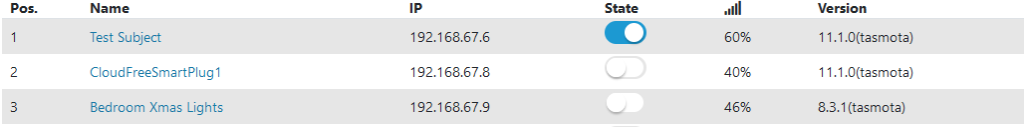
I started out by backing up all of the device configurations in the case that I need to restore things from a botched upgrade. This required me to log into each webui and export the backups from each of them. This would at least get me back to my current configuration in case everything went sideways.
Using TasmoAdmin, I selected all the devices and started the upgrade. TasmoAdmin provides the ability to mass update easily enough (or so I thought).
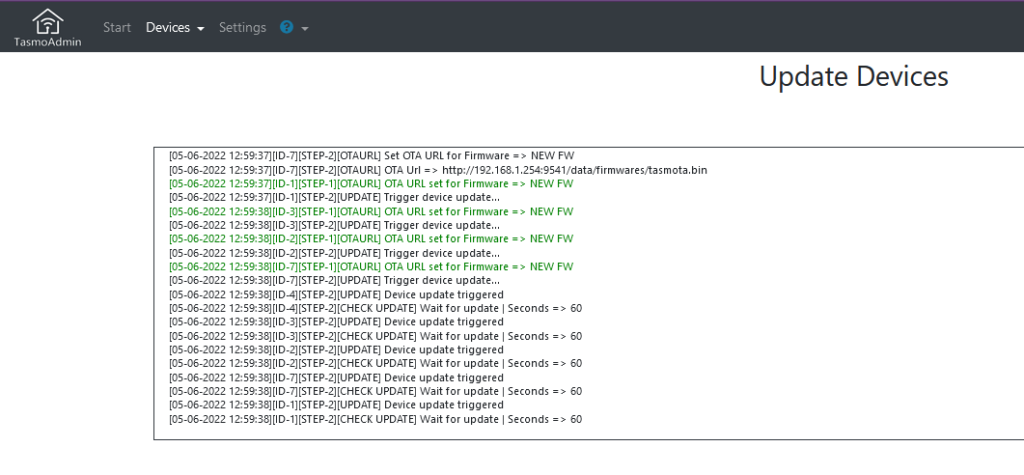
After all the upgrades were done, I was able to see the newly installed versions via TasmoAdmin.
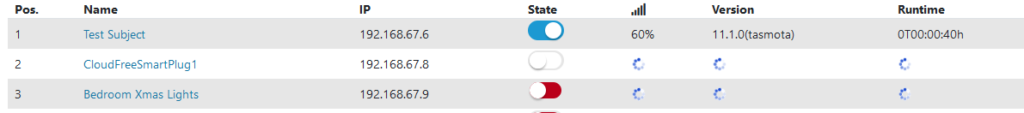
All but one of my devices upgraded successfully except for one of them. One device didn’t upgrade and ended up on some type of minimal install instead of a full Tasmota installation.
Fixing the Failure
So I started by logging into the webui of the affected smart plug. From there I learned that a minimal firmware was installed during the upgrade.
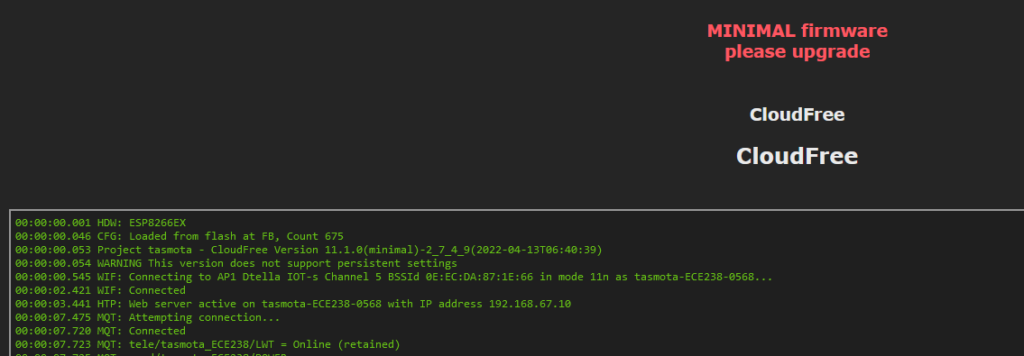
With the minimal firmware installed, TasmoAdmin and Home Assistant couldn’t see or interact with the plug. They can see the on/off status, but not modify it.
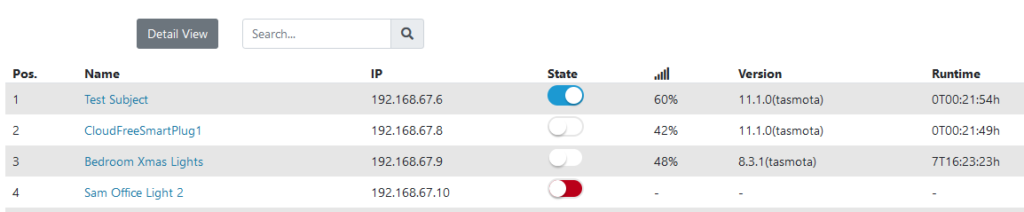
To get to a full featured firmware, I downloaded a firmware version from here. I went through the manual firmware installation process in order to get off of the minimal firmware.
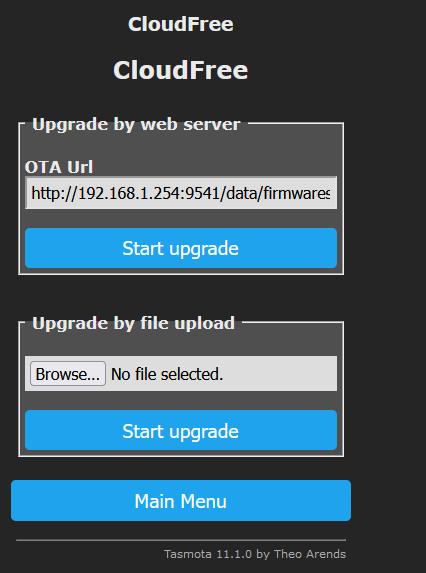
That ended up fixing our problem plug and restored the capability of modifying it’s on/off status remotely. I even managed to get away with not restoring the backup of that plug, it kept my configuration through the minimal and file based OTA upgrades.
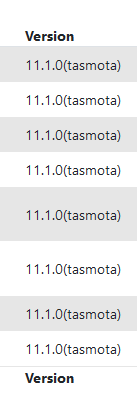
Conclusion
This worked out well for me to update all my switches in batch to try and get things as up to date as possible for security. I keep them all on a VLAN without Internet access for additional security as well. While there weren’t any major feature additions that I would make use of, and some risk encountered in the update process, so I won’t be using it for every version released, but I will be keeping up with the updates. This even worked with both gen1 and 2 Cloud free smart plugs.
