I decided to reorganize my home assistant dashboards which culminated in adding a new dashboard and moving a number of views from other dashboards to it. What I didn’t realize was that this wasn’t as easy as going into the UI and hitting copy on the view, though it wasn’t hard to do in the end (basically one more step and then hitting copy).
We’ll be starting out by going into the edit mode for the dashboard we want to move views out of. From there we want to click on the menu drop down and go to the raw configuration editor.
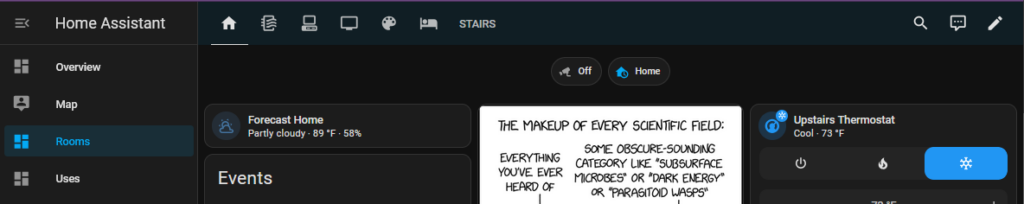

Now that we’re in the raw configuration editor, we need to find the view we want to move and highlight all the yaml that describes it. From there it’s just cut, to remove it from that dashboard, and paste it into the new dashboard.
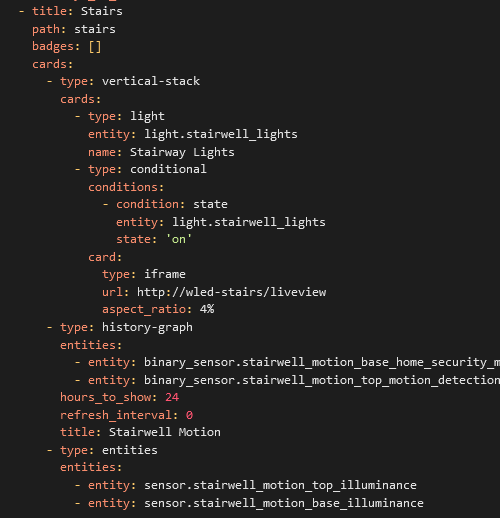
With everything from the first raw editor copied, navigate to the new dashboard you want to put the view on, go to the raw configuration, and paste it at the end. Save the changes, close the editor and your view should now be available. It’s not quite as slick of a process as a simple UI button, but it’s not far off.
