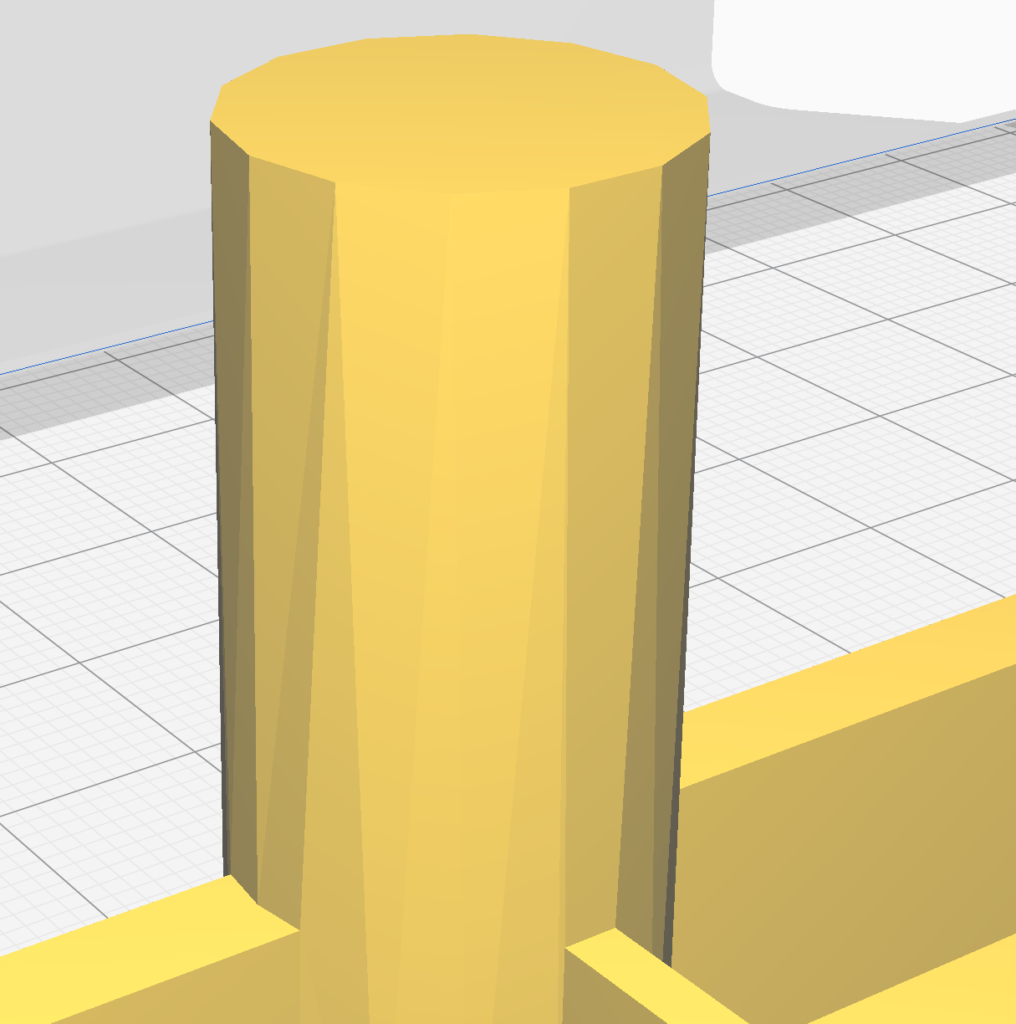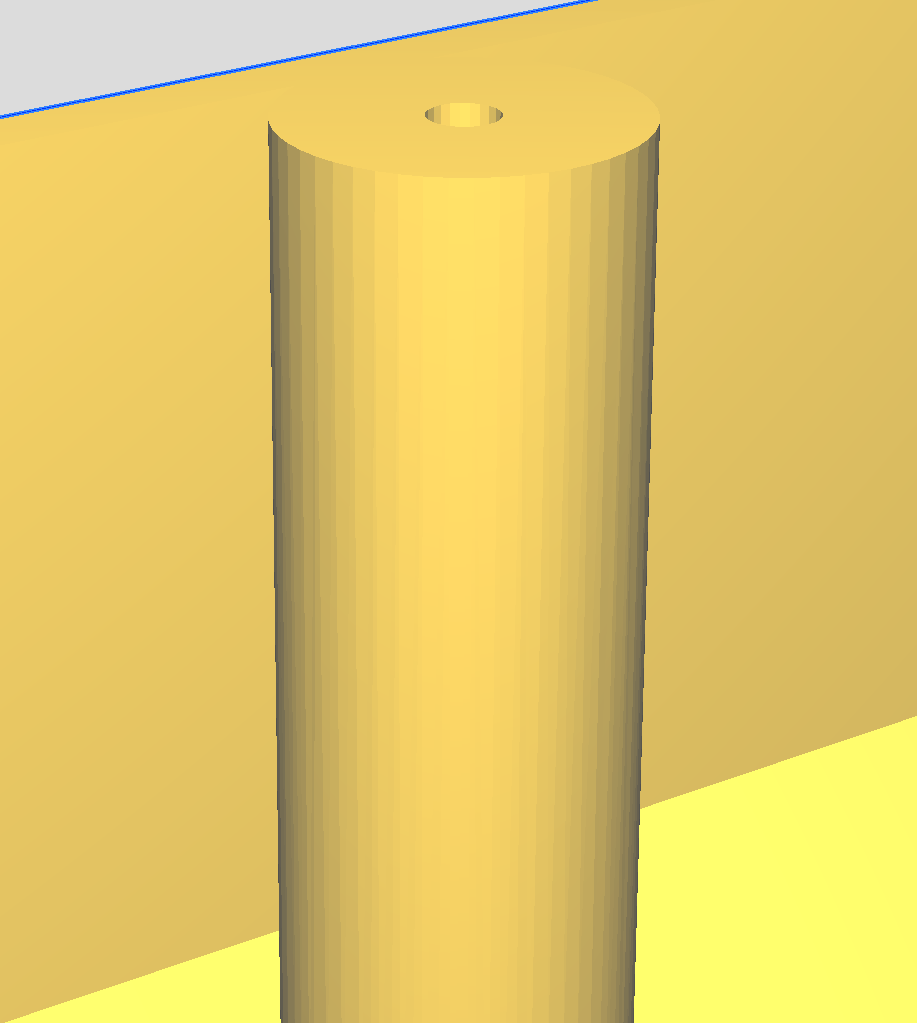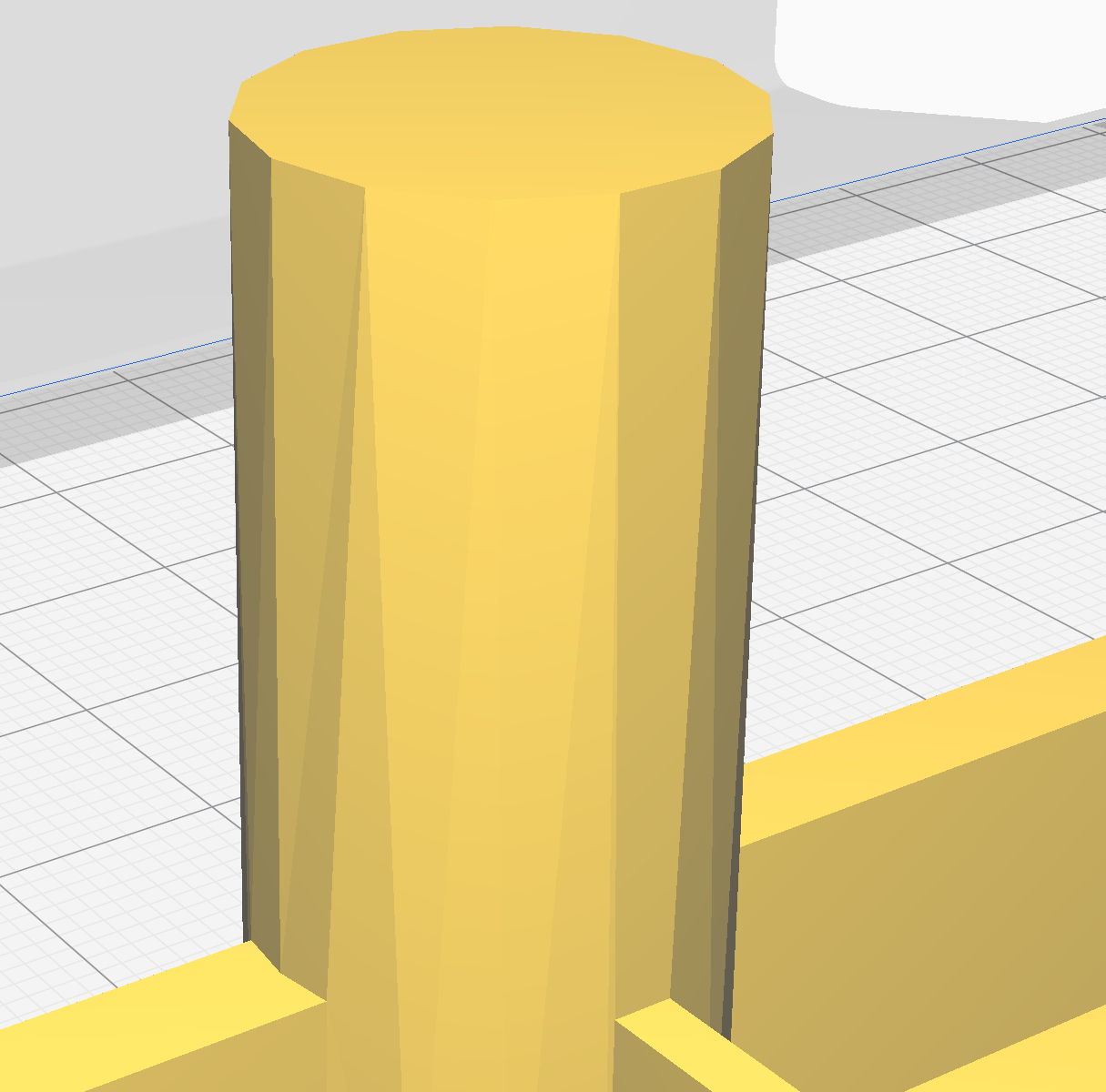CATIA is pretty good at times at hiding options, so here we’ll find out how to increase the export accuracy of STL files from CATIA. The defaults used give some pretty rough models especially around curves, so we’ll be increasing the accuracy to get smoother models to use on our 3d printer.
Starting out we need to go to the Tools -> Options menu.
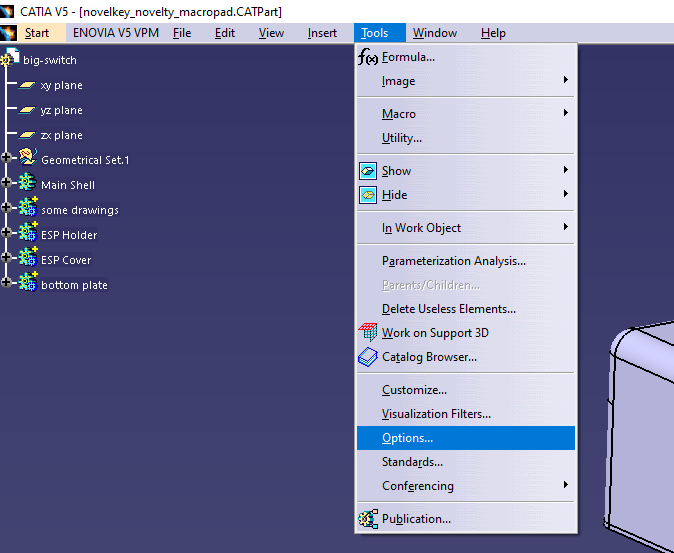
This opens up as shown. Note the left bar can be zoomed in and out in the same fashion as zooming in and out on a 3d model, not sure why this is a feature but it is. Anyway, the option we’re looking for is the Performance -> 3D accuracy option. This is defaulted to 0.2, however it can be increased to provide higher accuracy STL outputs (yes it affects exports as well as rendering, so this can be a performance hit on low end systems).
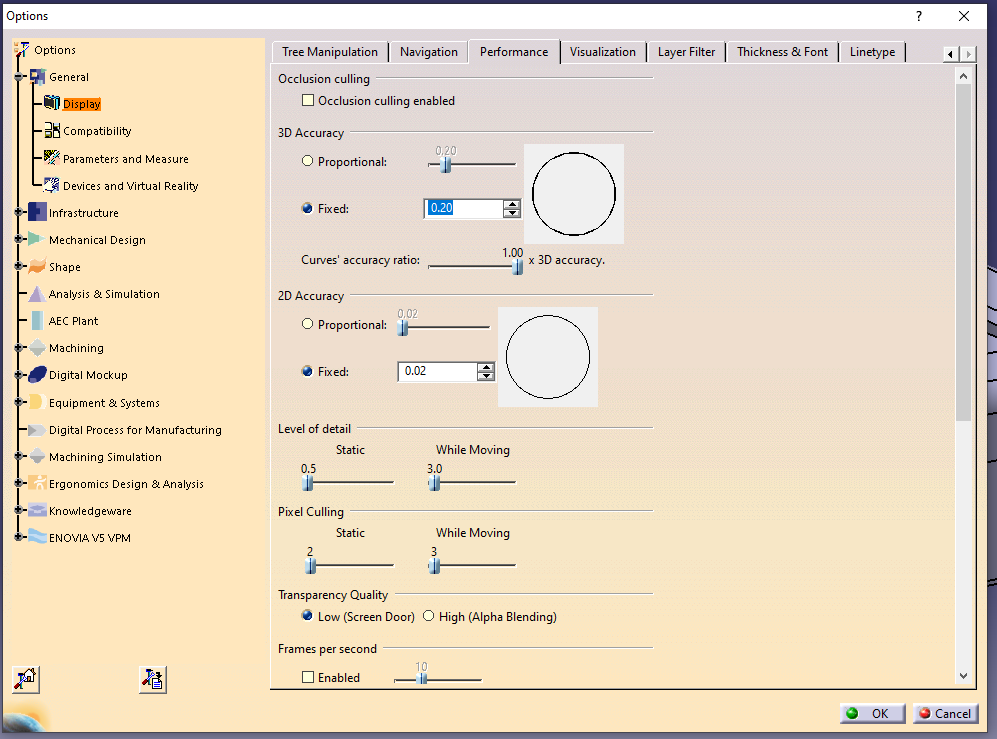
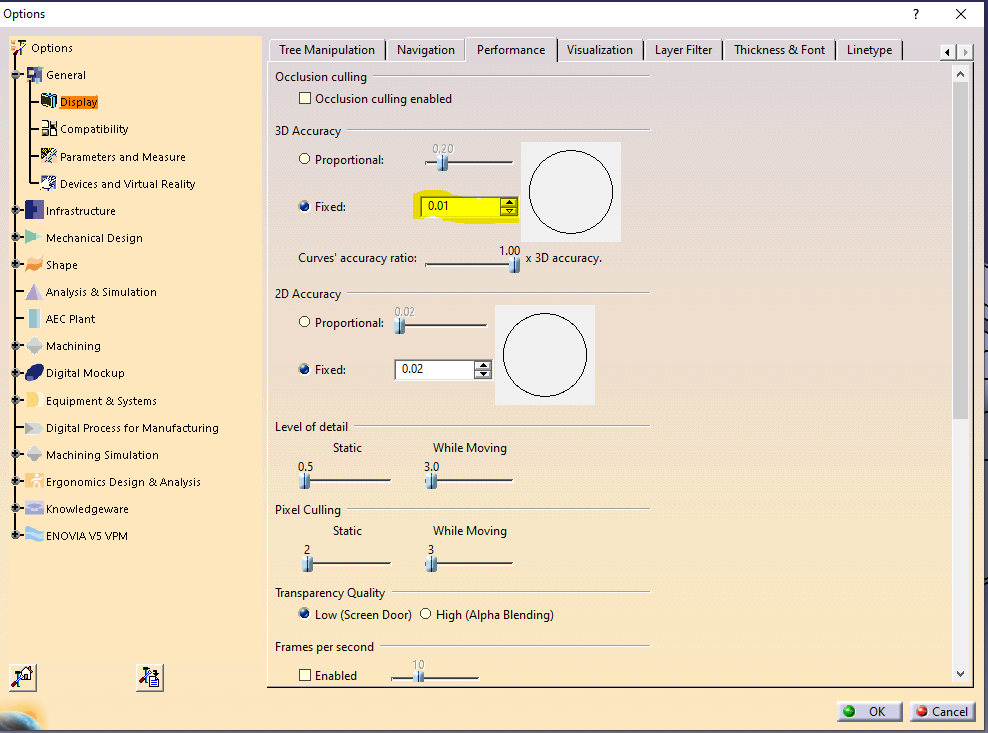
With our accuracy increased to 0.01, we can get some side by side comparisons of before and after. These two posts are the same dimensions, however you can see the accuracy difference between the two when viewed in Cura. This one performance setting affecting our export accuracy is strange, but we can update it easily enough to get better outputs.