HACS just released a new major version, with a large redesign using help from the Open Home Foundation. The install process for some major updates can have potential hiccups in it, however this one is very nice and easy to do. This is how I went about installing the update on my home assistant instance along with initial impressions of the new version.
We’re going to start responsibly, by taking a full backup of home assistant before installing the HACS 2.0 update.
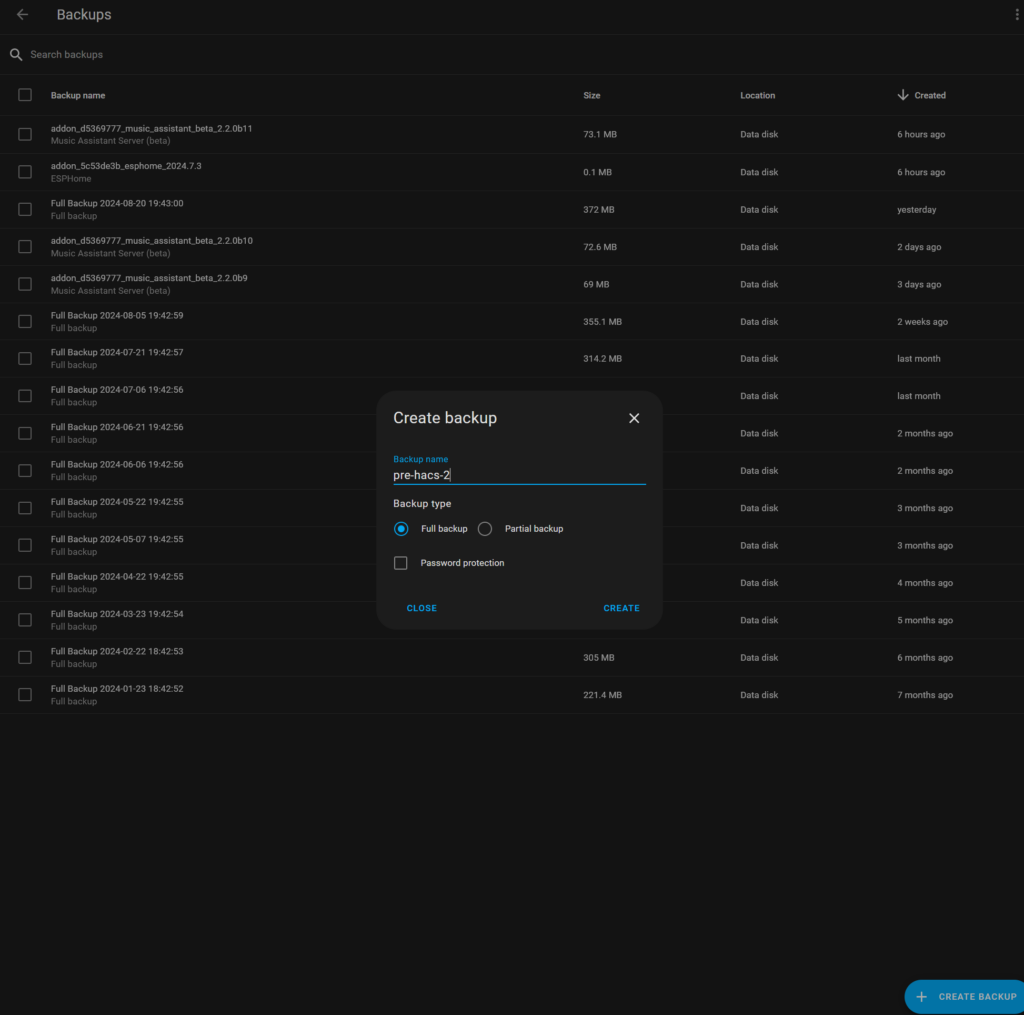
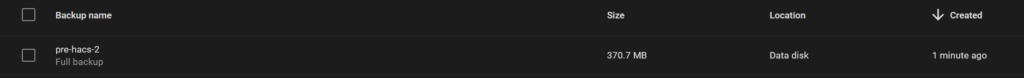
We’ll start in the HACS interface where we can find the updates available.
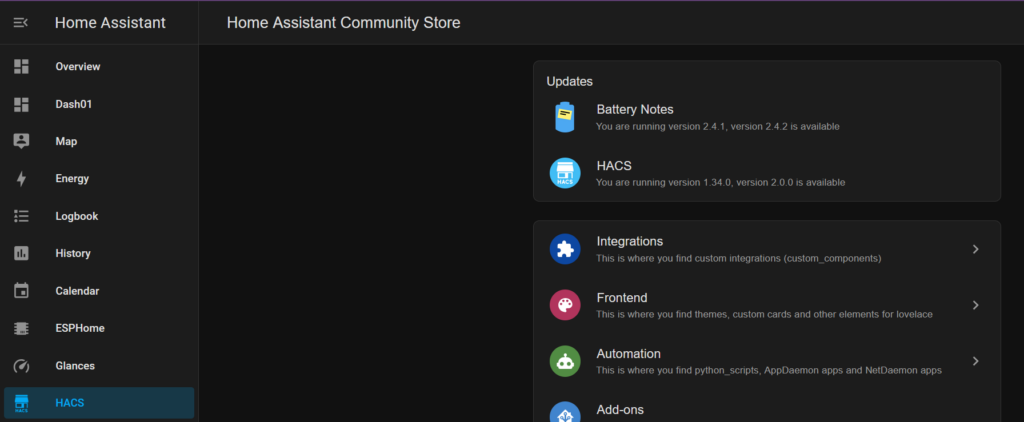
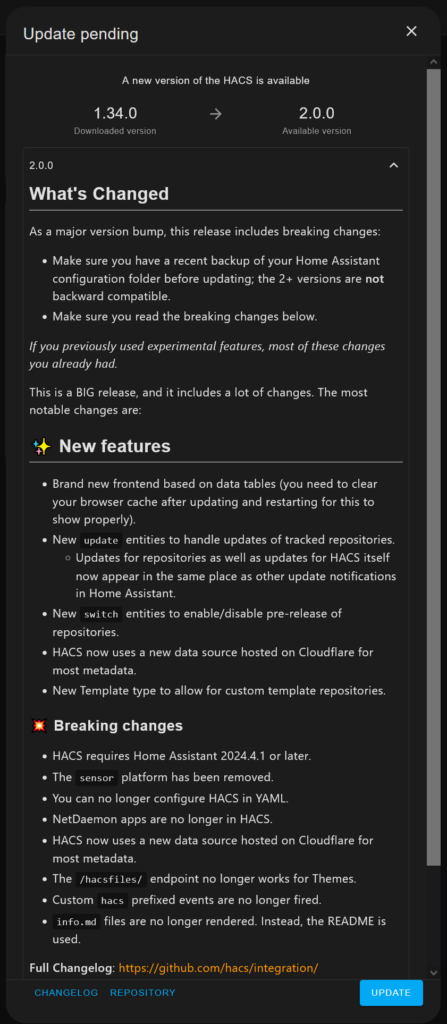
After clicking the update button, it will run for a little bit and we’ll be given the usual prompt from HACS to restart home assistant for it to take effect. We’ll click the navigate button in order to go to the restart page.
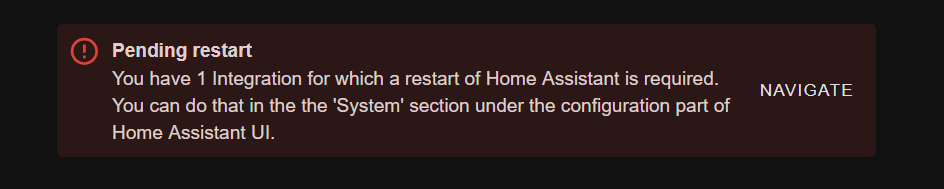
From here we can click restart to restart home assistant.
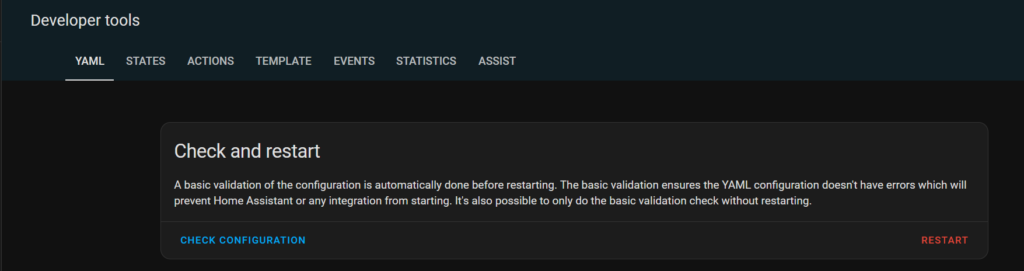
Which gives us one final pop up, for a quick reload, or a full restart. For this, we want the full restart of home assistant.
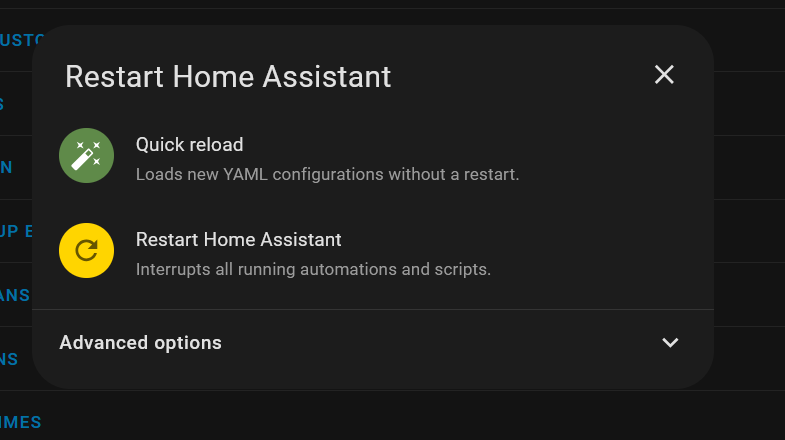
Once the restart is complete, we can find a brand new HACS interface. This time using the home assistant style data tables, and when we go to the home assistant update page, we can now find HACS integrations now showing up.
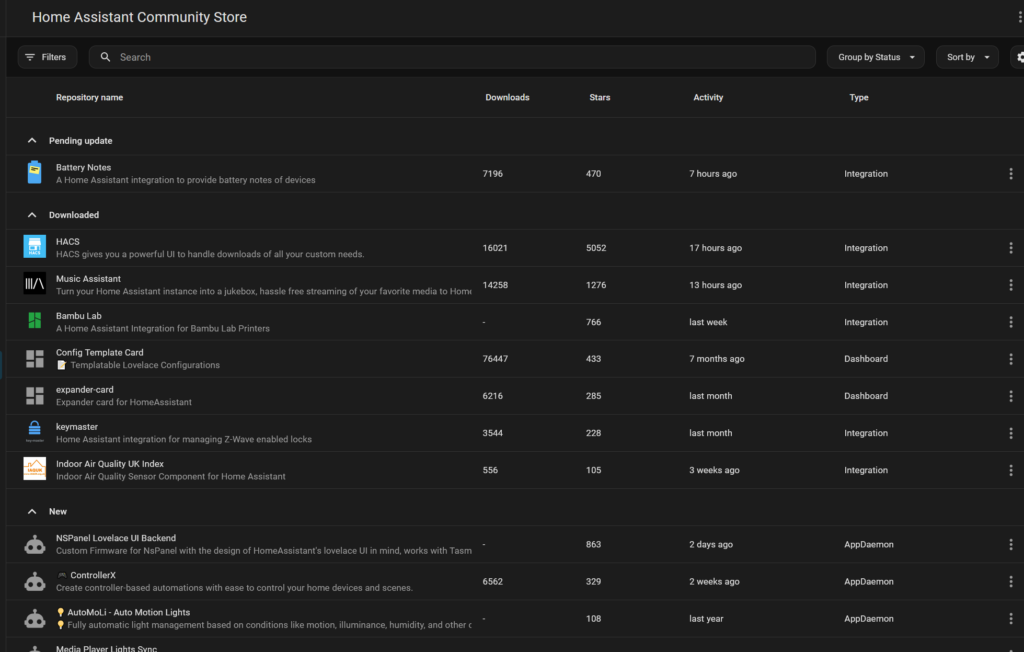
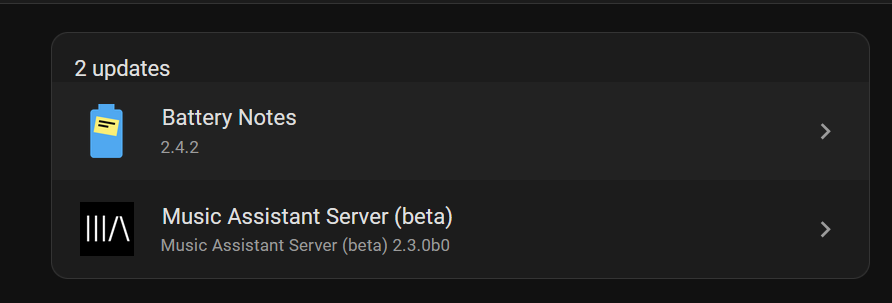
This was a very nice and easy update process. I don’t use many HACS integrations, but I do like the ones that I use and wanted to ensure they stayed working with the new version of HACS. For now, everything is working great with no issues seen in the new version. I do like the new interface and find it easier to use and understand than the previous version of HACS.
