I’ve been going down the route of researching and building out infrastructure for a home audio system, and the next stop on this is installing music assistant and checking out some of its features.
Music assistant can be found in the HACS repositories, you’ll need HACS installed on your home assistant system before installing music assistant. You won’t find it in the usual list in HACS as it needs to be added first as a repository.
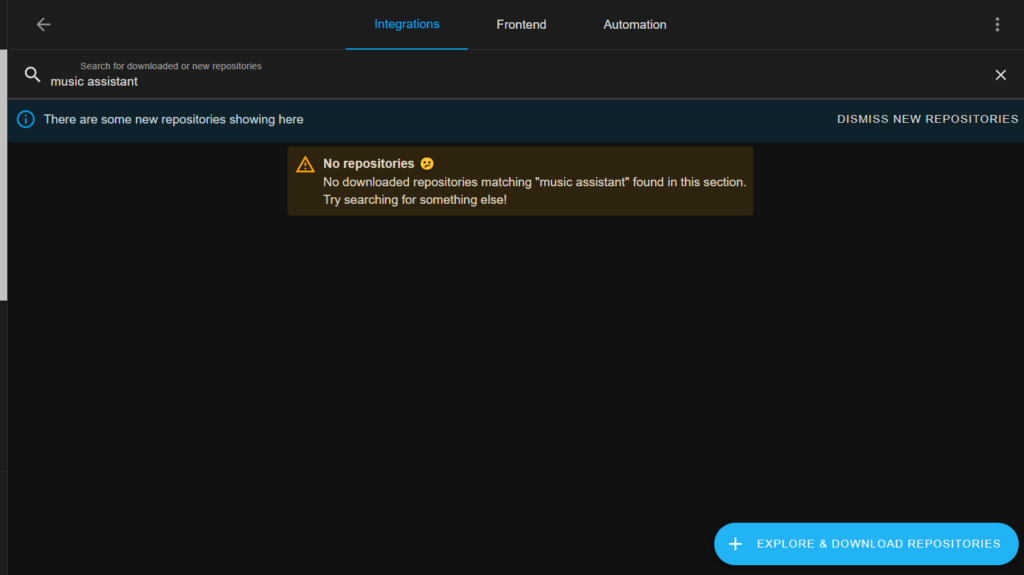
We’ll navigate to the “Explore and Download Repositories” button at the bottom of the page to add the repository. From there we can search and find music assistant.
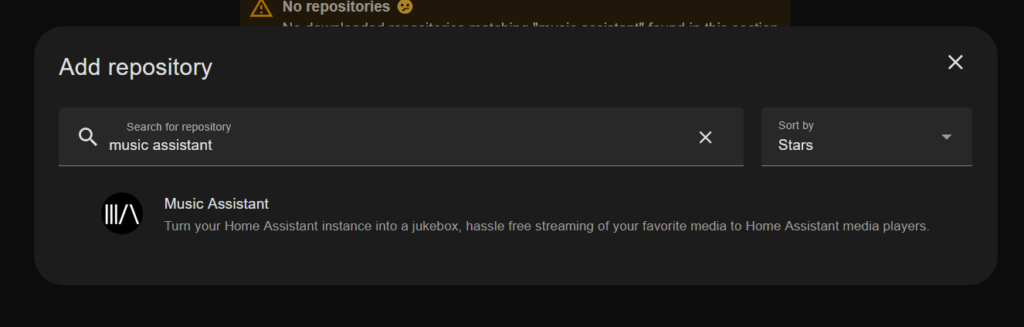
Once you select it you can go to download it using the UI.
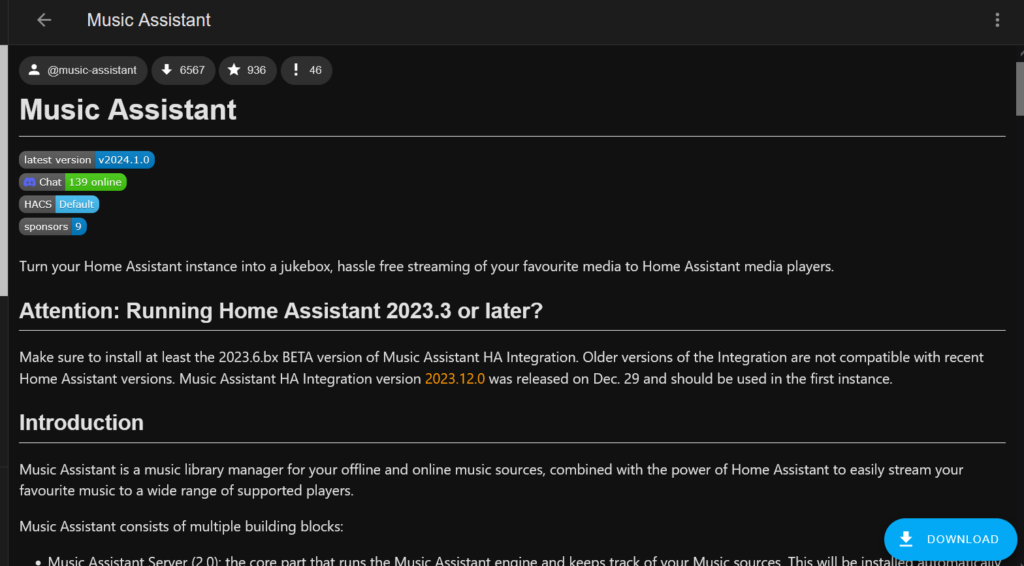
This will bring up a version select option. Here we’ll be picking the latest version of music assistant. After that hit the download button.
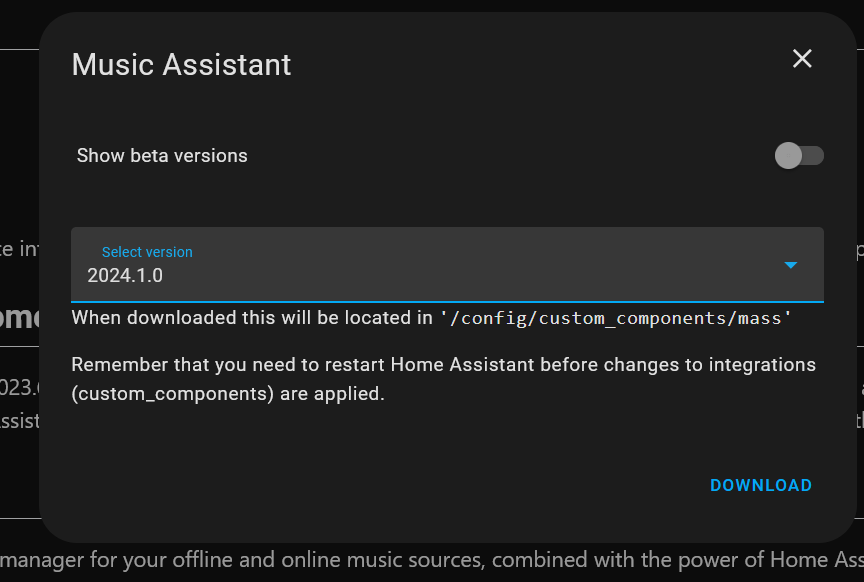
As with any changes in HACS, the next step is to restart home assistant. Once that is done, navigate to home assistant settings – integrations and click the add integration button.
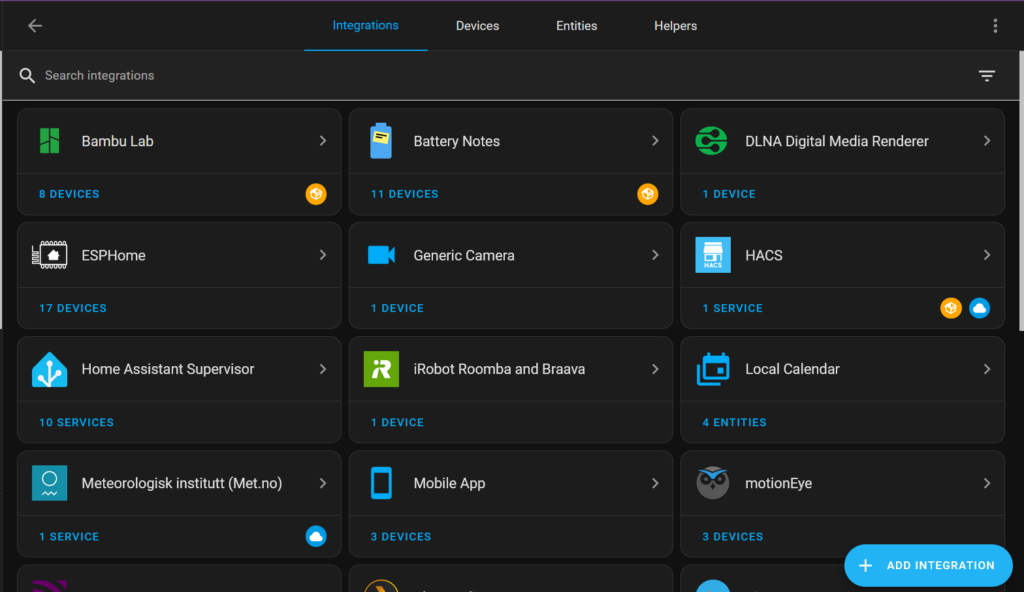
The music assistant integration can now be found in the list of available home assistant integrations.
There are a few options to pick when setting up the integration.
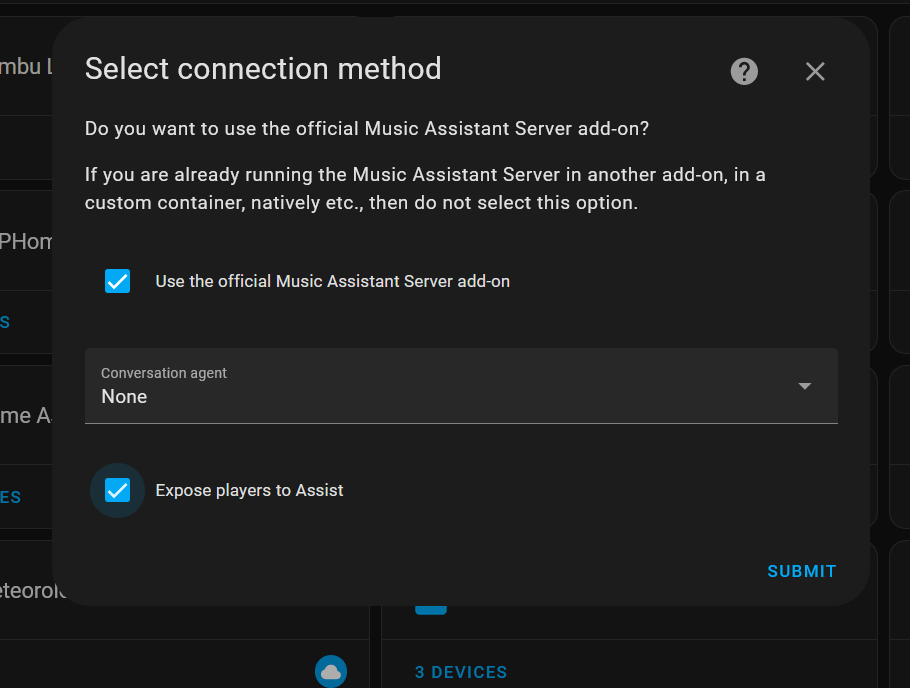
I have the conversation agent set to none as i have none to use. I also have no voice setup at all in home assistant to make use of that.
Adding the integration will also add and start the addon.
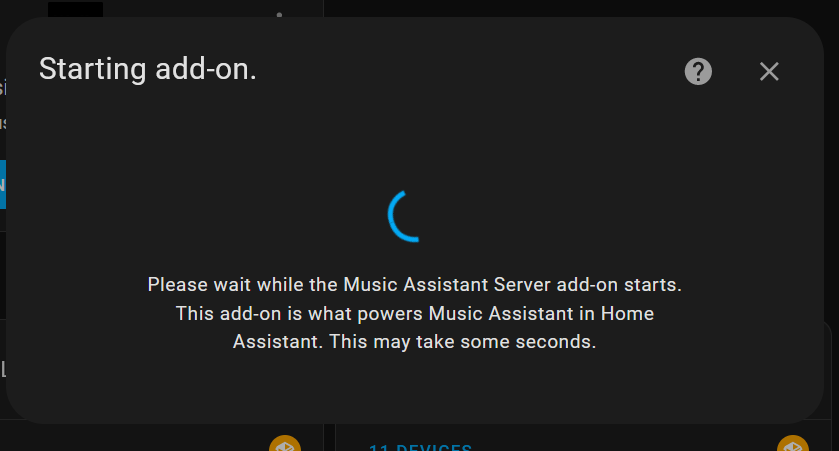
My integration reported that it failed to start up the add-on, but when I went to the add-on menu, it showed music assistant as running just fine and I could access the webui.
I went back to the integrations, and the integration had not been added, but now was auto detected since the add-on was running, so I just configured the integration following the same options I had originally tried to use and then it was running.
After this I setup a provider for Plex to dig around in music assistant (I have no speakers yet to output to). Not sure where to go from here, but certainly wanted to start toying with this as a part of my home audio journey, and I wanted to do so before getting the speakers that will eventually make use of this.
