The devil is always in the details with large systems like this. I wanted my multi room audio system to feel like a polished product, a professional setup. For that I need to make sure I covered ALL the details, since it’s all the small things that can add up to big issues. Here is a smattering of the details I’ve been working on for my multi room audio system.
NFC Tags
I wanted to make my NFC tags look the part for the various albums, artists, and playlists that I’m going to be playing on the system. For this I decided I needed to give them graphics. There were two ways that I found to do this, either via a printer that can accept the NFC tag cards, or by adding labels to them. I went the label route with vinyl labels.

Below are the tags and stickers I used:
The alternative solution with a printer capable of printing directly on them is below. This can be a good solution if you’re going to be making MANY cards.
NFC Tag Holder
The NFC cards are 55mm wide and 86mm tall. Stacked up, they take about 4.3mm of thickness per 5 cards. This will define how thick we need our containers to hold a certain number of cards.
NFC Deck Tag Basement
I designed the basement to hold a bunch of NFC cards underneath the NFC Deck. It was meant to be a convenient add-on to hold the cards without taking up additional surface area on a desk.
The NFC Deck does need one minor modification in order to use the NFC tag basement, it needs an RF blocker between it and the basement to prevent it from reading the NFC tags stored underneath. This is as simple as a piece of tinfoil glued to the bottom with hot glue or glue stick. For the basement itself, I also added rubber feet to it like those I add to the NFC Deck.


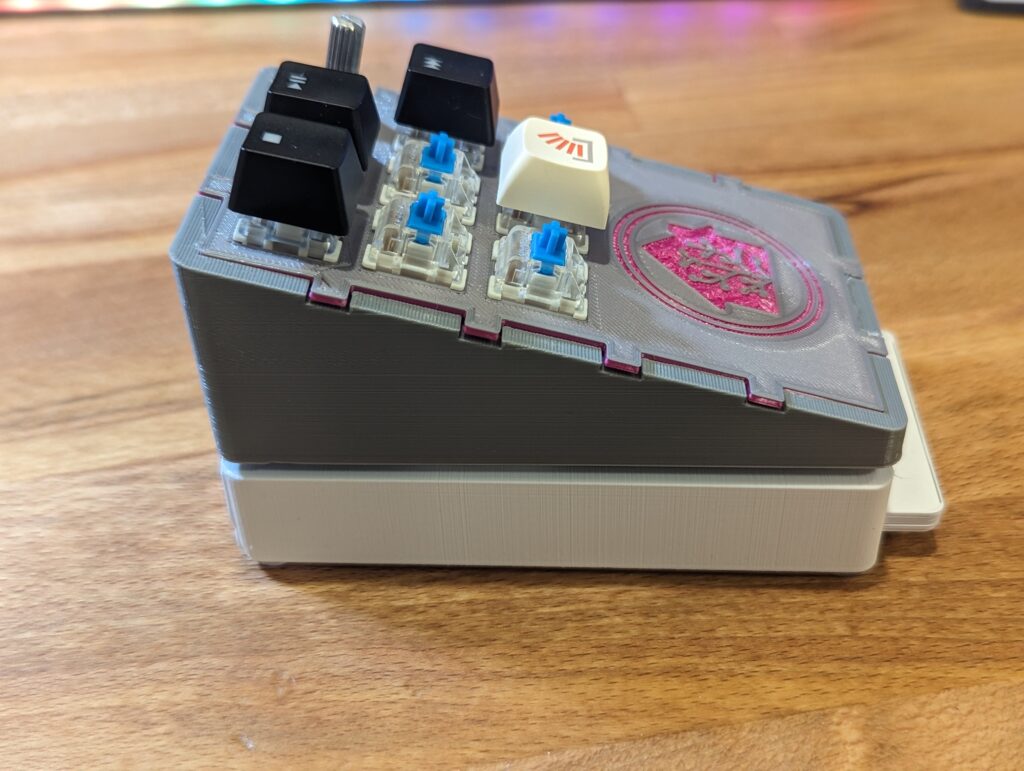
NFC Tag Box
I designed the tag box to hold a number of NFC tags upright. It is 30mm deep so it doesn’t cover up the entire card, but is still hefty enough to hold them in place. It can sit next to the card reader instead of underneath, but it can also hold far more cards than the basement can.


Writing the Right Data to the Tags
Made a custom service for the adonno tag reader and custom automations to drive it all. My system works as follows.
Set the text field helper in home assistant to the value you want to set to the NFC tag data. Click the button! Then scan the tag to write the data to it.

The data format that I use is:
Music: Artist: <band name>
Music: Playlist: <playlist name>
With this, I pull apart the data from the tag in my automations and use it to determine how to build the commands to music assistant. I tried to make it all as flexible as possible and not be tied to an individual service.

