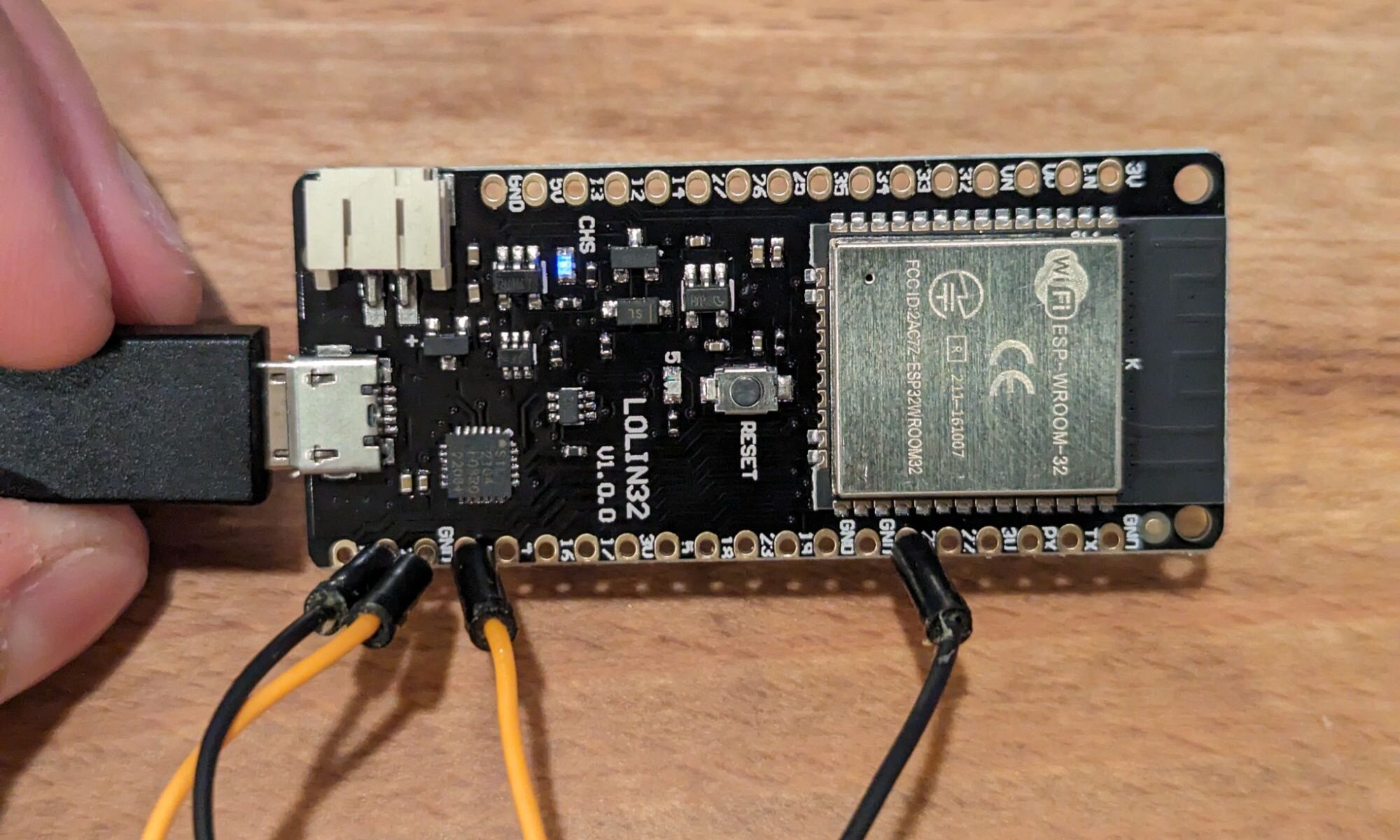In working on a new variant in my EspDeck line of devices, I need a controller with more flash space, and so I look at the Esp32 controllers, and their 4mb flash models. This is a bit of my frustrations in getting them setup.
I started out by plugging it in to my computer and trying to use the web flasher. This didn’t work no matter if I held our clicked the reset button (though I didn’t expect reset to do anything, the board doesn’t have a boot button). A little bit of research later and I have to hooks GPIO 0 and 2 to ground at startup to get it into boot mode, after which I can use the web flash to install EspHome.
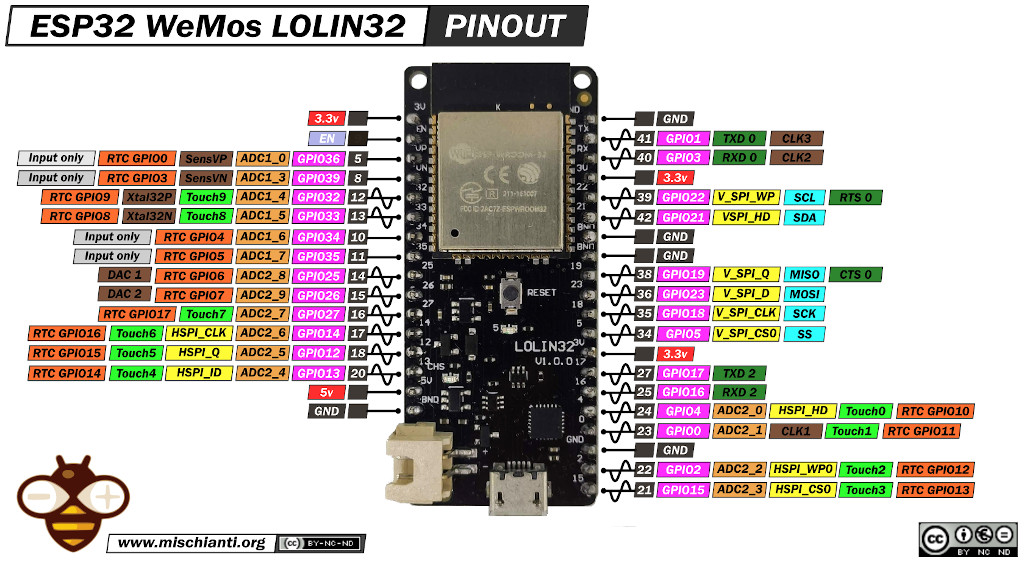
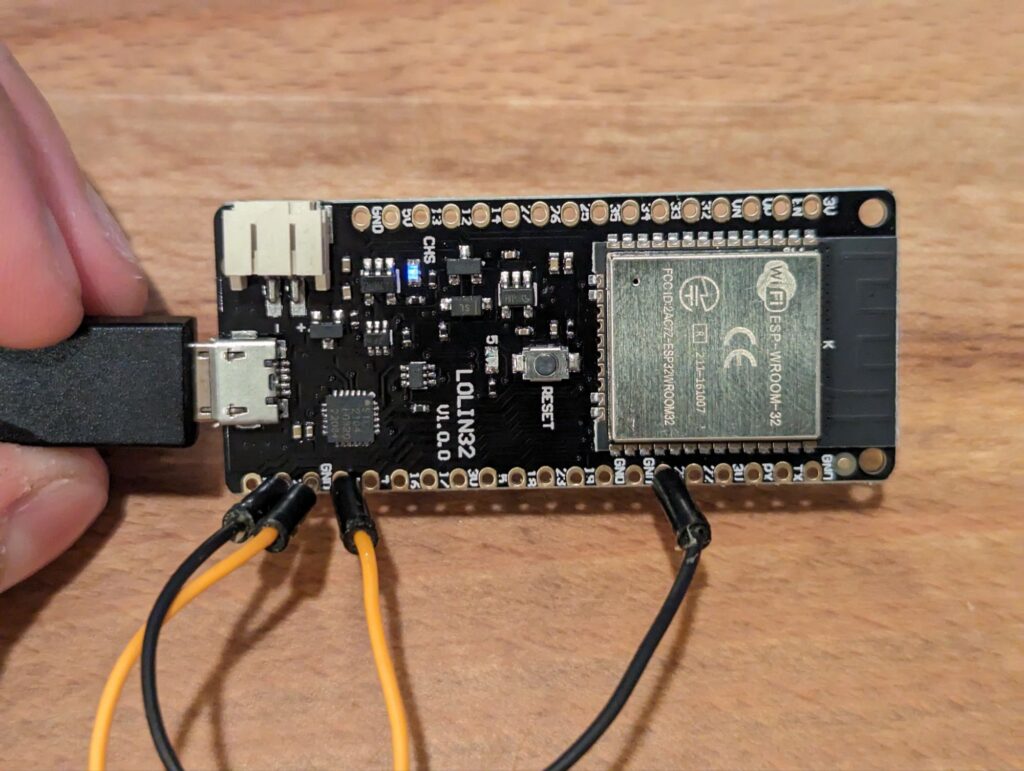
After I grounded those pins, started it up, and flashed it with EspHome, it was time to setup the WiFi. This encountered the next problem.
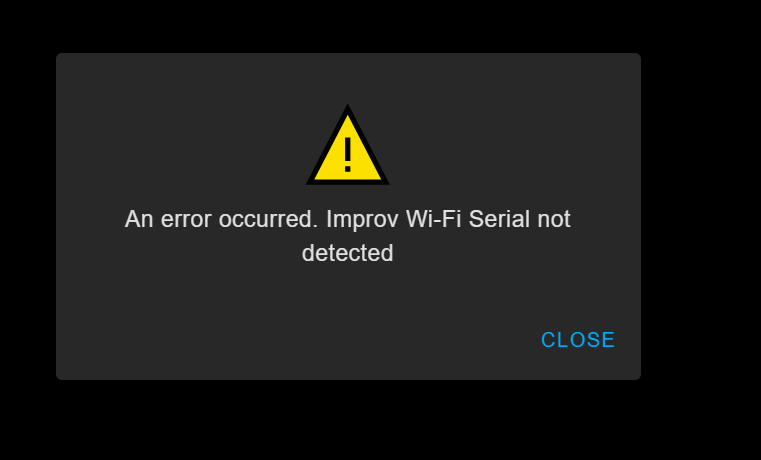
This was at least easily resolved by hitting the reset button on the board after removing the boot mode wires.
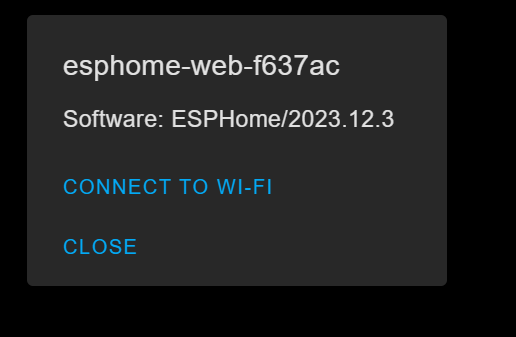
Now that the Esp is on the Wi-Fi, it finally shows up in the EspHome addon and I can get working on it (or so I thought).
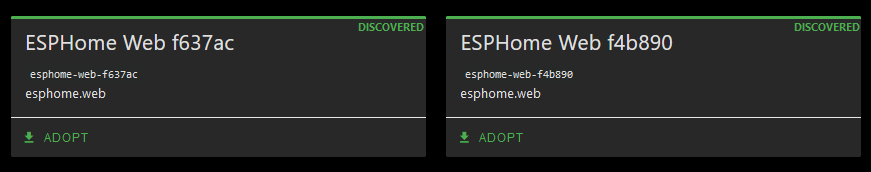
OTA Issues
I managed to get everything setup in home assistant and even it goes to flash the new firmware, but it errors out, stating that the connection was reset by the peer. This is keeping me from doing an OTA update, which also keeps me from updating the configuration to make use of the devices.
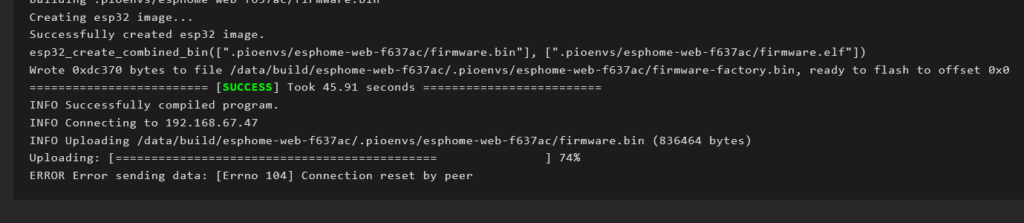
This is as far as I got on these boards for now, though I do have one potential solution to try in the future