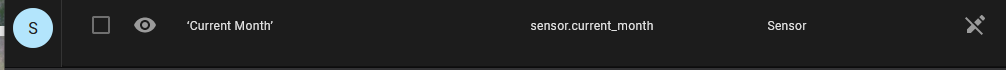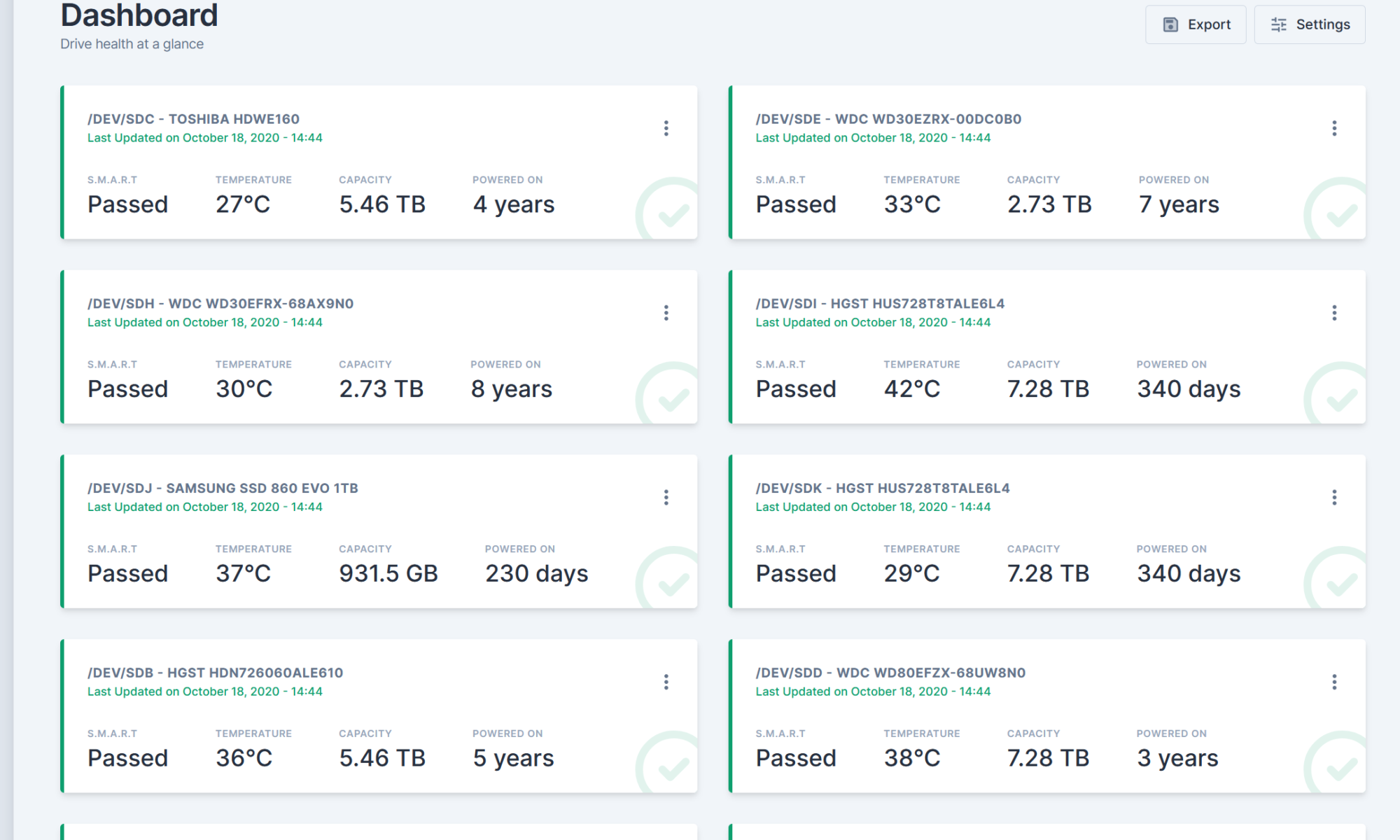Setting up the service was simple enough, I chose to run it on my UNRAID server however this meant I couldn’t use the example docker-compose file. I took all the settings from it and set it all up on my UNRAID server with the only changes being to paths for my file structure and the SQL database information. I use a MySQL database server for most of my services, so I needed to get the DSN for that server, however this was the first time I used DSNs, however it is pretty simple to setup correctly. I used PHPmyAdmin to add a user and database for PhotoPrism, and from there I used the default DSN with my username/password and host/port information
<user>:<password>@tcp(192.168.1.11:3306)/<databaseName>?charset=utf8mb4,utf8&parseTime=true
After that, everything was simple to setup and use. I logged in and was ready to start ingesting images.