It started out with the WordPress app stopping working for me on my phone. This happened a few months back as well and it stayed broken for a few months before it started working again. This time around I was rather very annoyed and wanted to figure out what was going wrong and fix it. In the end it came down to XML-RPC and an “optional” package in the WordPress health check.
Luckily I decided to delete all data from the app and log back into my instance in a fresh state. No error messages showed up in the app that I could take action with until that login screen started that it couldn’t access XML-RPC (why it couldn’t tell me this on any other page of the app is unknown).
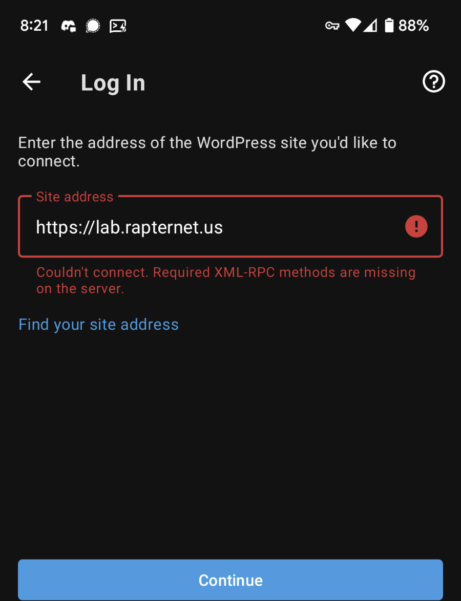
Looking up some guides online I found that I should be able to access it from Firefox and get the error message below (which indicated it was working properly).
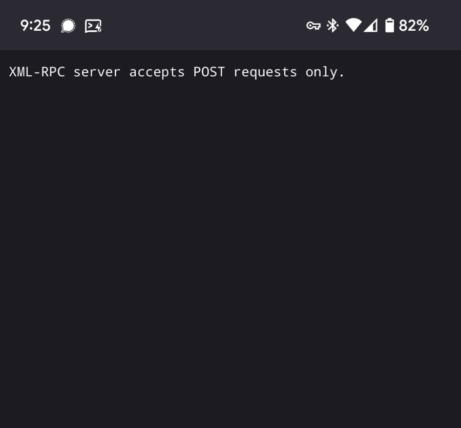
Now this is confusing, if it’s working properly, why is the app not working. I decided to check the health check screen for my blog and noticed a library that is has always complained about that’s missing. Now that library is marked as “optional” but hey, it doesn’t hurt to install it. So I went about installing php-xml
apt-get install php-xml
service apache2 restart
After it was installed, went back to the app, and BAM! It let me log in again, my posts were up to date for the first time in a month. My pages loaded! Everything was finally working again, all due to an optional php module.
