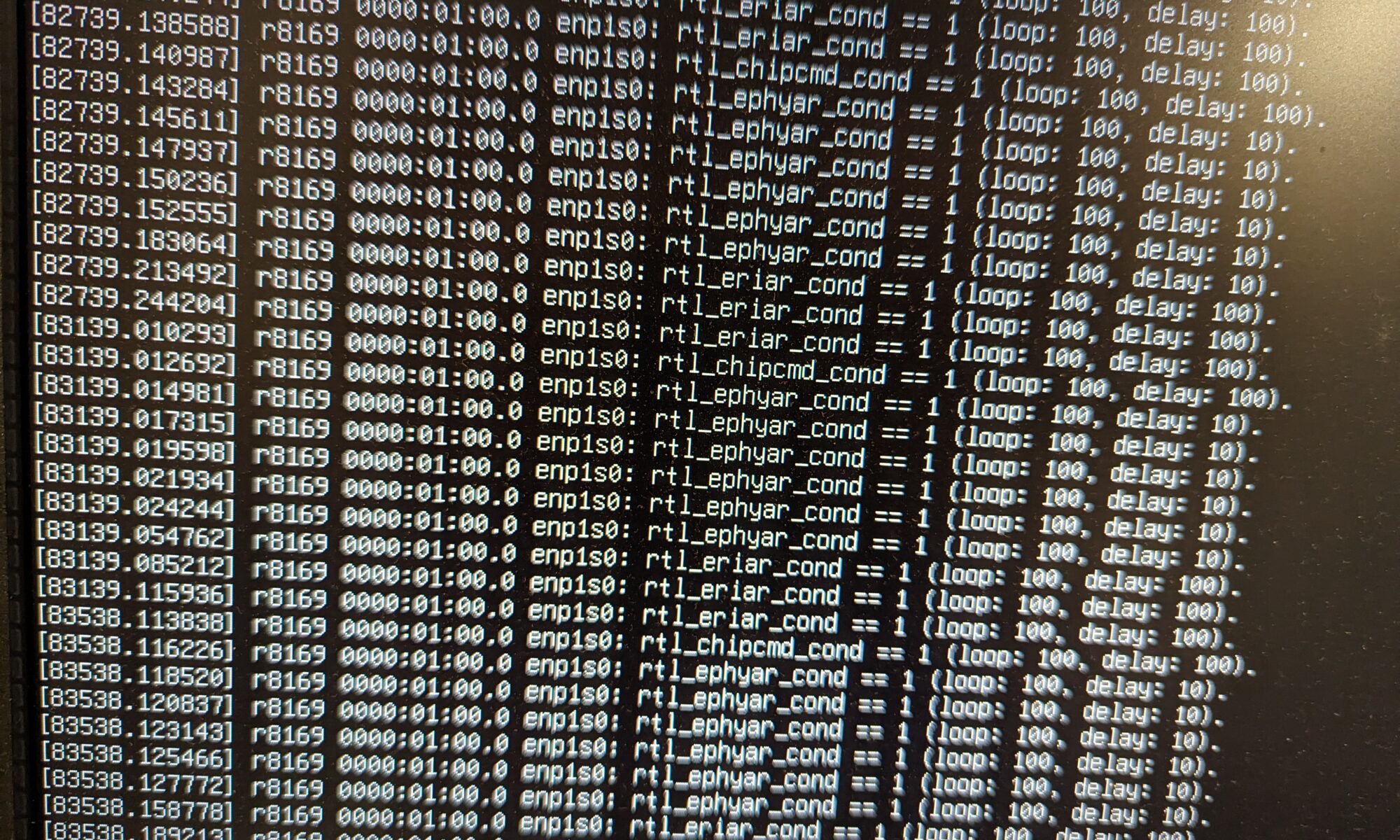I got a new host for my proxmox server recently, a used sff PC that I upgraded the RAM in. It seemed to be a pretty neat little box with what should be the same amount of CPU horsepower as my beefy dual CPU system. I did however run into a big network problem that basically made the NIC useless.
I installed proxmox without issues, however a few days after initial bootup ( luckily before I had time to migrate to it) the screen I had hooked up started barfing out huge numbers of errors, and I stopped being able to connect to the webui. The only way to fix the outage seemed to be a reboot.
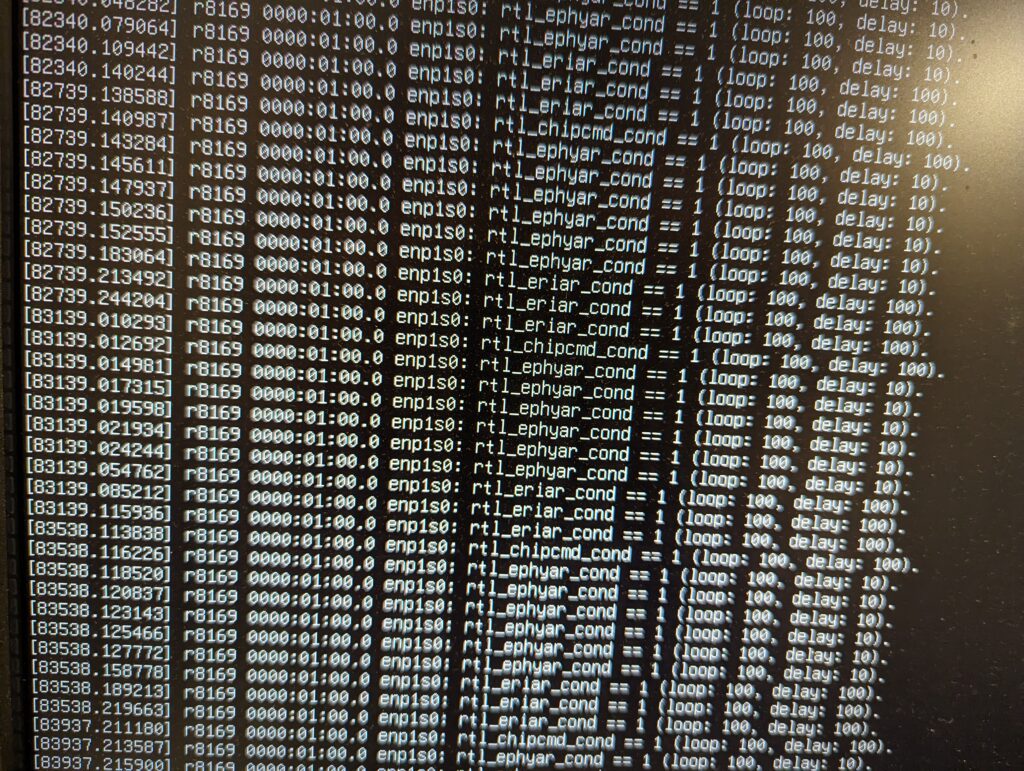
After some digging it looked like it was issues because the built in NIC was a realtek NIC, and the Linux kernel that happened to ship with the version of proxmox I installed has a bug with realtek NICs that breaks functionality with them. This is a known bug with a few optional work arounds along with a kernel patch available in newer versions, but we know how long it can take new kernel versions to make it all the way out.
I decided to try what seemed like an easy workaround, force pcie_aspm to turn off as a Linux kernel option from grub.
pcie_aspm=off
This didn’t seem to help, the network still went on the fritz after some time. Since proxmox also didn’t have newer kernel versions available, I decided to go fishing.
I dug through the UEFI settings until I found one related to aspm, and decided to disable it completely. Booted the system back up and everything worked as expected and no more random network outages. Now that it’s working, it’s going to be time to work on migrating everything over to it.