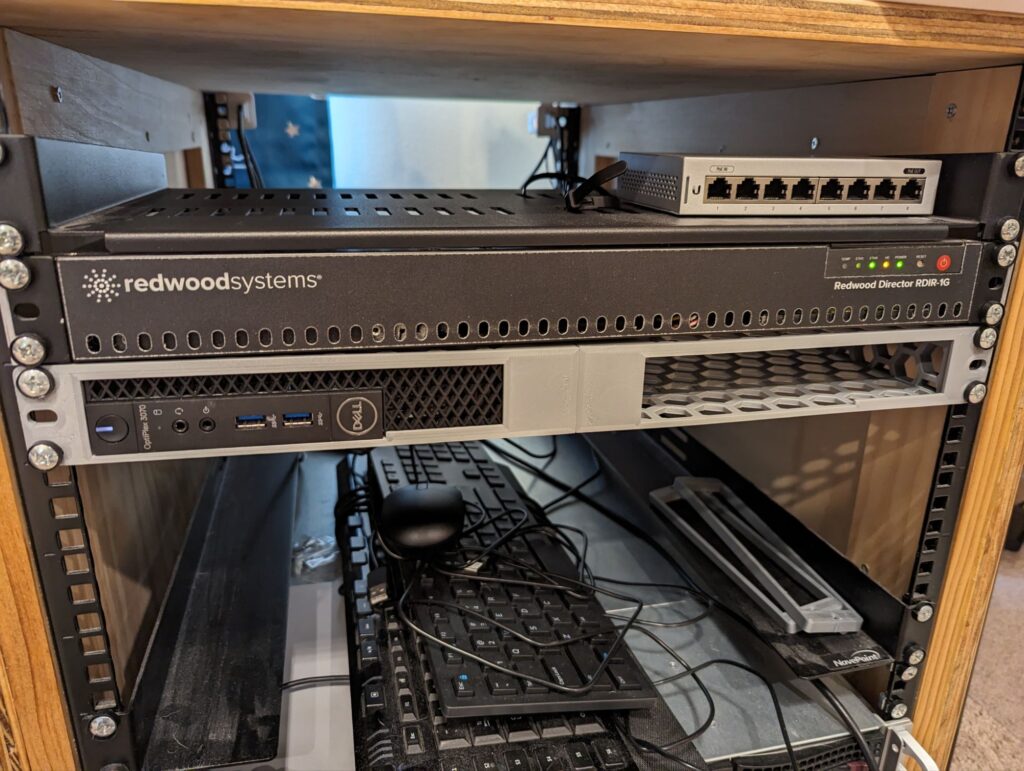I’ve had a proxmox server for a few years that has been a workhorse for me, however it’s getting to be that time to replace it with newer more power efficient hardware. The process is relatively straight forward assuming you don’t have any problems with hardware failure during the process.
My plan has a few more steps than it would have if I were using 100% new hardware, but I installed a new SSD in my old server semi recently and don’t want to replace that, so I plan on moving that SSD from the old server to the new server during the transition.

Plan
- Install proxmox on the second server
- Get it setup with the PBS server
- Backup all vms on first server and shut it down
- Pull vm disk from first server, install in second server
- Mount disk, move all the data to a backup folder, configure proxmox with the disk
- Restore backups to the second server
- Remove the backup folder if everything is good
Kinks in the Plan
The first kink was due to the network adapter in the new PC and the Linux kernel. There’s a bug in the Proxmox 8.0 Linux kernel that doesn’t play nicely with ASPM and RealTek network adapters. The adapter would take 1-5 days to start throwing the errors, and after it started, only a reboot would fix it.
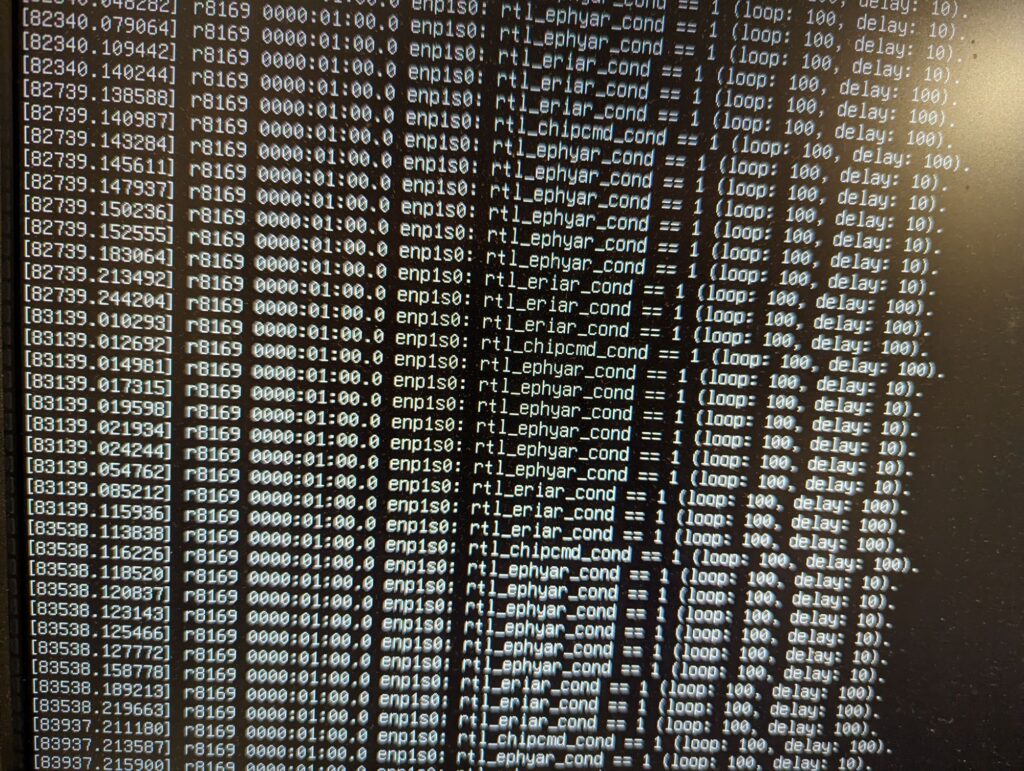
There were some solutions online like loading a new kernel version or adding some boot flags. The boot flags didn’t work for me and I was unwilling to try getting a different kernel running other than what was the default in the repos. I did end up finding the aspm mode in the UEFI and disabled it to get the network adapter working again.
The next kink came in luckily after I fixed the network adapter, and this one was the old server having its motherboard fail, never to boot again.
That mostly just accelerated my plans, I put the SSD into the new server, got it mounted and configured in proxmox and started restoring VMs to it. It took a few hours of minimal interaction and I had all my virtual machines fault humming along in the new server, and as a bonus, my office was 5°F cooler.