I’ve learned that the proxmox backup server can save a lot of space, and my vm backups are a large amount of storage on both my NAS and in my cloud backups. So I’m going to try setting up Proxmox backup server on docker in unraid to server as my Proxmox backup destination.
I have a number of headaches plaguing my current backup solution in Proxmox:
- If my NAS is rebooted, Proxmox won’t reconnect to NFS for the backups
- Backup storage size on my NAS is large
- Backup storage size in the cloud is also large
My main goal using PBS is to reduce or eliminate those headaches while not adding more headaches for management or maintenance.
Configuring the Proxmox Backup Server Container
I’ll be setting it up as a container in Unraid, so we’ll start out in the docker menu to add the new container.
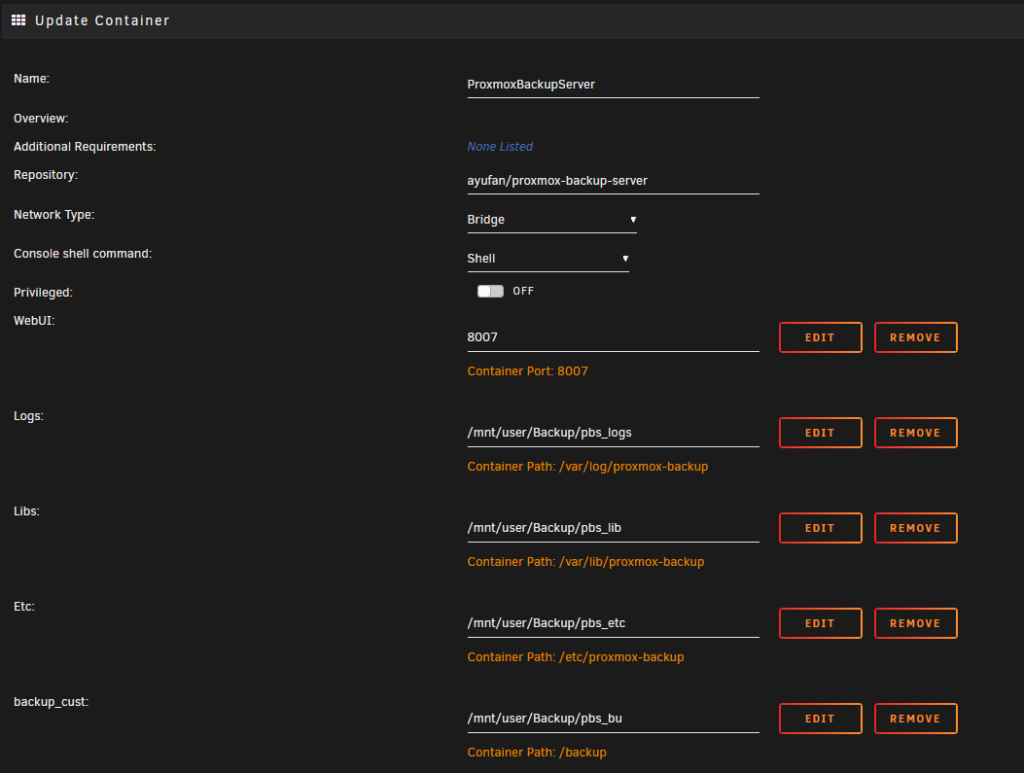
The baseline configuration has a folder for PBS to store all the backups in on my NAS. I also added a folder for logs and a few other things.
We’re now going to switch over to the advanced options in the docker container settings page. From here we want to add a flag to the extra parameters field, the flag is shown below:
--tempfs /run
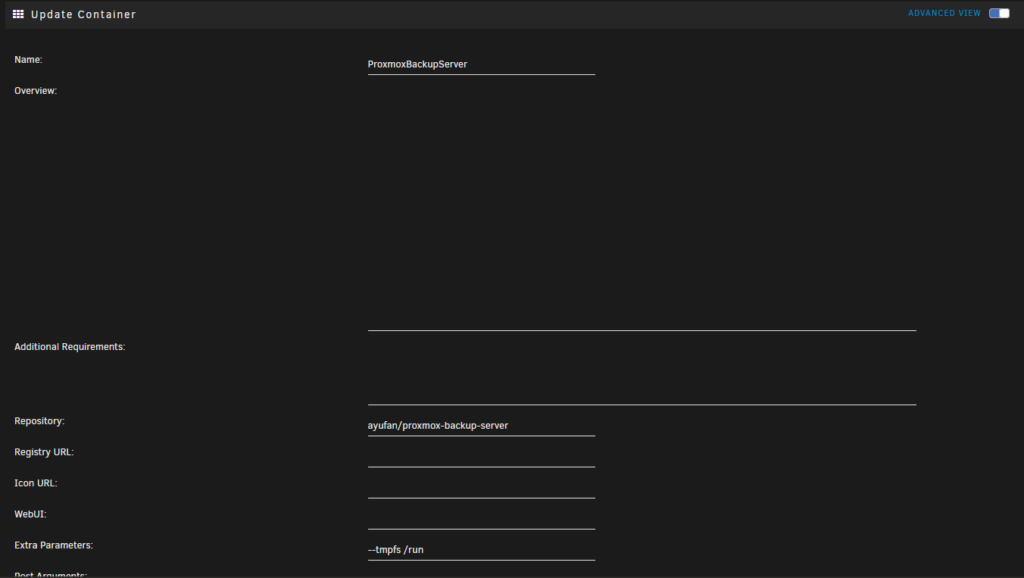
I did run into an oddity of my contributions making. I had used a volume mount for my data and ended up covering a few configuration files for PBS that didn’t auto generate. This man’s in not being able to login, but once I added the user files for configuration, then my account worked.
Next up I added a data store for my backups directory in the PBS GUI. This directory maps to my mass storage in my unraid array (not cache).
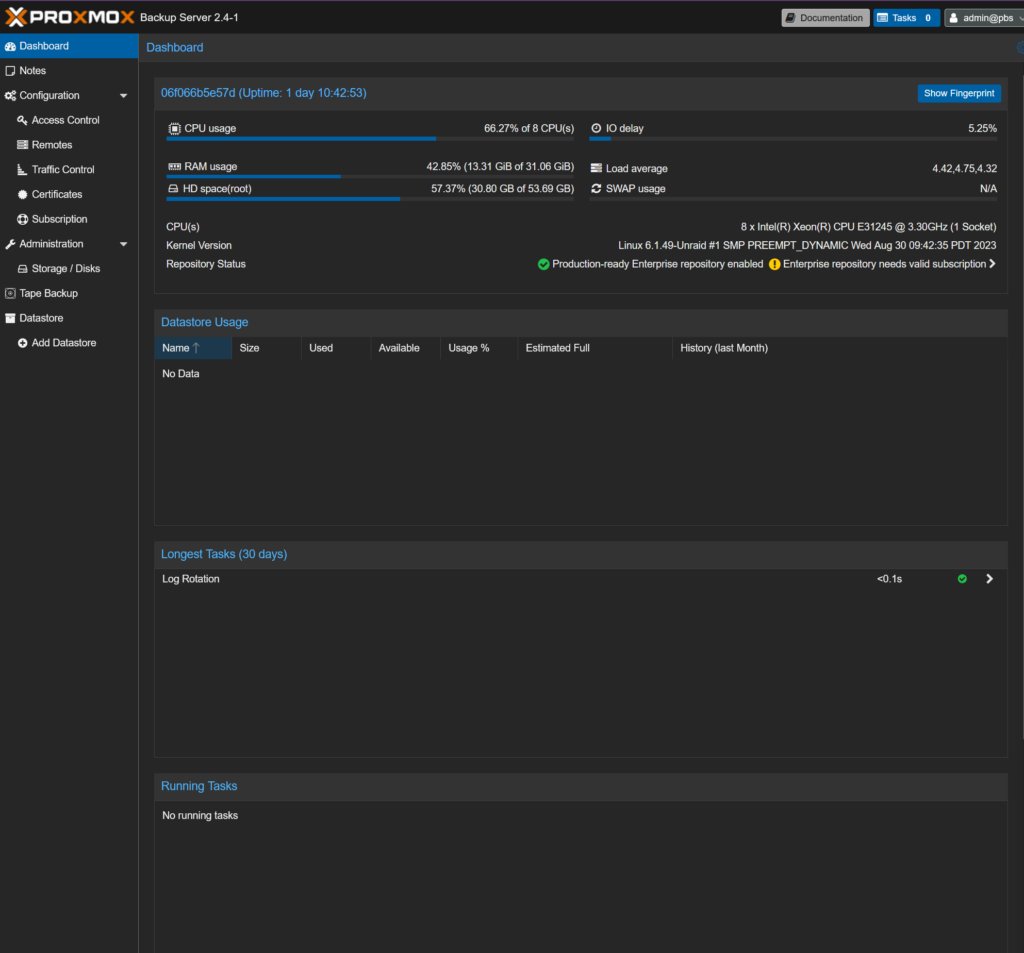
Configuring in Proxmox
Since this is a self signed certificate that we’re using, we’re going to need to get the fingerprint to give to proxmox so it will trust our backup server certificate. To get the fingerprint out of the PBS container, we need to run the following:
root@ShadowOfIntent:/mnt/user/Backup/pbs_bu# docker exec ProxmoxBackupServer proxmox-backup-manager cert info | grep Fingerprint
This will output something similar to below: a long hex string. We’ll want to copy the entire thing and copy it to Proxmox.
Fingerprint (sha256): 6b:82:7d:15:4d:35:a2:5f:c3:7b:61:54:d1:62:ea:4f:d4:3f:52:a4:b9:b0:fd:26:0b:3a:de:b6:72:80:09:20
Luckily it’s easy to add it into Proxmox in the webui. It’s input right on the dialogue to add a Proxmox Backup Server backup location, right at the bottom.
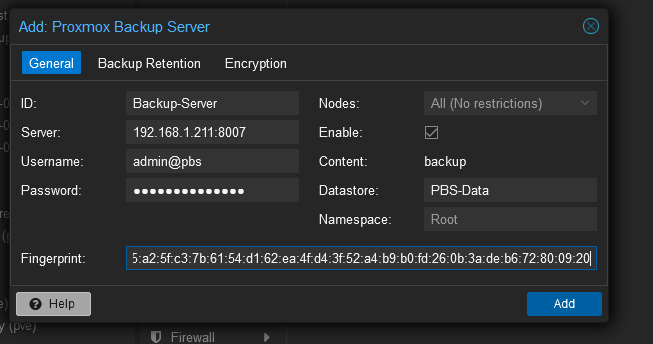
The other input field of note here is the data store field. This should be filled with the name of the data store you created in Proxmox Backup Server, in my case it’s PBS-Data.
The PBS source can also be configured in Proxmox over the command line, however we won’t be covering that workflow here.
With that all setup, we can configure Proxmox to start backing up to the new destination. This has been working out well for me and my backup sizes are greatly reduced since I started using it too. This has also been more stable than the NFS mounted backup share as I ran into many issues with that in the past.
