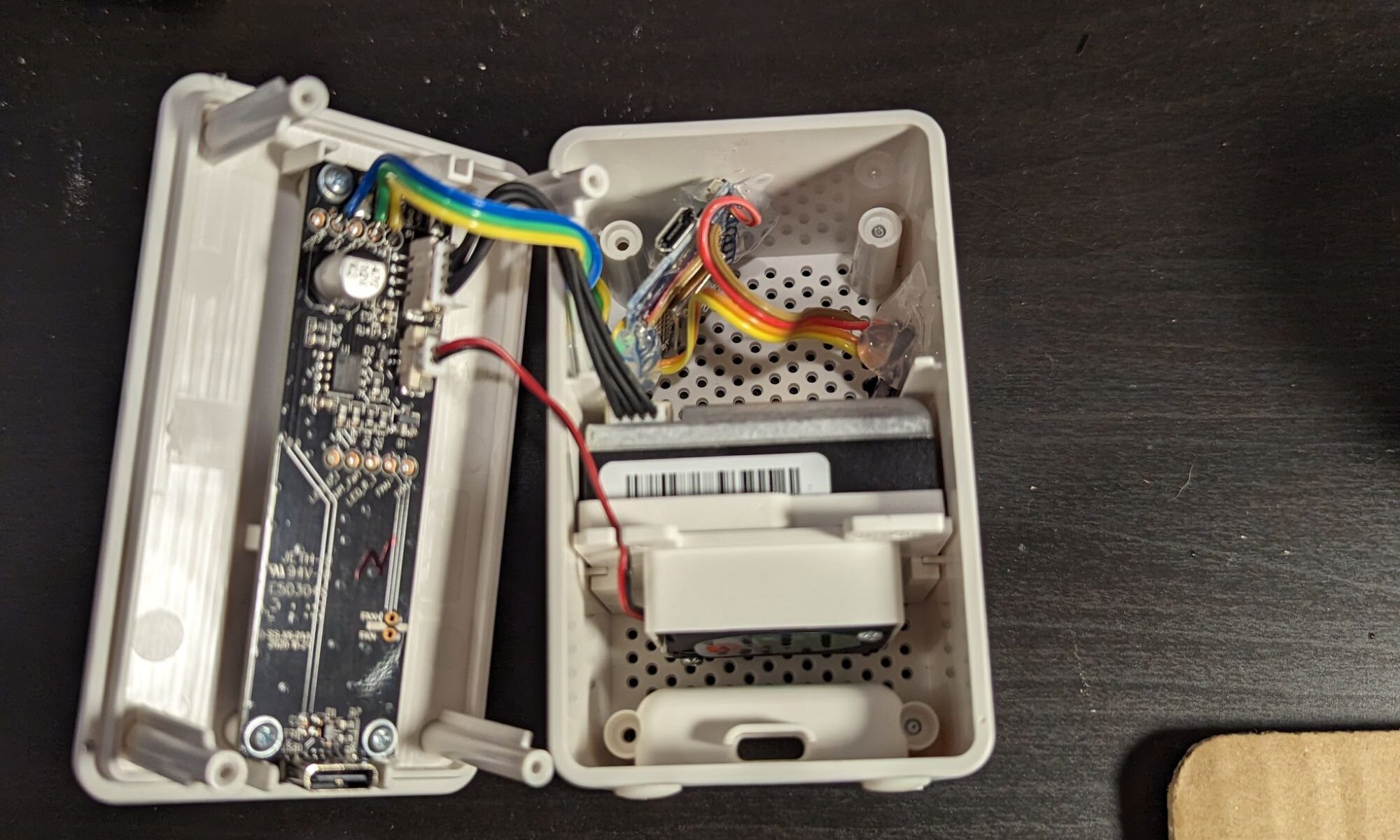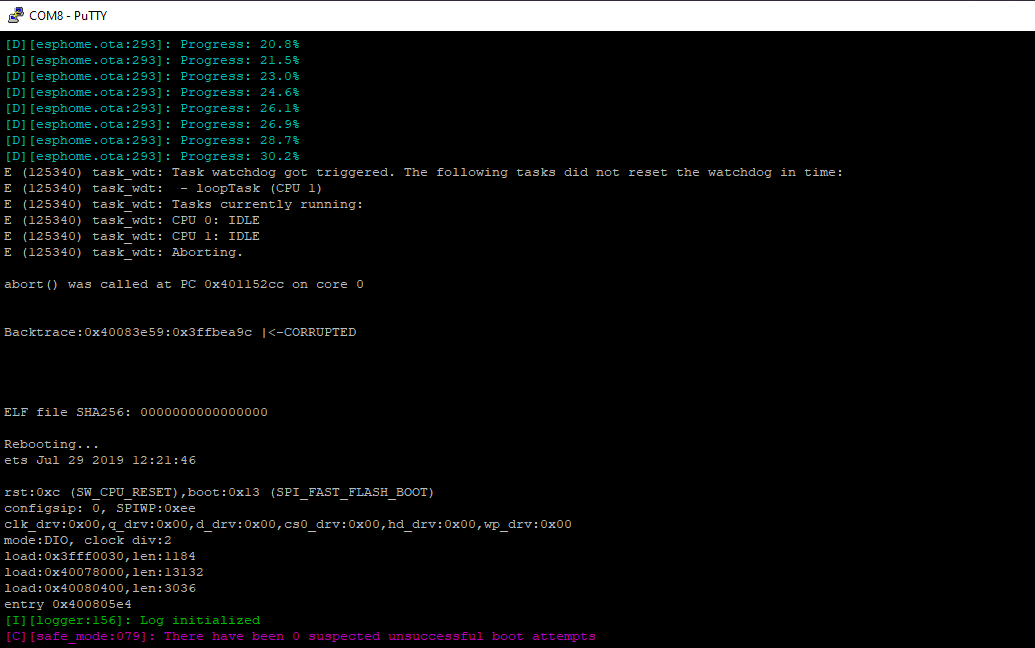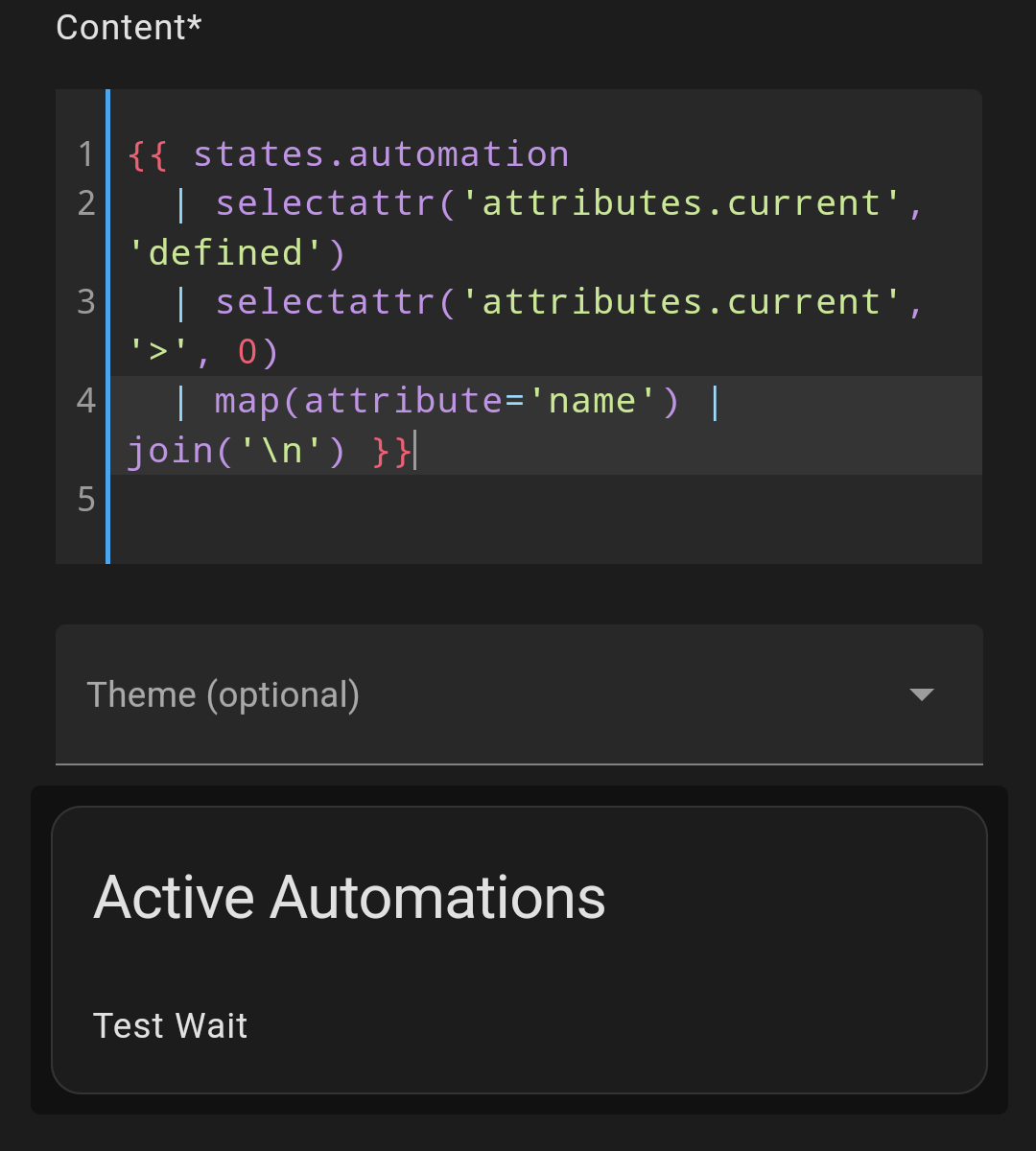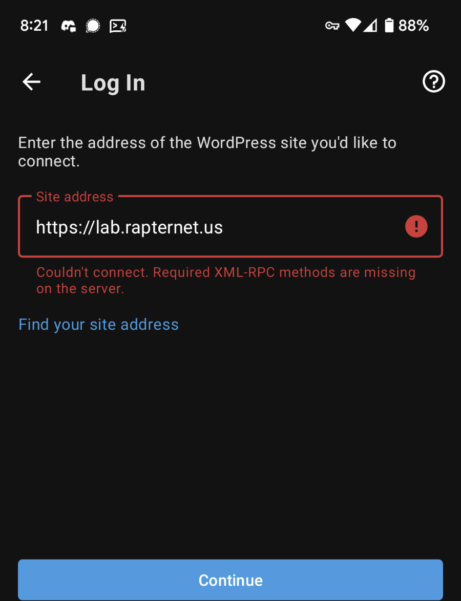I’ve been trying to add some BME680 sensors to my IKEA air quality sensors. My goal was to add a bit more environmental sensors around my house to keep track of temperature, humidity, etc. In doing this I also ran into some odd problems with my D1 minis to work through.
Continue reading “BME680 and ESP”Putty Serial Connections to ESP Devices
While working on debugging an ESP32, I needed to get the log for the unit when WiFi was down. To do this I need a serial connection, which can be done using putty. Since this was the first time I used putty to connect to a serial device, I figured I’d give a short how to connect to an ESP32 using it.
Continue reading “Putty Serial Connections to ESP Devices”Finding Stuck Automations
I run into a case from time to time when I’m developing new automations where they end up hanging and stop responding. Since most of my automations are set to only allow one to run, this ends up causing future calls to it to fail since the hung iteration is still out there.
Continue reading “Finding Stuck Automations”ESPDeck 3 + LED Backlighting
Ever since I integrated per key LEDs in the NFC Deck, I have wanted to update the ESP Deck design to incorporate them (and update some of my keypads to include them too). I finally got around to both of these, swapping the switches for clear switches on one of my ESP Decks and integrating in the LED lighting.
Continue reading “ESPDeck 3 + LED Backlighting”Flashing the ESP32 DevKit V1
On occasion, dealing with embedded hardware can be a bit of a pain. Flashing ESPs is a bit of guess and check from time to time. We’ll be flashing an ESP32 DevKit V2 today. We first need to install the drivers from here: CP210x USB to UART Bridge VCP Drivers – Silicon Labs (silabs.com)
With those installed, plug the USB connection for the controller into your PC (Close out of CURA too!), and from ESPHome web, connect to the COM port for the device. After that, hold down the boot button while selecting “Prepare for First Boot” in the ESPHome web interface, and keep holding it until you see the install begin running (getting the percentage complete, etc). Once that shows up, you can release the button and wait for it to finish flashing.
Tl-Dr
- Install Driver
- Plug in USB
- Connect to COM Port from ESPHome Web
- Hold Boot button while starting the install
Fixing the WordPress App Connection to my site
It started out with the WordPress app stopping working for me on my phone. This happened a few months back as well and it stayed broken for a few months before it started working again. This time around I was rather very annoyed and wanted to figure out what was going wrong and fix it. In the end it came down to XML-RPC and an “optional” package in the WordPress health check.
Continue reading “Fixing the WordPress App Connection to my site”Backing up Git Repositories
We all rely quite a bit on cloud services that are hosted by faceless corporations, these are generally stable services, but if Google’s actions over the years have shown anything, it’s that these services can disappear overnight without warning. So I try to do cloud backups from time to time for the various services I rely on.
Continue reading “Backing up Git Repositories”Removing Passwords from Git Repos
For those who have accidentally committed passwords, api keys, etc to a guy repo, we have a great tool available to take care of it, BFG. BFG will remove those secrets from the entire git repository’s history, not just the most recent commit.
bfg --replace-text passwords.txt
git reflog expire --expire=now --all && git gc --prune=now --aggressive
Passwords.txt is just a line delimited list of passwords. Just don’t commit this to your repo
Changing DNS Servers with NetworkManager
I’ve never used network manager before, and right now I have a need to change the DNS settings on a system of mine that just so happens to be using it. Let’s look at the commands to change the DNS servers using network manager.
To modify the DNS server settings, we’ll want to call the network manager CLI modify connection and input the DNS settings we want to change. For the terminal, this becomes “nmcli con mod”. We then give it the connection name, “ipv4.dns” argument, and a list of the DNS servers to set. The full command can be seen below.
nmcli con mod $connectionName ipv4.dns "8.8.8.8 8.8.4.4"
connectionName can be found by command: nmcli con. In the question case, it will be "System eth0"as always, after configuration changes, restart the service
As always, after configuration changes, restart the service
service NetworkManager restart
Now we should have our new DNS servers active for our network configuration.
Resources
Vxworks 6.9 Ping
I’ve started working with VXWorks now a bit, so I feel like providing some information in working in that sort of system/environment. Some of these will be short docs and some will be more in depth. Here we’ll look at the ping command.
ping("host to ping", "number of packets to receive", "options flag")
Setting options greater than 1 for printing out ping information. The list of options flags are below.
- PING_OPT_SILENT 0x1
- Work silently
- PING_OPT_DONTROUTE 0x2
- Don’t route
- PING_OPT_DEBUG 0x3
- Print debugging messages
- PING_OPT_NOHOST 0x4
- Suppress just lookup