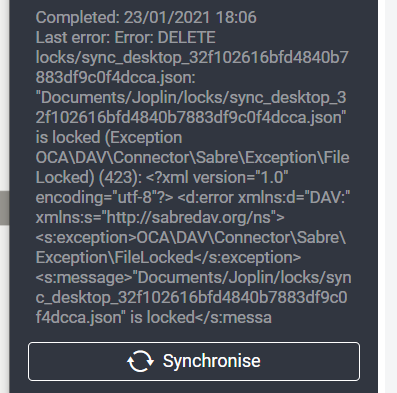Recently I ran into an error when trying to update Joplin (hooked up to WebDAV on NextCloud).
Last error: FetchError: request to https://nextcloud.rapternet.us/remote.php/dav/files/sbachhub/Documents/Joplin/info.json failed, reason: certificate has expired
I checked the SSL cert with FireFox and everything looked good there. Finally I decided to try updating the application, on a wild attempt to fix it in a simple way, and… it worked. It might have just needed a reboot, but the update worked in this case.