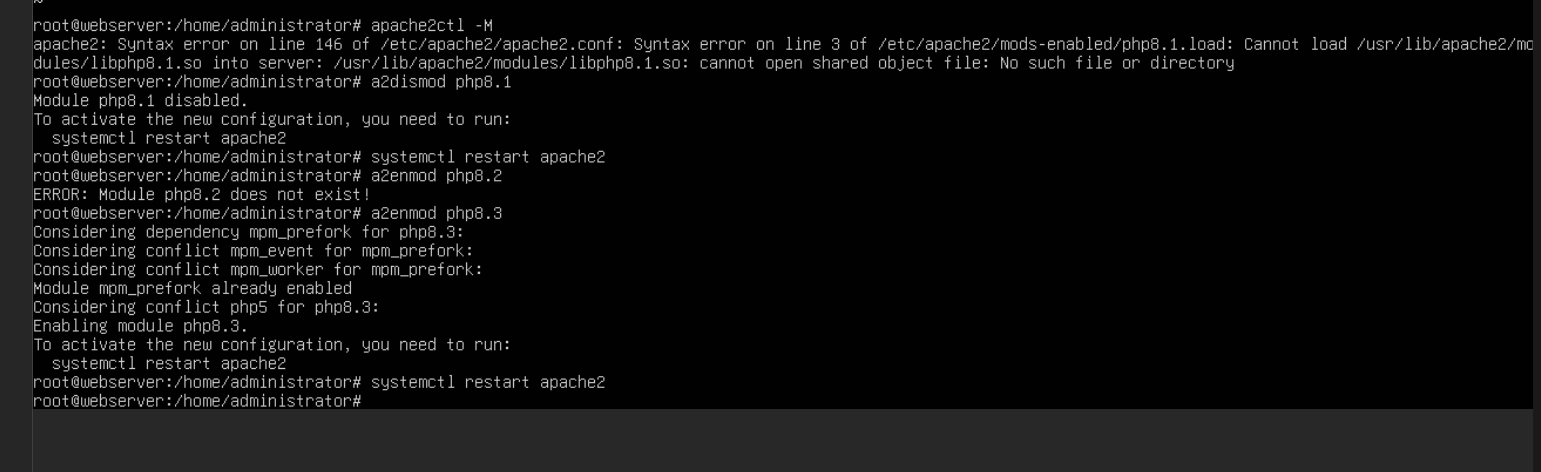I upgraded my webserver to Ubuntu 24.04 LTS recently and ran into an odd little issue. Apache2 refused to start up due to a PHP plugin failing to load. This was specifically PHP 8.1 failing to load as it was replaced in the repos with 8.3. This ended up having a quick fix to get things in order.
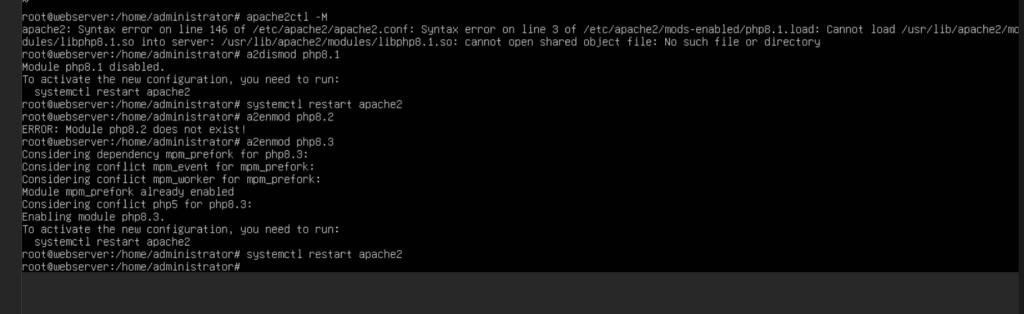
All I needed to do was disable the old PHP mod and enable the new one. I used this reference for which versions would be supported in 24.04 to enable the correct version. Overall a nice quick fix and my webserver was back operational
> sudo a2dismod php8.1
> sudo systemctl restart apache2
> sudo a2enmod php8.3
> sudo systemctl restart apache2