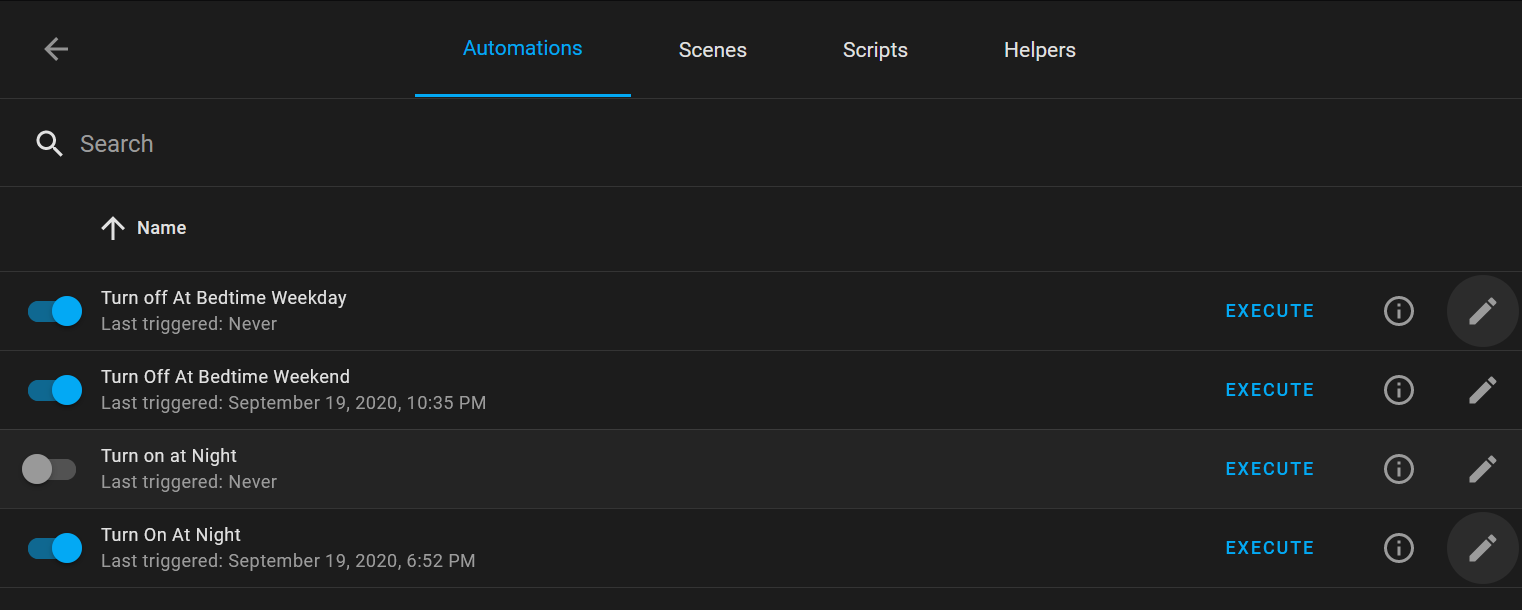Continuing on my journey through centralizing my authentication for a number of services, I come to my Jenkins instance. This was setup recently to handle CI/CD on some of my personal projects, and has been working extremely well on automated build/test/deploy. Since none of the software it supports is going anywhere anytime soon, I decided to add the instance to the grouping of services going to LDAP for authentication. Setting up Jenkins with LDAP is a relatively straight forward process. It requires a few plugins to support it fully (authentication, group based authorization). The difficulty comes in authorization, as the role-based authorization strategy plugin isn’t as well documented as one would hope. It is at least not too hard to work through and works as intended.
Plugins to Use
- LDAP Plugin
- Default Plugin included in Jenkins
- Role-Based Authorization Strategy
- Authorize Project